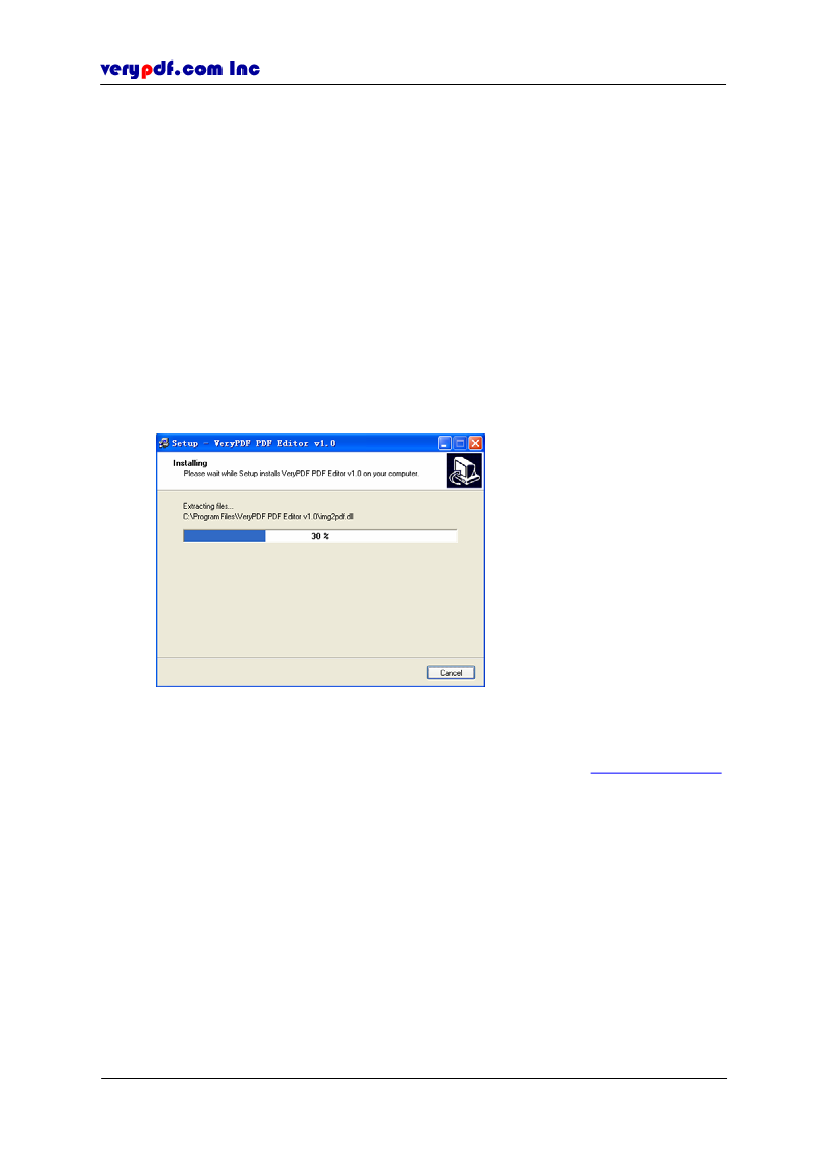
http://www.verypdf.com
2 Installing PDF Editor
This part describes how to install PDF Editor.
2.1 Installing procedure
Download PDF Editor from http://www.verypdf.com
Double-click the installation program to start the installation wizard which will
navigate you to install.
Select the folder where you would like to install the software.
Click
Next
to install the program files and click Finish to close the wizard.
Figure 2.1
Installing PDF Editor
Note:
If you want to convert Word, Excel, etc. documents and other printable
documents to PDF files, you need to install
PDFcamp Printer
first.
2.2 PDF Editor system requirement
If you have the necessary system components, you can install PDF Editor.
Operating System:Win2000/Xp/2003
Processor:
Minimum Pentium, 50MHz
Memory:
Minimum 64MB
Disk space:16MB
of free space
Copyright © 2005 VeryPDF.com Inc
7