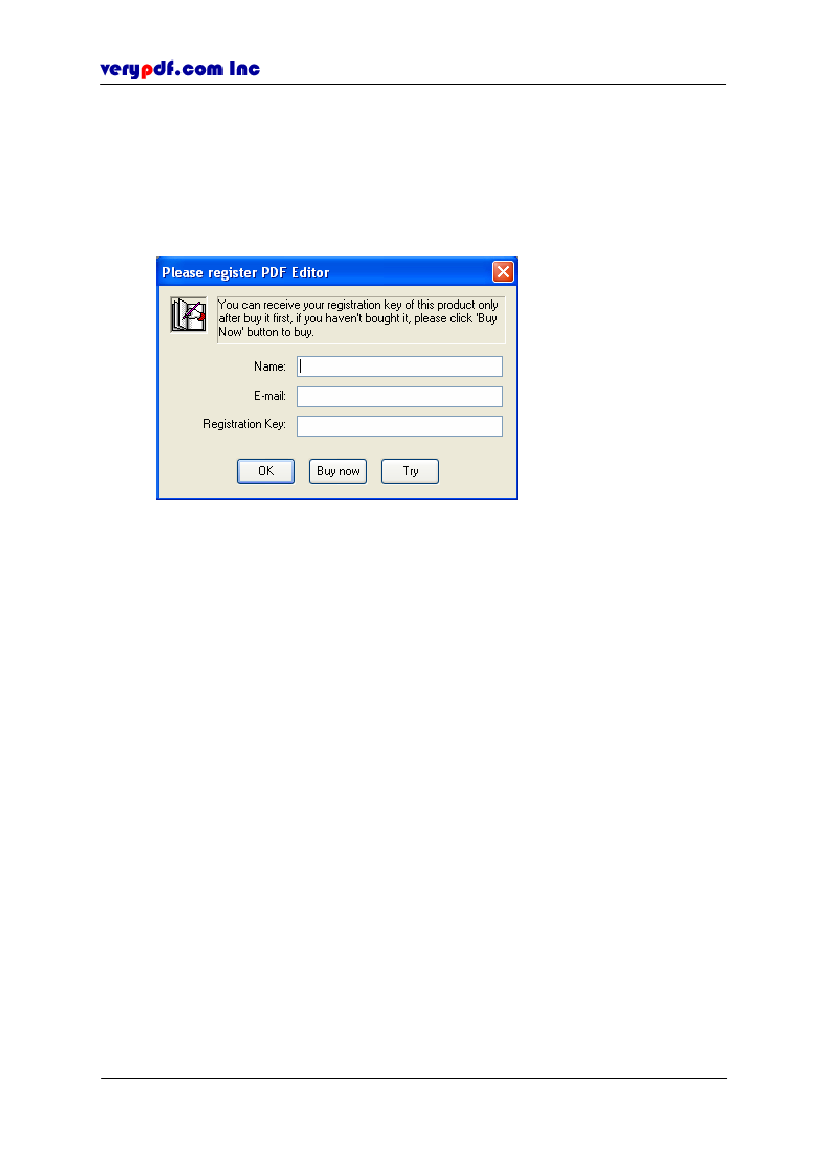
http://www.verypdf.com
2.3 Entering your PDF Editor registration key
After you have installed PDF Editor, you need to input your name and license
number before you can use it at the first time if you have purchased. If you don’t
want to buy it, you can only use the evaluation version.
Figure 2.2
Entering registration key
2.4 Uninstalling PDF Editor
If you want to uninstall the PDF Editor, there are two ways to do this.
The first way is,
Click windows
Start.
Click
All Programs >VeryPDF PDF Editor V1.1 > Uninstall VeryPDF PDF
Editor V1.1
The second way is,
Open windows
Control Panel.
Double click
Add or Remove Programs
and select
VeryPDF PDF Editor V1.1
from the currently installed programs list.
Click
Change/Remove
to remove PDF Editor.
Copyright © 2005 VeryPDF.com Inc
8