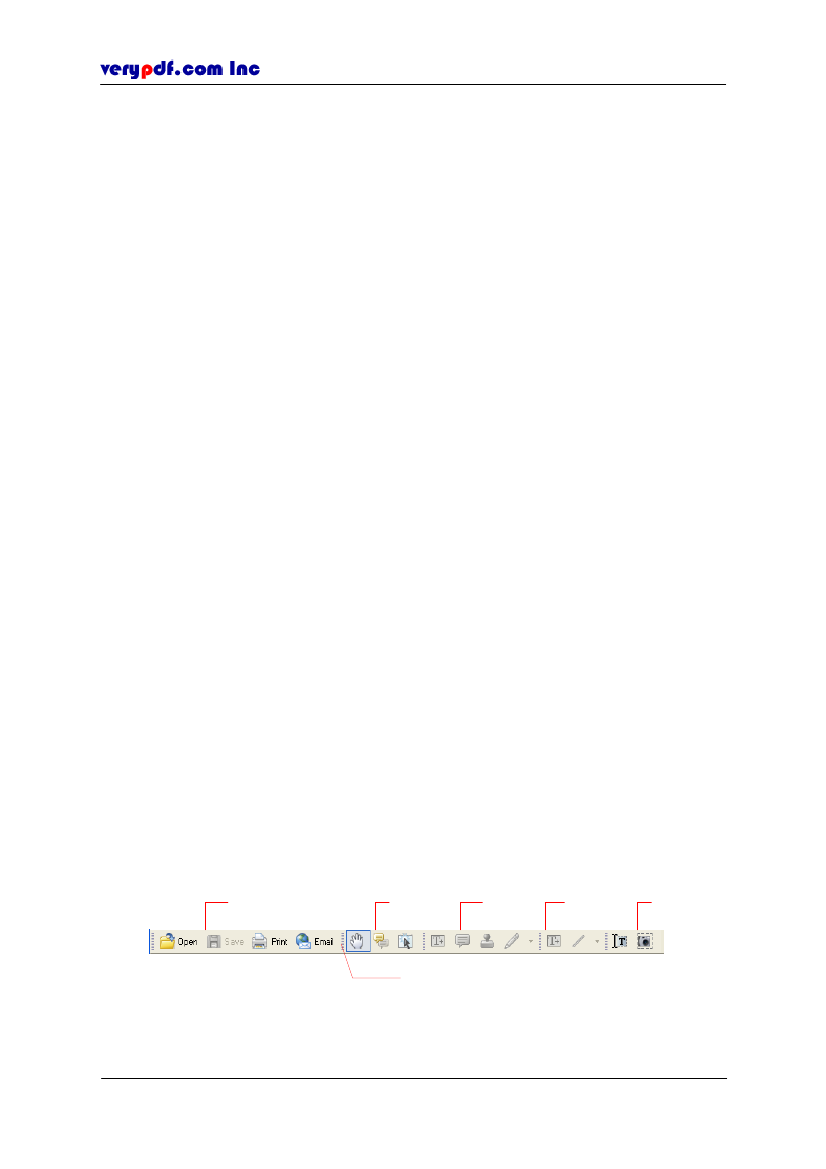
http://www.verypdf.com
can undock a toolbar by dragging it off the Toolbars area, or to dock a toolbar,
drag it back to the Toolbars area. If a particular toolbar is not displayed, click
View > Toolbars
and select the appropriate check box from the list of toolbars
that are available.
Navigation Pane:
Displays a list of bookmarks, pages and comments that are
present in the document. You can choose bookmark, pages or comments by
clicking the
Tab Palettes
beside navigation pane.
Document Pane:
Displays the current PDF document page. This page can be
resized to suit your viewing preference using the tools in the Document
navigation toolbars or View Toolbars. You can drag the vertical bar between the
Document Pane and Document Navigation Pane to change their widths. You can
drag the lower right corner to resize the entire window.
Status Toolbars:
Show tools which allow you to resize the page and change
the pages displayed at the same time.
Navigation and Zoom Status Toolbars:
Show tools which allow you to
resize the page and navigate through a document.
X and Y coordinates:
Shows the current position of the cursor in the
document pane.
Show/Hide button:
Shows or hides navigation pane.
3.2 Customizing PDF Editor
To suit your working preferences, toolbars can be customized in PDF Editor. For
example, you can show and hide toolbars, add and remove buttons from toolbars.
3.2.1 Undocking toolbars
There are five kinds of toolbars can be moved:
File toolbars, Basic toolbars,
Comment toolbars, Content toolbars
and
Select toolbars
in the toolbar area.
There is a move bar on the left of each toolbars with which the toolbar can be
undocked and moved from their default position in the PDF Editor application
window. Once the toolbar is undocked it can be positioned anywhere on your screen,
and may be placed at the most convenient location as you work with a document.
The toolbars can also be layout in vertical direction.
File toolbars
Basic Toolbars
Comment
Toolbars
Content Toolbars
Select Toolbars
Move bar
Figure 3.2
Toolbars and move bars
To undock a toolbar
Copyright © 2005 VeryPDF.com Inc
10