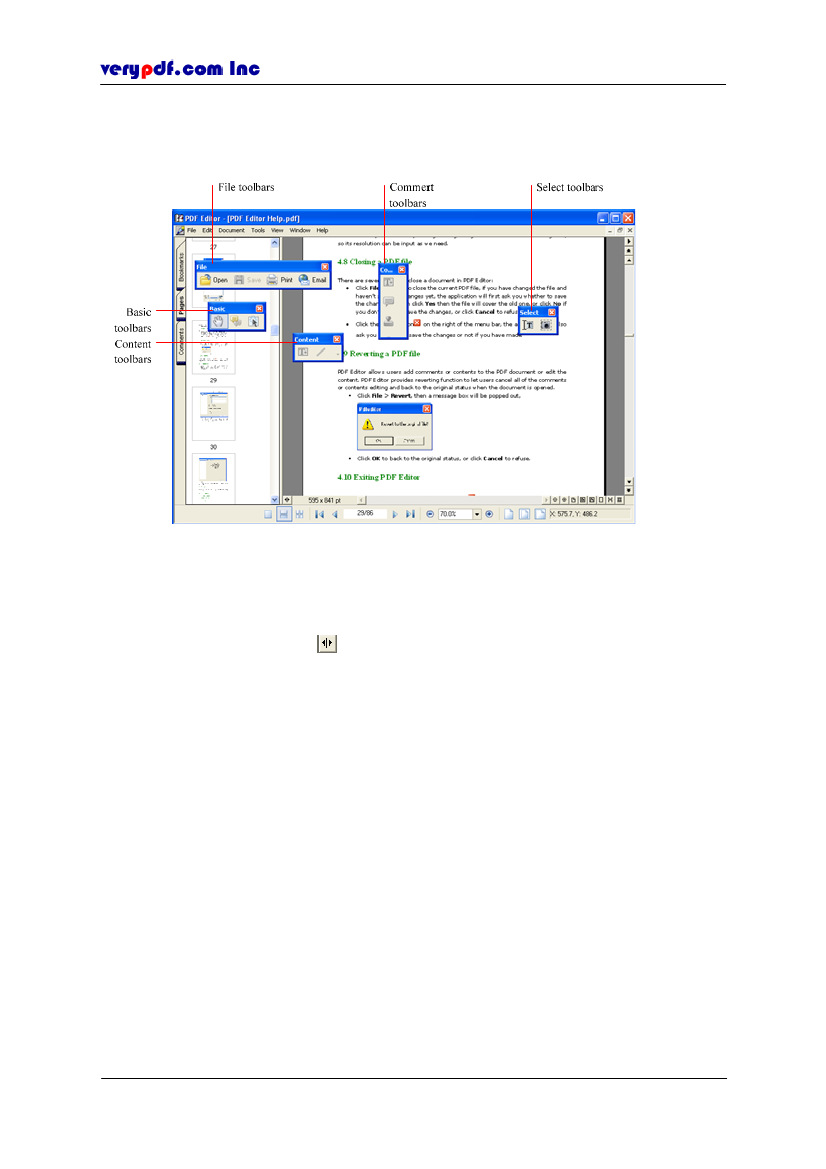
http://www.verypdf.com
Click and hold your cursor on the move bar of the toolbar.
With the mouse button held down, drag the toolbar to anyplace of the working
field and then release the mouse button.
Figure 3.3
Toolbars undocked
3.2.2 Hide or show the Document Navigation Pane
Click the little button
on the lower left corner of Document Pane, the
Document Navigation Pane can be hided or showed.
3.2.3 Customizing the toolbars
The five movable toolbars can be added on or removed from the toolbars area.
Click
View > Toolbar
to add or remove
File, Basic, Comment, Content
or
Select
toolbars.
3.3 PDF Editor toolbars
These are toolbars you can use in PDF Editor.
3.3.1 File toolbars
Use these tools to open, save, print and email a PDF file.
Copyright © 2005 VeryPDF.com Inc
11