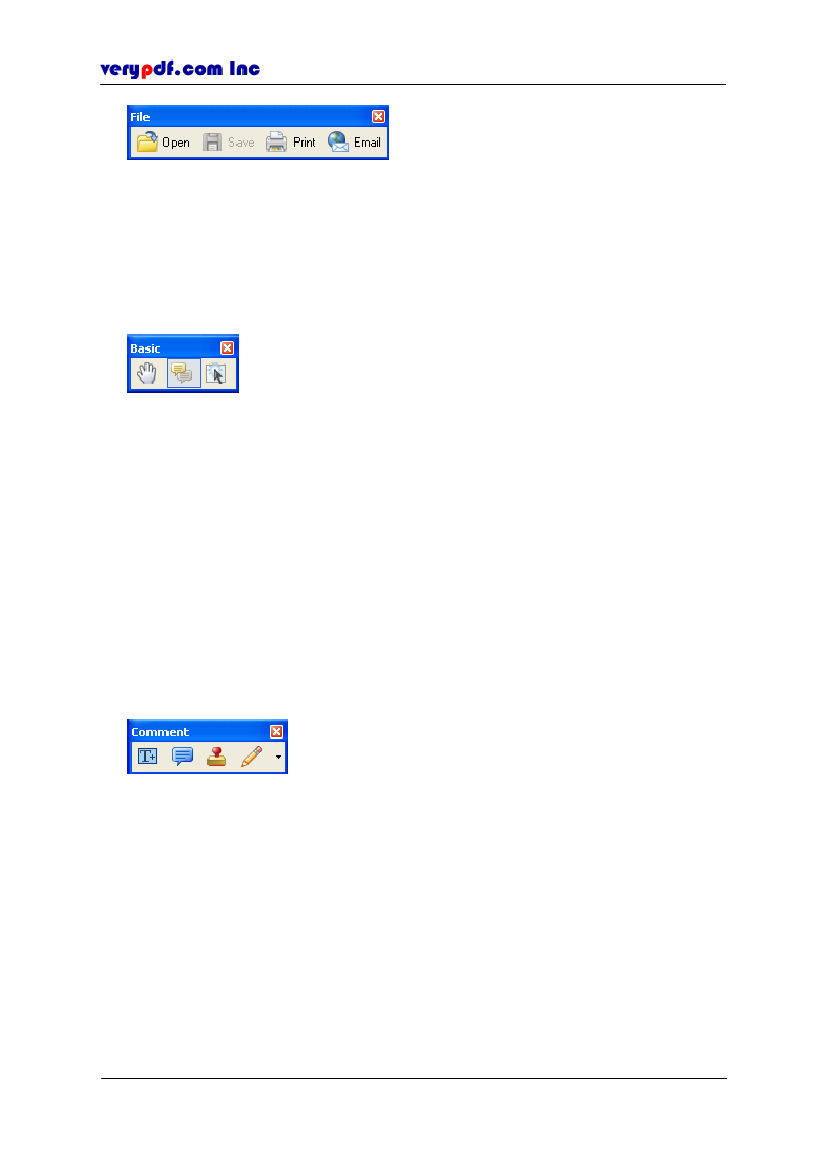
http://www.verypdf.com
Figure 3.4
File toolbars
Please see
4 Working with PDF Editor.
3.3.2 Basic toolbars
Use the basic tools to shift different functions.
Figure 3.5
Basic toolbars
From left to right, the following tools are:
Hand
|
Comment
|
Content
Use
Hand
tool to browse your PDF documents.
Click
Comment tool, the
Comment toolbars can be enabled.
Click
Content
tool, the
Content
toolbars can be enabled. But
Comment
toolbars and
Content
toolbars can’t be active at the same time.
3.3.3 Comment toolbars
Use comment tools to add comment to the PDF document.
Figure 3.6
Comment toolbars
From left to right, the following tools are:
Text Box
|
Note
|
Stamp
|
Draw
There are four kinds of draw tools:
Pencil, Line, Rectangle
and
Ellipse.
You can
select one of them by clicking the button right to the
Draw.
Copyright © 2005 VeryPDF.com Inc
12