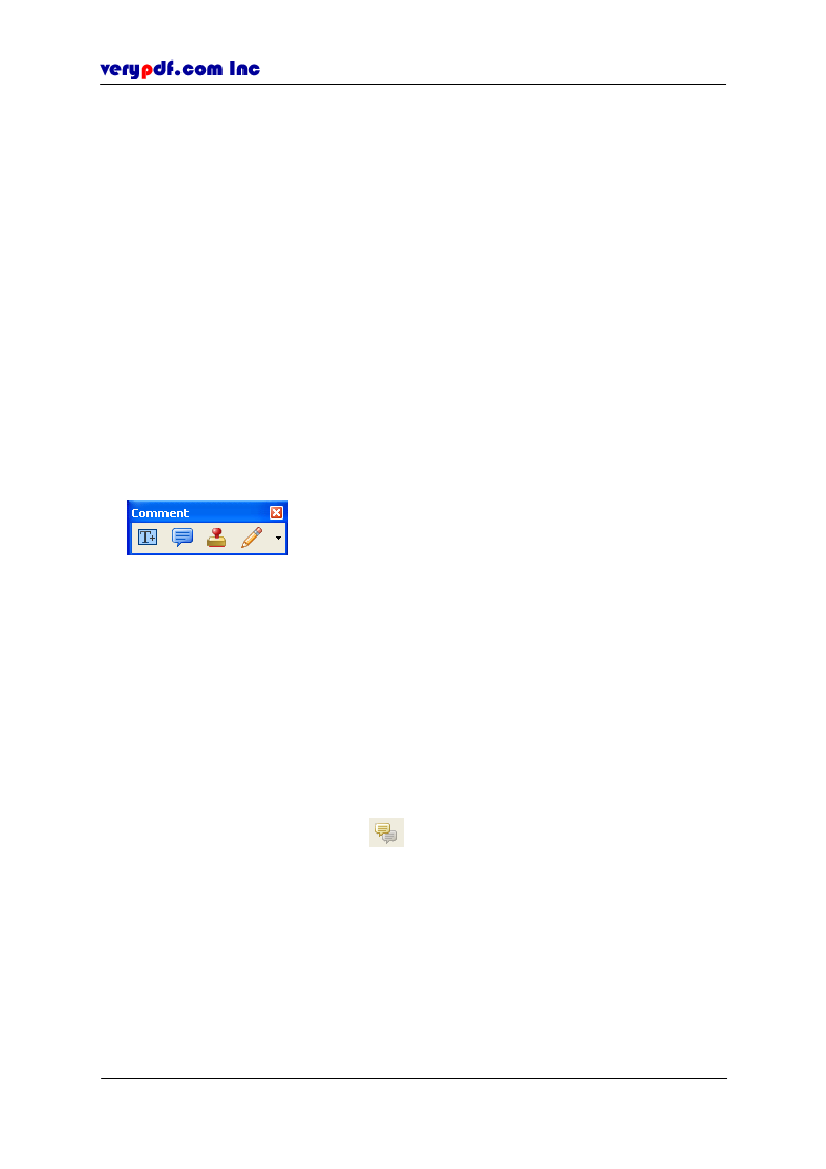
http://www.verypdf.com
6 Working with Comments
PDF Editor provides comment tools to allow you review and comment the PDF
documents. You can add your own comments to the PDF file and save it as a file,
and you can also open the comment file written by others. PDF Editor provides the
following comment types:
Stamp
Notes
Draw
( including
Pencil, Line, Rectangle
and
Ellipse)
Text Box
6.1 Tools for working with comments
The comment toolbar follows as:
Figure 6.1
Comment toolbars
Every type of comment has its tool, as showed above in the toolbar:
Text box,
Notes, Stamp
and
Draw.
If you don’t have this toolbar, click
View > Toolbar > Comment
to add it into the
toolbars.
6.2 How to add comments
The comments only can be added in the comment mode. Usually the comment
default status is off, so you need to active it.
Click the
Comment
button
in the basic toolbar or click
Tools > Edit
Comment
to open the comment status.
6.2.1 How to add textbox comments
This part shows the way to add textbox comments.
Copyright © 2005 VeryPDF.com Inc
36