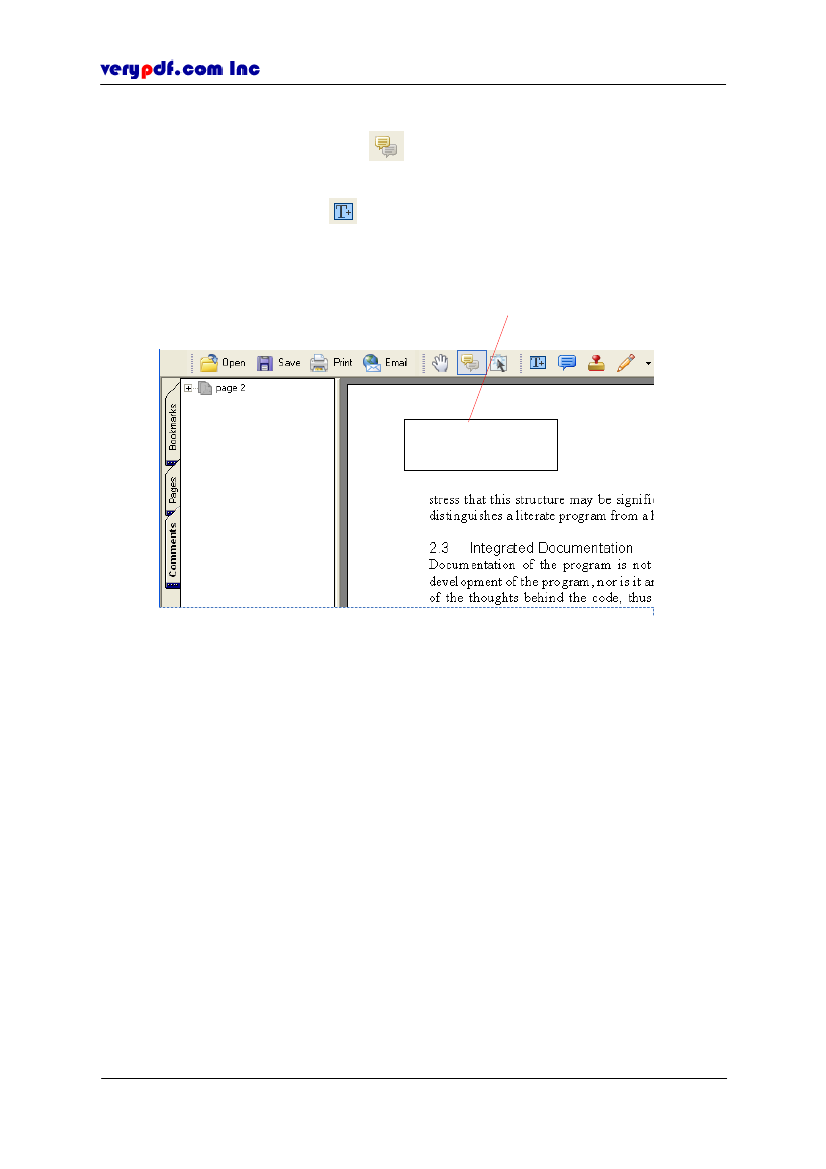
http://www.verypdf.com
6.2.1.1 Adding textbox comment
Click the
Comment
button
in the basic toolbar or click
Tools > Edit
Comment
to open the comment status.
Click
Text Box
button
on the toolbar or click
Tools > Comment > Text
Box.
Move the cursor to the position you want to add textbox and drag the cursor to
a rectangle box
The drawn Text
box
Figure 6.2
Drawing a text box
6.2.1.2 Editing in the textbox
Double-click the text box, then the color of border of the box becomes to red,
and you can regulate its width and height by dragging the angle or the middle
of the edge.
Copyright © 2005 VeryPDF.com Inc
37