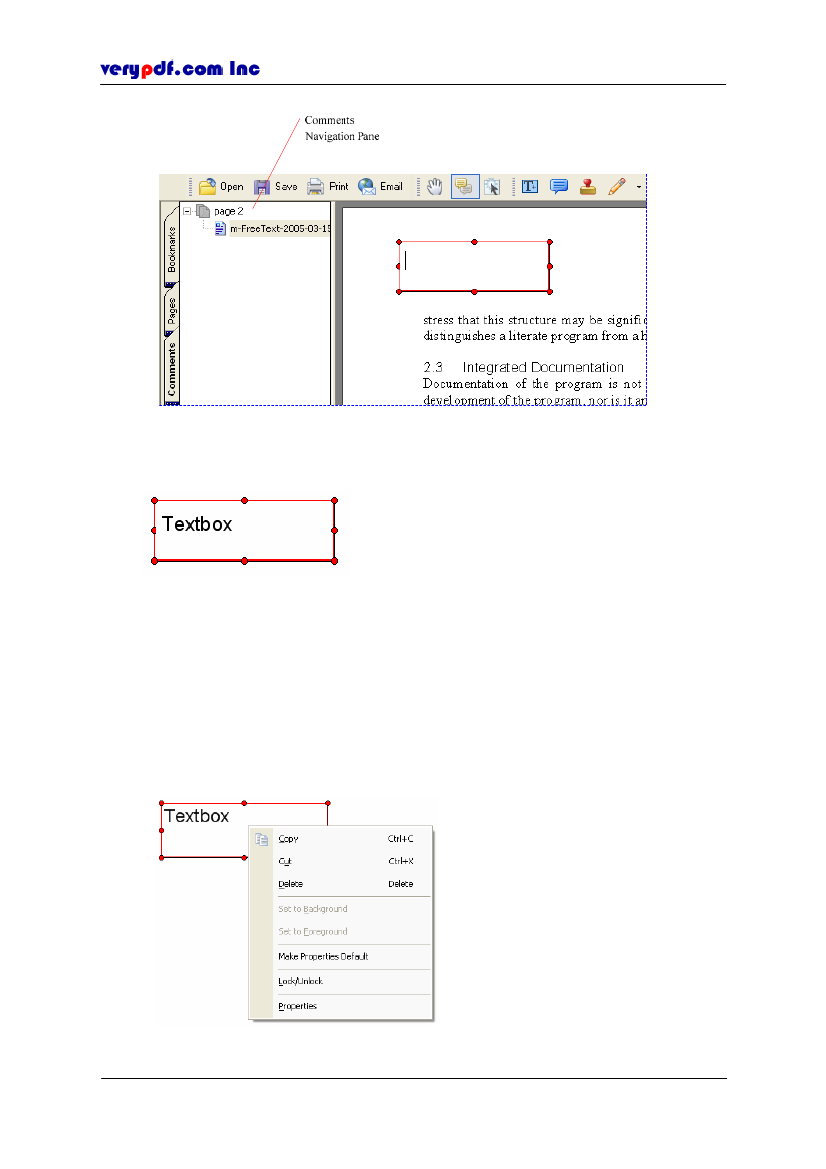
http://www.verypdf.com
Figure 6.3
Editing in the text box
•
Input text into the text box,
Figure 6.4
Input text into text box
The text box can scroll its size if the text doesn’t fit the box.
6.2.1.3 Editing textbox and setting properties
Left-click the mouse when the cursor is pointing the textbox, don’t loose it, you
can drag the textbox to any position of document pane. Or you can use
←,↑,→
or
↓
key on the keyboard to move the textbox.
Right-click the textbox, a floating item will appear to let you edit the textbox
and set its properties
Figure 6.5
Right-click textbox
Copyright © 2005 VeryPDF.com Inc
38