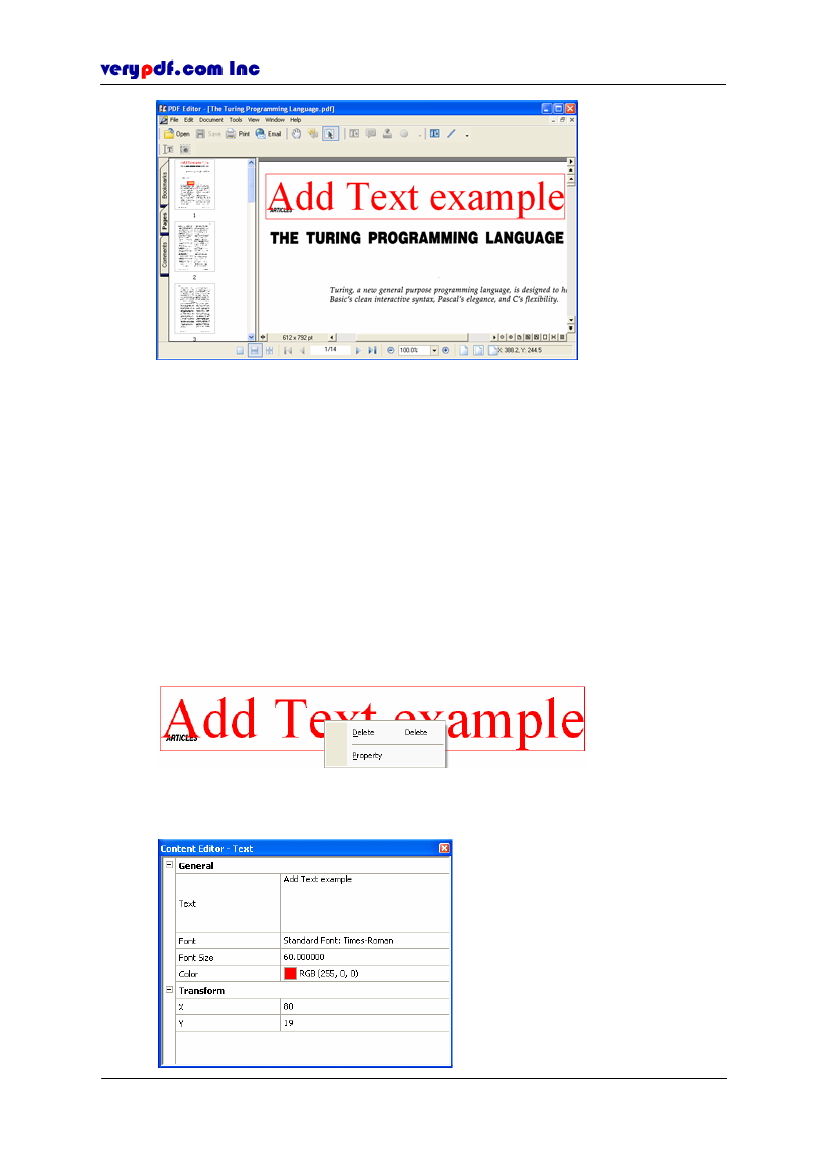
http://www.verypdf.com
Figure 7.15
Add text example (2)
7.3.1.2 Moving the text
Let the cursor point to the text, you can drag it to any position in the document
pages.
7.3.1.3 Deleting the text
You can use one of the following ways to delete the text you have added:
Right-click the text frame, and select
Delete.
Click the text, then click
Edit > Undo
or use shortcut key
Ctrl+Z.
Click the text, directly delete with
Delete
key on the keyboard.
7.3.1.4 Editing the content
The text you add can be edited, and its property can be reset by right-clicking
the text.
Figure 7.16
Right click the text
Click
Property,
and the
Content Editor-Text
dialog pops out,
Copyright © 2005 VeryPDF.com Inc
65