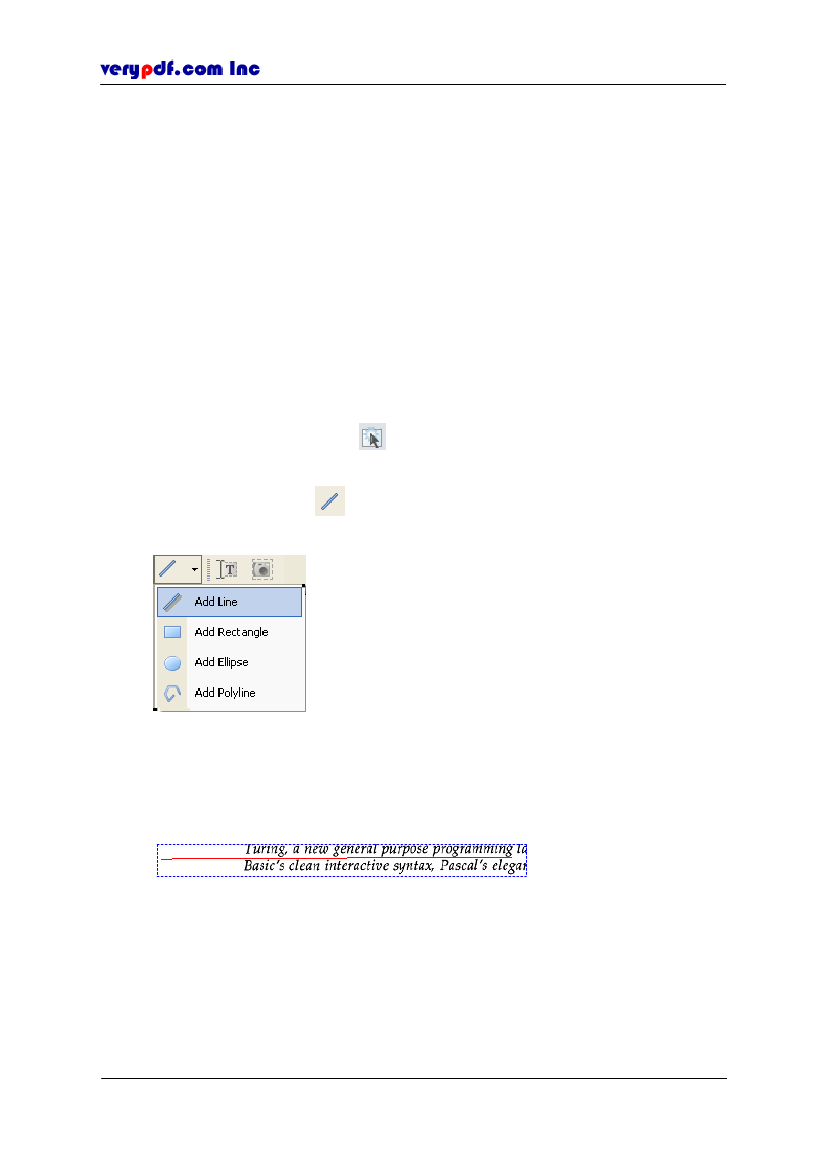
http://www.verypdf.com
Figure 7.17
Content property example
In
General
form, you can edit the text and change its font, font size and color.
In
Transform
form, you can enter
X
and
Y
coordinates of the start of the text.
Please see
7.1.1 Editing the content of PDF document.
7.3.2 How to add drawings
This part shows the way to add drawings.
7.3.2.1 How to add lines
You can draw lines in the PDF document by using
Add
line tool.
7.3.2.1.1 Using Add line tool to draw lines
Click the
Content
button
in the basic toolbar or click
Tools > Edit
Content
to open the content status.
Click
Add
line button
on the content toolbar. If you can’t see it, you can
select it from the
Draw
tool menu. Or click
Tools > Content > Draw > Line.
Figure 7.18
Content drawing tools
Move the cursor to the place you want to draw the line. Left-click the line and
drag it to anyplace you like, and then there appears a line along with the cursor
path.
Figure 7.19
Add a line in PDF document
7.3.2.1.2 Relocating the line
You can do one of the following ways to relocate the line:
Let the cursor point to the line frame, you can drag it to any position in the
document pages.
Change the line
X
and
Y
coordinates in
Content Editor-Line
form. See
Editing
the drawn line in this part.
Copyright © 2005 VeryPDF.com Inc
66