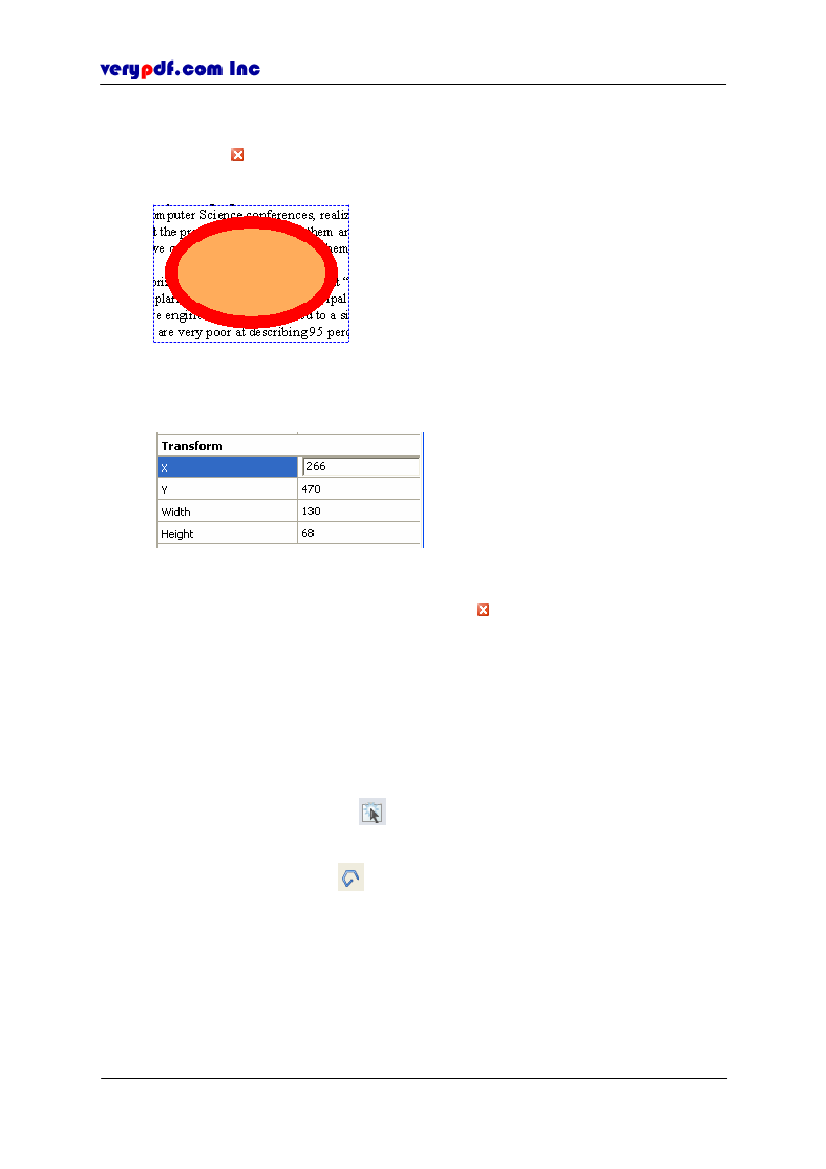
http://www.verypdf.com
Figure 7.35
Enter line width
Then click
on the upper right corner of the dialog to save the change and exit
editing. You can see the result,
Figure 7.36
Ellipse result
In
Transform
form, you can set the ellipse’s location and its width and height
Figure 7.37
Set ellipse’s layout
Change the value in the box, and then click
on the upper right corner of the
dialog to save the change or click any position outside of the dialog frame. If
you want to cancel this input, you can also put down
Esc
key on the keyboard.
7.3.2.4 How to add polylines
You can draw polylines in the PDF document by using Add line tool.
7.3.2.4.1 Using Add polyline tool to draw lines
Click the
Content
button
in the basic toolbar or click
Tools > Edit
Content
to open the content status.
Click Add polyline button
on the content toolbar. If you can’t see it, you can
select it from the Draw tool menu(see
Figure 7.18
Content drawing tools). Or
click
Tools > Content > Draw > Polyline.
Move the cursor to the place you want to draw the line. Left-click the mouse and
drag it to anyplace you like, and then there appears a line along with the cursor
path. Pause your finger and change the moving direction to create an open
shape with multiple segments.
Double-click the cursor or click
Esc
key on the keyboard to exit drawing, or else
Copyright © 2005 VeryPDF.com Inc
72