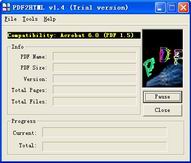
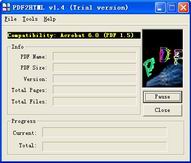 |
Convert PDF to HTML software - PDF to HTML
|
PDF files away are quite fine to
print but editing them is a bit of trouble. Specially if you need to grab or
paste or copy some text from a PDF file. Besides those who have small windows
are sick and tired scrolling around the window as PDF files do not reflow in
smaller windows. Whatever your reason is to convert PDF file to HTML file, you
need a reliable but easy-to-use solution.
PDF to HTML Converter does exact bookmarks tree view, it can preserving the
original PDF file bookmarks tree view in HTML file is now possible with PDF to
HTML converter, regardless of your PDF document language. PDF to HTML Converter
does support multiple language documents, such as, you can convert PDF documents
containing text in different languages, include: English, French, German,
Italian, Portuguese, Spanish, Czech, Russian, Slovenian, Swedish, Danish, Greek,
etc. PDF to HTML Converter has more features, it can quickly convert PDF to HTML,
it is needn't Adobe Acrobat and Adobe Reader, etc.
More important features in PDF to HTML Converter product:
Convert PDF to HTML software retains the layout of the original PDF document, creating a fully-formatted and editable
HTML document. Convert PDF to HTML software separates text,
columns and images, giving you amazing access to text and data. Best of all, PDF
to HTML Converter works with all industry-standard PDF files that were originally created from popular PC applications - including Microsoft Word, Quark and others.
Click here to learn more...
Element examples in HTML format:
Header of the HTML document:<head>...</head>. Usually the title should be included in the head, for example:
<head> <title>The title</title> </head>
Headings: HTML headings are defined with the <h1> to <h6> tags:
<h1>Heading1</h1> <h2>Heading2</h2> <h3>Heading3</h3> <h4>Heading4</h4> <h5>Heading5</h5> <h6>Heading6</h6>
Paragraphs:
<p>Paragraph 1</p> <p>Paragraph 2</p>
Line breaks:<br>. The difference between <br> and <p> is that 'br' breaks a line without altering the semantic structure of the page, whereas 'p' sections the page into paragraphs. Note also that 'br' is an empty element in that, while it may have attributes, it can take no content and it does not have to have an end tag.
<p>This <br /> is a paragraph <br /> with <br /> line breaks</p>
Comments:
<!-- This is a comment -->
Comments can help understanding of the markup and do not display in the webpage.
VeryPDF.com |
VeryDOC.com |
VeryPCL.com |
Links | Contact
Copyright © 2002- VeryPDF.com, Inc. All rights reserved.
Send comments about this site to the webmaster.