Version
Quantity
Price (USD)
Download
PCD to Text Document OCR Converter Command Line
OCR Language Packs
free
free
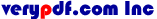 Home
PDF2TXT Sample
Support Document
Component
Home
PDF2TXT Sample
Support Document
Component
VeryPDF's PCD to Text Document OCR Converter
Command Line is a command line utility that allows you to use Optical
Character Recognition technology to convert PCD to text, PCD to text, PCD
to RTF, PCD to DOC and DOCX and scanned PDF to text and image to text etc. (TIFF
to text, BMP to text,, PNG to text,, JPG to text,, PCX to text,, TGA to text,
etc.).
List of Download and Purchase PCD to Text Document OCR
Converter Command Line
|
Version |
Quantity |
Price (USD) |
Download |
|
|
PCD to Text Document OCR Converter Command Line |
1 Server License | 195/each | ||
| 1 Developer License | 1495/each | |||
|
OCR Language Packs |
|
free |
free |
Note: The default package of PCD to Text Document OCR Converter Command Line includes only English OCR technology, to get other languages OCR technology support right now, please download more OCR language packs at here.
Top Features and Capabilities of PCD to Text Document OCR Converter Command Line:
Supported Options on PCD to Text Document OCR Converter Command Line:
-------------------------------------------------------
Usage: pdf2txtocr.exe [options] <PDF-file> <Text-file>
-firstpage <int> : set first PDF page to convert
-lastpage <int> : set last PDF page to convert
-res <int> : customize resolution, the
unit is DPI (default is 300 dpi)
-ownerpwd <string> : edit owner password for encrypted PDF file
-userpwd <string> : edit user password for encrypted PDF file
-layout :
retain original physical layout
-noc
: don't insert page breaks 0x0C between pages in text file
-bitcount <int> : select color depth when render PDF page to
image data, it can be set 1, 8, 24, default is 8bit
-ocr
: OCR function allowed for scanned PDF file
-lang <string> : select the language for OCR engine
-text <string> : add additional text at end of each text
page, this parameter supports the following variables:
%PageNumber% : current page number
%PageCount% : total page count of PDF file
-$ <string> : type your License Key
Related Examples:
pdf2txtocr.exe C:\in.pdf D:\out.txt
pdf2txtocr.exe -firstpage 1 -lastpage 1 C:\in.pdf C:\out.txt
pdf2txtocr.exe -ocr -res 300 C:\in.pdf C:\out.txt
pdf2txtocr.exe -ownerpwd 123 -userpwd 456 C:\in.pdf C:\out.txt
pdf2txtocr.exe -layout C:\in.pdf C:\out.txt
pdf2txtocr.exe -noc C:\in.pdf C:\out.txt
pdf2txtocr.exe C:\in.tif C:\out.txt
pdf2txtocr.exe C:\in.jpg C:\out.doc
pdf2txtocr.exe C:\in.bmp C:\out.txt
pdf2txtocr.exe C:\in.png C:\out.txt
pdf2txtocr.exe -ocr -lang eng C:\in.pdf C:\out.docx
pdf2txtocr.exe -ocr -bitcount 1 C:\in.pdf C:\out.txt
pdf2txtocr.exe -ocr -bitcount 8 C:\in.pdf C:\out.txt
pdf2txtocr.exe -ocr -bitcount 24 C:\in.pdf C:\out.htm
pdf2txtocr.exe -ocr -lang deu C:\in.pdf C:\out.txt
pdf2txtocr.exe -lang deu C:\in.tif C:\out.docx
pdf2txtocr.exe -text "PageText %PageNumber% of %PageCount%" C:\in.pdf C:\out.txt
Following command line will OCR all PDF
files in D:\temp\ folder to text files:
for %F in (D:\temp\*.pdf) do pdf2txtocr.exe -ocr -lang deu "%F" "%~dpnF.txt"
Following command line will OCR all PDF
files in D:\temp\ folder and subdirectories to text files:
for /r D:\temp %F in (*.pdf) do pdf2txtocr.exe -ocr "%F" "%~dpnF.txt"
Following command line will OCR all PDF
files from D:\temp\ folder and output text files to C:\test folder:
for %F in (D:\temp\*.pdf) do pdf2txtocr.exe -ocr "%F" "C:\test\%~nF.txt"
Extension Reading here:
What is OCR technology? What is OCR? OCR Technology
Optical Character Recognition (OCR) is a visual recognition process that turns
printed or written text into an electronic character-based file. A document that
is scanned and converted into a PDF document provides the basis for which
character recognition software may interpret each character image on the PDF and
assign it an electronic character-based file that can then be entered into an
editable format, such as a Text or Word document.
View Other Tools here Also:
HTML
Converter: Convert HTML files to TIF, TIFF, JPG, JPEG, GIF, PNG, BMP, PCX,
TGA, JP2 (JPEG2000), PNM, etc. formats.
PDF to
Vector Converter: Convert PDF files to PS, EPS, WMF, EMF, XPS, PCL, HPGL,
SWF, SVG, etc. vector files.
PDF to Image
Converter: Convert PDF files to TIF, TIFF, JPG, GIF, PNG, BMP, EMF, PCX, TGA
formats.
DocConverter COM
Component (+HTML2PDF.exe): Convert HTML, DOC, RTF, XLS, PPT, TXT etc.
files to PDF files, it is depend on
PDFcamp Printer
product.
Image to
PDF Converter: Convert 40+ image formats to PDF files.
PDF to HTML
Converter: Convert PDF files to HTML documents.
More Products at VeryPDF
Search By Keywords:
TIFF TO EDITABLE WORD ::
GIF TO TXT ::
GIF TO TEXT ::
GIF TO EDITABLE DOC ::
GIF TO DOCX ::
TIFF TO OFFICE ::
TIFF TO OPENOFFICE ::
TIFF TO XML ::
GIF TO WORD ::
GIF TO OFFICE ::
GIF TO OPENOFFICE ::
GIF TO PLAIN TEXT ::
GIF TO RTF ::
GIF TO HTML ::
GIF TO ASCII ::
GIF TO HTM ::
GIF TO TEXT DOCUMENT ::
GIF TO DOCUMENT ::
GIF TO DOC ::
GIF TO EDITABLE DOCUMENT ::
VeryPDF.com
|
VeryDOC.com |
VeryPCL.com |
Links |
Contact
Copyright © 2002- VeryPDF.com, Inc. All rights reserved.
Send comments about this site to the
webmaster.