PDF Page Extractor - Which can Append PDF pages, Append PDF files, merge PDF files, delete page, add page, re-arrange pages, split multipage PDF into single page PDF
|
PDF Page Extractor - PDF Page Extractor software PDF Page Extractor - Which can Append PDF pages, Append PDF files, merge PDF files, delete page, add page, re-arrange pages, split multipage PDF into single page PDF |
VeryPDF PDF Page Extractor is a
utility focusing on consumers who frequently extract certain pages or web page
ranges from PDF paperwork, divide large PDF files into more compact documents or
delete unnecessary PDF pages. VeryPDF PDF Page Extractor supports two modes of
web page extraction: each chosen page is extracted to a separate PDF document or
all chosen pages are extracted to 1 PDF document. Customers are supplied with an
interface to quickly define page numbers or page ranges that ought to only be
extracted from your input PDF document. Additionally to this, VeryPDF PDF Page
Extractor supports password-protected input PDF document, displays input PDF
document page count and permits assignment of customized names to output PDF
documents.
PDF Page Extractor (PDF
Split-Merge) is a stand-alone application that can be used to split, merge, and
manage your PDF files, PDF Page Extractor is offered as an easy to use GUI (Graphical
User Interface) application, and a command line application. PDF Page Extractor is used to split files by pages, you can split the
file into single pages or save every a few pages as a new file, it also can be
used to merge multiple PDF files or selected pages from one or more files into a
PDF file, preservation of original links, and form fields.
Please refer to following screenshot about how to extract pages from your PDF file,
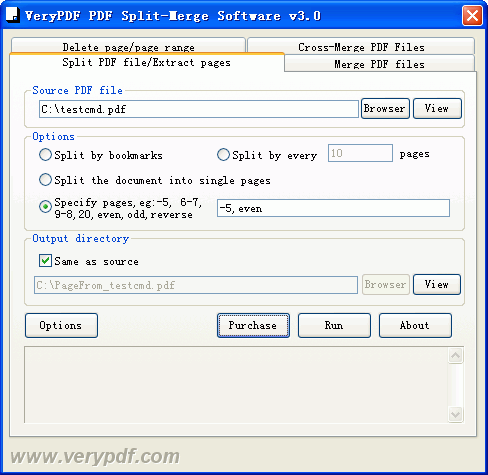
VeryPDF PDF Page Extractor (PDF Split-Merge) is an easy-to-use
program to manipulate PDF files in the following ways:
|
|
Append a PDF file to an existing PDF file |
|
|
Merge PDF files in any order |
|
|
Append a page or several pages to an existing PDF file |
|
|
Delete a page of a PDF file |
|
|
Re-build a PDF file from other PDF files |
|
|
Divide significant PDF files |
|
|
Extract single page from PDF files |
|
|
Extract numerous pages from PDF files |
|
|
Delete solitary web page from PDF files |
|
|
Delete multiple pages from PDF files |
|
|
Delete blank pages from PDF files |
|
|
Get rid of single page from PDF files |
|
|
Eliminate several pages from PDF files |
|
|
Get rid of blank pages from PDF files |
|
|
Split large PDF files |
|
|
Split multi-page PDF files |
|
|
Split content of PDF files |
|
|
Split PDF files into multiple pages |
|
|
Split PDF files into separate pages |
|
|
Split PDF files into numerous files |
|
|
Split PDF files into separate files |
|
|
PDF document splitter software that does not demand Adobe Acrobat |
|
|
PDF page splitter application that does not require Adobe Acrobat |
|
|
PDF divider computer software that doesn't call for Adobe Acrobat |
|
|
PDF web page extractor software program that doesn't require Adobe Acrobat |
|
|
PDF split computer software that does not demand Adobe Acrobat |
|
|
Split PDF documents by page numbers or custom page ranges etc |
|
|
Split a file into single pages or sets of pages |
|
|
Supports Command Line Operation (for manual use or inclusion in scripts) |
|
|
Supports Win98/ME/NT/2000/XP/Vista/7/etc. platforms |
|
|
Easy to use, just load a PDF file, set options for page extraction, click Run button, then you can extract the PDF pages and save to new PDF file quickly. |
|
|
Supports all version of PDF formats. |
You can run following command lines to extract pages or page ranges from an existing PDF file to new PDF file,
"C:\Program Files\VeryPDF PDF Split-Merge v3.0\pdfpg.exe"
C:\A.pdf,1,3 C:\extract-pdf-file.pdf
"C:\Program Files\VeryPDF PDF Split-Merge v3.0\pdfpg.exe" C:\A.pdf,-20,50
C:\extract-pdf-file.pdf
"C:\Program Files\VeryPDF PDF Split-Merge v3.0\pdfpg.exe" C:\A.pdf,1,3-
C:\extract-pdf-file.pdf
"C:\Program Files\VeryPDF PDF Split-Merge v3.0\pdfpg.exe" C:\A.pdf,1,2,3
C:\B.pdf,5,2,9 C:\merged.pdf
"C:\Program Files\VeryPDF PDF Split-Merge v3.0\pdfpg.exe" C:\A.pdf,1,1-9
C:\B.pdf,5,2,9 C:\A.pdf,10 C:\merged.pdf
"C:\Program Files\VeryPDF PDF Split-Merge v3.0\pdfpg.exe" C:\A.pdf,even
C:\extract-pdf-file.pdf
"C:\Program Files\VeryPDF PDF Split-Merge v3.0\pdfpg.exe" C:\A.pdf,odd
C:\extract-pdf-file.pdf
"C:\Program Files\VeryPDF PDF Split-Merge v3.0\pdfpg.exe" C:\A.pdf,reverse
C:\extract-pdf-file.pdf
PDF Page Extractor software is a standalone program and does not require Adobe Acrobat, or even Acrobat Reader. Click here to learn more..
Home |
Products |
Downloads |
Support |
Links | Contact
Copyright © 2000- VeryPDF.com, Inc. All rights reserved.
Send comments about this site to the webmaster.