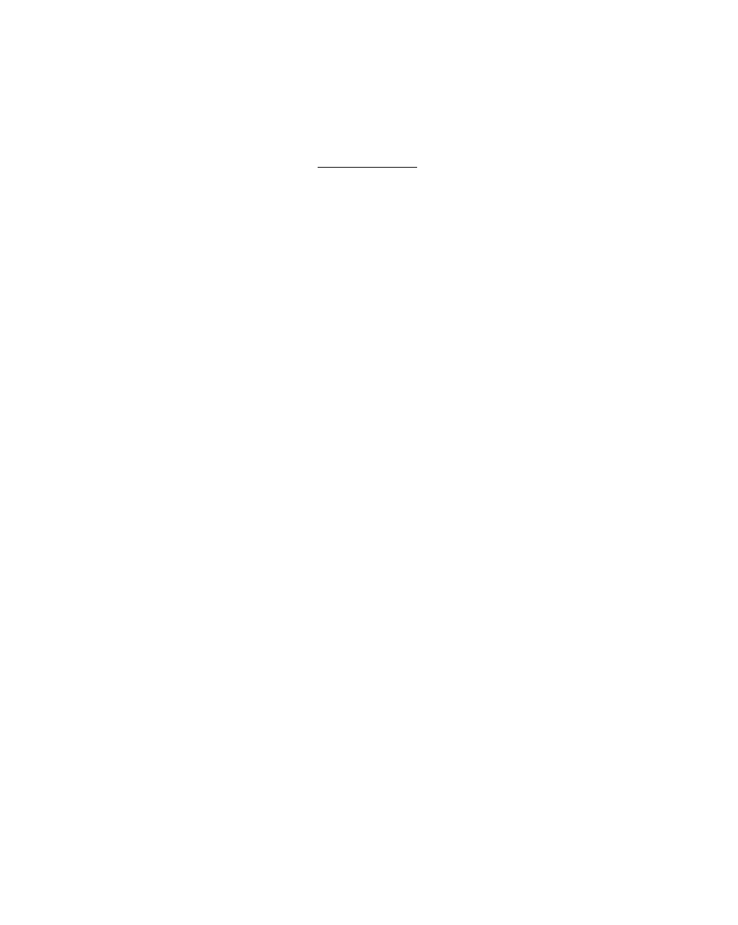
CHAPTER 8
8
Interactive Features
This chapter describes the PDF features that allow a user to interact with a docu-
ment on the screen, using the mouse and keyboard (with the exception of multi-
media features, which are described in Chapter 9, “Multimedia Features”):
•
Preference settings
to control the way the document is presented on the screen
•
Navigation
facilities for moving through the document in a variety of ways
(Sections 8.2, “Document-Level Navigation,” and 8.3, “Page-Level Navigation”)
•
Annotations
for adding text notes, sounds, movies, and other ancillary infor-
mation to the document (Section 8.4, “Annotations”)
•
Actions
that can be triggered by specified events (Section 8.5, “Actions”)
•
Interactive forms
for gathering information from the user (Section 8.6, “Interac-
•
Digital signatures
that authenticate the identity of a user and the validity of the
document’s contents (Section 8.7, “Digital Signatures”)
•
Measurement properties
that enable the display of real-world units correspond-
ing to objects on a page (Section 8.8, “Measurement Properties”)
8.1 Viewer Preferences
The
ViewerPreferences
entry in a document’s catalog (see Section 3.6.1, “Docu-
viewer preferences dictionary (PDF 1.2)
controlling
the way the document is to be presented on the screen or in print. If no such dic-
tionary is specified, viewing and printing applications should behave in accor-
dance with their own current user preference settings. Table 8.1 shows the
contents of the viewer preferences dictionary.
577