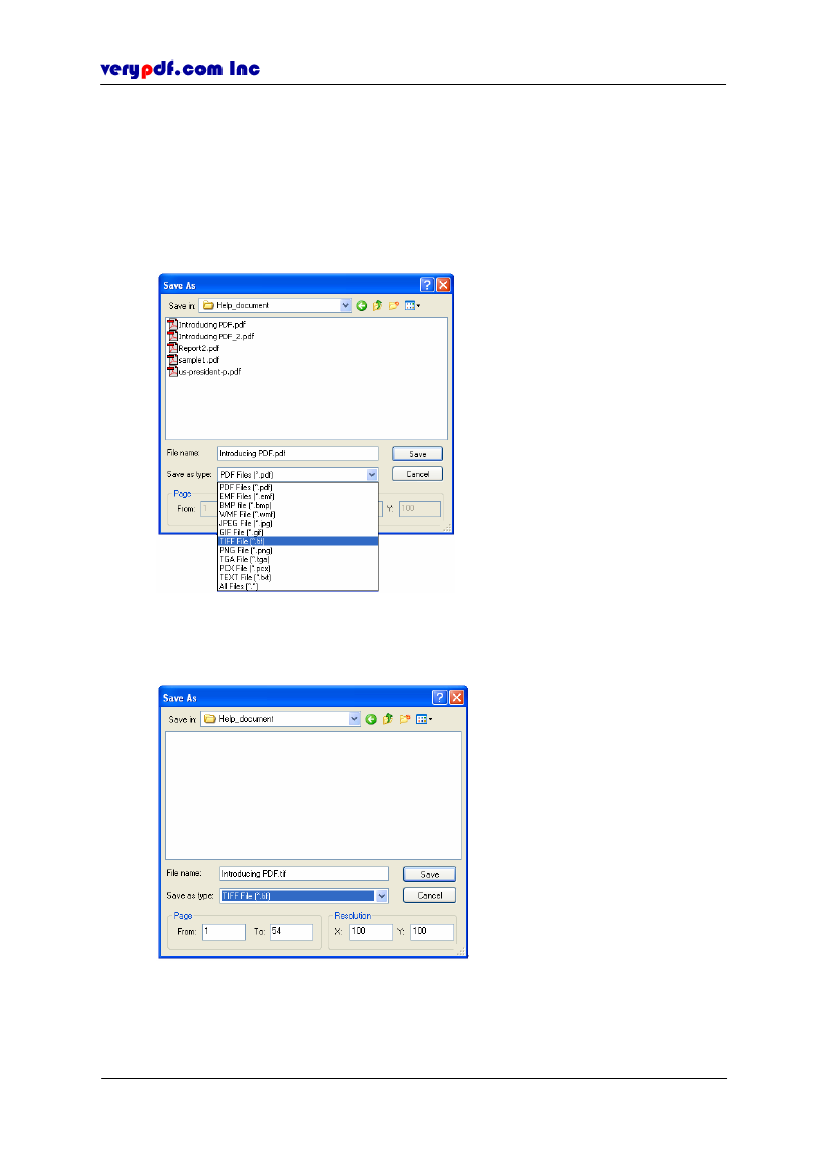
http://www.verypdf.com
4.7 Saving the PDF file to other format file
You can save the file to another PDF file or convert the PDF format file to an image
file such as
BMP, WMF, JPEG, GIF, TIFF, PNG, TGA, PCX
files and so on. All of
the image files saved can be selected their page range and resolution. The PDF file
can also be saved as
TEXT
files which page range can be set.
Click
File > Save As,
and select a type you want.
Figure 4.18
Save a PDF file to a TIFF file
Enter a new name and select a new path. Then click
Save.
For example, save file “Introducing
PDF.pdf”
as a TIFF file.
Figure 4.19
Set page range and resolution
We can select part of them by setting the
Page
range. Since it is saved as an image
file, so its resolution can be input as we need.
Copyright © 2005 VeryPDF.com Inc
26