PDF Compressor for Mac is able to optimize PDF structures and compresses pictures, graphics and objects within a PDF file while preserving the original file format and quality. It is easier to share and send the compressed PDF files which are much smaller and consume less storage space. By dealing with the image or fonts elements in original PDF files, PDF Compressor for Mac can generate ideal smaller size PDF documents easily and quickly.
System requirement
- Mac OS X: v 10.5, 10.6, 10.7, 10.8, 10.9, 10.10, etc.
- For the Mavericks, Yosemite and later Mac systems, you need install XQuartz from http://xquartz.macosforge.org/ in order to get PDF Compressor for Mac to work.
Key Features

Various methods to reduce size of image in PDF
- When reducing PDF size by compressing the images (Color image, Gray image or Monochrome image) in PDF document, PDF Compressor for Mac supplies several kinds of downsample types: Bicubic, Average, Subsample or Closed. Via choosing any one of them, you can also reduce size of different kinds of image in PDF document.
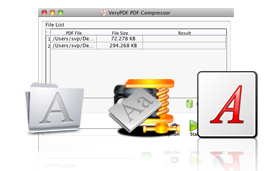
Three methods to reduce PDF font data size
-
PDF Compressor for Mac offers three methods to reduce the size of font data of PDF document: Embed all fonts, Compress fonts and Subset fonts. Choosing any of these three methods can help compress your PDF document in order to make the newly created PDF easily to be shared or sent.

Option to edit PDF description and encrypt PDF
-
PDF Compressor for Mac is also a good tool to set PDF description such as Title, Subject, Keywords, etc. It can also act as a safe guard to encrypt your PDF document by setting User password and Owner password. In addition, PDF Compressor for Mac is able to create PDF/A format file which suits to be stored for long term.
Features
- Support batch conversion.
- Support compressing color image, gray image and monochrome image in PDF document.
- Supply downsample types: Closed, Subsample, Average and Bicubic.
- Enable to set downsample resolution in DPI.
- Offer compression mode for image in PDF as Auto, ZIP, RLE, JPIG2, CCITT Group 4 and JPEG.
- Supply three font compression methods: Embed all fonts, Compress fonts and Subset fonts.
- Allow to set user password and owner password for PDF document.
- Support to generate PDF/A file.
- Support setting PDF description.
 VeryPDF Cloud OCR API
Web to PDF Converter Cloud API
HTML to Image Converter Cloud API
Free Online PDF Toolbox
VeryPDF Cloud OCR API
Web to PDF Converter Cloud API
HTML to Image Converter Cloud API
Free Online PDF Toolbox  Free Online Advanced PDF Converter
Free Online PDF Compressor
Free Online PDF Splitter
Free Online DOCX to DOC Converter
Free Online Word to PDF Editor
Free Online ShareFile
Free Online RSS Feed to Email
Free Online Advanced PDF Converter
Free Online PDF Compressor
Free Online PDF Splitter
Free Online DOCX to DOC Converter
Free Online Word to PDF Editor
Free Online ShareFile
Free Online RSS Feed to Email
 Free Online Web Site to PDF Maker
Free Online URL to PDF Converter
Free Online PDF to Word Converter
Free Online PDF to Image Converter
Free Online URL to Image Converter
Free Online Image Converter
Free Online DOC to PDF Converter
Free Online OCR Converter
Free Online PDF Merger
Free Online PDF Stamper
Free Online PDF Page Resizer
Free Online Web Site to PDF Maker
Free Online URL to PDF Converter
Free Online PDF to Word Converter
Free Online PDF to Image Converter
Free Online URL to Image Converter
Free Online Image Converter
Free Online DOC to PDF Converter
Free Online OCR Converter
Free Online PDF Merger
Free Online PDF Stamper
Free Online PDF Page Resizer
 Free Online Photo Slideshow
Free Online File Converter
Free Online Photo Slideshow
Free Online File Converter  Online PDF to Excel Converter
Online PDF to Excel Converter


 $29.95
$29.95


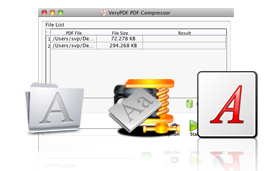


 Use As
Use As


 You may like these products
You may like these products



