VeryPDF PDF Text Replacer is developed for replacing text of PDF. It can replace specified text in specified positions of pages, with text or images. It can also replace all found text with given text or images for all selected PDF files in batches. A user can replace more than one text string with more than one different text string or images for more than one different PDF files.
System requirement
- Windows 2000 / XP / Server 2003 / Vista / Server 2008 / 7 / 8 of both 32-bit and 64-bit
Key Features

Replace text in specified position and page
- VeryPDF PDF Text Replacer can replace specified text in specified position of specified page. It means that only the text in the specified position will be replaced, and the other text will remain unchanged even the text content is the same as the given text content.

Replace found text with given text
- VeryPDF PDF Text Replacer can replace all found text in one or more PDF files with given text. It can replace multiple different words with one or more different words for multiple different PDF files with just one click in batch process mode.

Replace specified text with images
- VeryPDF PDF Text Replacer has a great feature that it can replace found text with images. When replace specified text in specified position, the application can adjust the image width and height to the text field and remain the page layout normal. However, users can modify the default width and height.
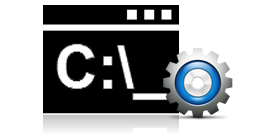
Command line operation
- Besides GUI operation, VeryPDF PDF Text Replacer supports command line operation to replace PDF text with text or image. When replace text with image, the application supports setting the image width and height by command line options.
Features of VeryPDF PDF Text Replacer
- Replace text in multiple PDF files with batch process.
- Allow to specify page range to be replaced.
- Replace text in specific positions and pages for all selected PDF files.
- Replace text in specified position with images or text.
- Customize sizes of image when replace text with images.
- Replace multiple words with multiple different images.
- Replace multiple words with different words in one replacement process.
- Option to draw an area in PDF then replace this area by image or text.
- Three replace modes in GUI version: Auto Stamp, Force Stamp and No Stamp.
- Two replacement modes - replace with text and cover with text.
- Command line operation to replace PDF text with text and image.
 VeryPDF Cloud OCR API
Web to PDF Converter Cloud API
HTML to Image Converter Cloud API
Free Online PDF Toolbox
VeryPDF Cloud OCR API
Web to PDF Converter Cloud API
HTML to Image Converter Cloud API
Free Online PDF Toolbox  Free Online Advanced PDF Converter
Free Online PDF Compressor
Free Online PDF Splitter
Free Online DOCX to DOC Converter
Free Online Word to PDF Editor
Free Online ShareFile
Free Online RSS Feed to Email
Free Online Advanced PDF Converter
Free Online PDF Compressor
Free Online PDF Splitter
Free Online DOCX to DOC Converter
Free Online Word to PDF Editor
Free Online ShareFile
Free Online RSS Feed to Email
 Free Online Web Site to PDF Maker
Free Online URL to PDF Converter
Free Online PDF to Word Converter
Free Online PDF to Image Converter
Free Online URL to Image Converter
Free Online Image Converter
Free Online DOC to PDF Converter
Free Online OCR Converter
Free Online PDF Merger
Free Online PDF Stamper
Free Online PDF Page Resizer
Free Online Web Site to PDF Maker
Free Online URL to PDF Converter
Free Online PDF to Word Converter
Free Online PDF to Image Converter
Free Online URL to Image Converter
Free Online Image Converter
Free Online DOC to PDF Converter
Free Online OCR Converter
Free Online PDF Merger
Free Online PDF Stamper
Free Online PDF Page Resizer
 Free Online Photo Slideshow
Free Online File Converter
Free Online Photo Slideshow
Free Online File Converter  Online PDF to Excel Converter
Online PDF to Excel Converter


 $39.95
$39.95




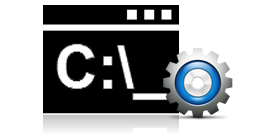

 Use As
Use As


 You may like these products
You may like these products



