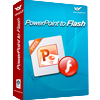PowerPoint to Video Converter is a functional application which can supply an innovative way to convert PowerPoint presentations to Video files of excellent quality with all the original animations and sound effects retained. PowerPoint to Video Converter allows you to convert PowerPoint presentations to popular video formats such as AVI, FLV, MP4, etc. You can share the converted Video files on various video hosting websites such as YouTube after the conversion.
System requirement
- Windows 2000 / XP / Server 2003 / Vista / Server 2008 / 7 / 8 of both 32 and 64-bit.
Key Features
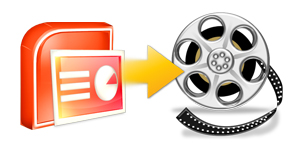
Record PowerPoint to video
- PowerPoint to Video Converter allows you to record PowerPoint to Video within some easy steps and preserve all elements like the animations and transition effects in the original PPT presentation.
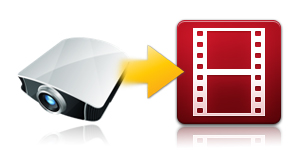
Convert Slideshow to flash
- PowerPoint to Video Converter can be used to convert PowerPoint presentation to flash files which are saved as SWF and FLV and so on. After the conversion, you can share the flash on video hosting websites.

Specify video frame size
- PowerPoint to Video Converter offers the function of specifying the frame size of output video files by setting the frame width and height for obtaining different sizes of videos.
Features of PowerPoint to Video Converter:
- Support multiple PowerPoint files as input.
- Convert PowerPoint presentations in batch.
- Support to customize the output video frame size.
- Support to create videos that can be played iPod, iPhone, PSP, and BlackBerry.
- Input formats: .ppt, .pptx, .pps, .ppsx, .pot, .potx.
- Output formats: .avi, .swf, .asf, .flv, .mov, .mp4, .mpg.
- Transform your PowerPoint presentation into video, and easily upload it to YouTube in one click.
- Save PowerPoint presentation as mp4 video with all animations and sounds perfectly preserved.
- Preserve All PowerPoint Effects in Video Format.
- Support even the most sophisticated features of PowerPoint 2007/2010/2013/2016/laters.
- All images, audio and video that you select to insert in your presentation will stay crystal clear after conversion.
- All text objects will keep their size, position, style, font, color, bullets, and other formatting in your video presentation.
- Any transition effect that is played in your PowerPoint presentation will be precisely converted into video.
- Convert PowerPoint to YouTube in one click.
- Convert PPT to video formats: MP4, WMV, MOV, SWF, MPEG, AVI, FLV, and more.
- Save presentation videos for mobile devices.
- Add soundtrack or voiceover to your presentation.
- Make HD videos from PowerPoint presentations.
- Embed presentations in your blog, share them on the web.
- One click to convert PowerPoint files (PPTX, PPS, PPTS, PPT) to video.
- Optimized video formats for playing on computer, tablet and smartphone.
- Keep complete features and effects of the original PowerPoint files.
- Detailed output video profiles for web services and end-devices like YouTube, iPad, iPhone and more.
- Batch conversion for PowerPoint files with absolutely no number limit.
 VeryPDF Cloud OCR API
Web to PDF Converter Cloud API
HTML to Image Converter Cloud API
Free Online PDF Toolbox
VeryPDF Cloud OCR API
Web to PDF Converter Cloud API
HTML to Image Converter Cloud API
Free Online PDF Toolbox  Free Online Advanced PDF Converter
Free Online PDF Compressor
Free Online PDF Splitter
Free Online DOCX to DOC Converter
Free Online Word to PDF Editor
Free Online ShareFile
Free Online RSS Feed to Email
Free Online Advanced PDF Converter
Free Online PDF Compressor
Free Online PDF Splitter
Free Online DOCX to DOC Converter
Free Online Word to PDF Editor
Free Online ShareFile
Free Online RSS Feed to Email
 Free Online Web Site to PDF Maker
Free Online URL to PDF Converter
Free Online PDF to Word Converter
Free Online PDF to Image Converter
Free Online URL to Image Converter
Free Online Image Converter
Free Online DOC to PDF Converter
Free Online OCR Converter
Free Online PDF Merger
Free Online PDF Stamper
Free Online PDF Page Resizer
Free Online Web Site to PDF Maker
Free Online URL to PDF Converter
Free Online PDF to Word Converter
Free Online PDF to Image Converter
Free Online URL to Image Converter
Free Online Image Converter
Free Online DOC to PDF Converter
Free Online OCR Converter
Free Online PDF Merger
Free Online PDF Stamper
Free Online PDF Page Resizer
 Free Online Photo Slideshow
Free Online File Converter
Free Online Photo Slideshow
Free Online File Converter  Online PDF to Excel Converter
Online PDF to Excel Converter





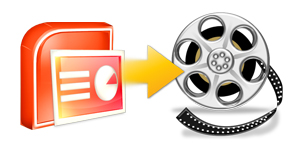
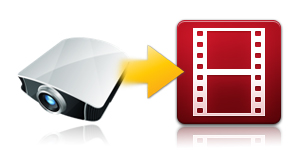

 Video Demo
Video Demo
 Relative Products
Relative Products
 You may like these products
You may like these products