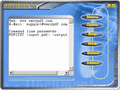VeryPDF PDF to Text Converter is the best and
easy to use PDF to Text converter, it can help you conveniently convert PDF file
to Text file with perfect output quality and highest converting speed. You can
convert PDF file to text file without Adobe Acrobat or Adobe Reader software.
You are able to choose the page number or page range that you want to convert.
VeryPDF PDF to Text Converter supports multi-language PDF files.
VeryPDF PDF to Text Converter has following features:
 |
Convert PDF file to plain Text file. |
 |
Specify PDF pages need converting. |
 |
Support multi-language PDF. |
 |
No need Adobe Acrobat and Adobe Reader
applications. |
PDF Plain Text Extractor, Convert Adobe PDF Documents to TEXT Files
Convert Adobe PDF Documents to MS Excel Files
Great PDF file to Text file Conversion
Use PDF to Text Converter to extract text contents from PDF files
PDF to Text Convertor for PDF Text Extraction
Acrobat PDF file to TXT file Conversion
PDF to .TXT file Converter for quick text extraction
Convenient PDF to .TXT file Convertor
Convert PDF to Excel XLS document by PDF to Text Converter
What is OCR technology?
What is OCR (Optical Character Recognition)?
Learning about OCR Technology with VeryPDF
Convert Scanned BMP Image to Text file
Convert Scanned BMP Image to RTF file
Convert scanned BMP to editable HTML document
Convert BMP to editable Word document
Convert BMP to searchable XML file
Convert scanned JPG image to TEXT file
Convert Image to editable Word DOC format
Convert scanned image to editable document from command line
Scanned TIFF to Word OCR Converter Command Line
Convert PNG to editable document from command line
Convert PNG image to editable doc
Convert PNG to DOCX (MS Office 2007) format
Convert PNG to searchable Word document
Convert TIF image to editable Document
Convert TIF to editable DOC format
Convert PDF files into plain text documents
 |
VeryPDF PDF to Text Converter can help you
to convert PDF to Text, so you can edit and reuse your PDF content. |
 |
Do not need Adobe software support |
 |
VeryPDF PDF to Text Converter software is
a standalone program for PDF to Text. It does not require Adobe Acrobat, or
Acrobat Reader for installation. |
 |
VeryPDF PDF to Text Converter supports
owner password encrypted PDF file. |
 |
Able to align the text columns during PDF
to Text conversion automatically. |
 |
Windows 7, Windows Vista, Windows NT,
Windows 2000, Windows XP, Windows Server 2008, 2003 support. |
 |
Batch conversion support. |
 |
Adjust zoom ratio for PDF to text
conversion. |
 |
Able to merge text paragraphs
automatically. |
 |
Support all PDF standards from PDF 1.0 to
PDF 1.9. |
 |
Adobe Acrobat 3.0, 4.0, 5.0, 6.0, 7.0,
8.0, 9.0 compatibility. |
How to use PDF to Text Converter? - Easily,
just click "Open" button to open a PDF file, and save as a TEXT file. You can
also drag and drop lots of PDF files from Windows Explorer to PDF2TXT software's
window, your PDF files will be converted to text files automatically.
Do you need OCR function to convert your scanned PDF files or image files (TIFF,
PNG, JPEG, JPG or others) to editable text files?
Just check our
PDF to
Text OCR Converter product.
 VeryPDF Cloud OCR API
Web to PDF Converter Cloud API
HTML to Image Converter Cloud API
Free Online PDF Toolbox
VeryPDF Cloud OCR API
Web to PDF Converter Cloud API
HTML to Image Converter Cloud API
Free Online PDF Toolbox  Free Online Advanced PDF Converter
Free Online PDF Compressor
Free Online PDF Splitter
Free Online DOCX to DOC Converter
Free Online Word to PDF Editor
Free Online ShareFile
Free Online RSS Feed to Email
Free Online Advanced PDF Converter
Free Online PDF Compressor
Free Online PDF Splitter
Free Online DOCX to DOC Converter
Free Online Word to PDF Editor
Free Online ShareFile
Free Online RSS Feed to Email
 Free Online Web Site to PDF Maker
Free Online URL to PDF Converter
Free Online PDF to Word Converter
Free Online PDF to Image Converter
Free Online URL to Image Converter
Free Online Image Converter
Free Online DOC to PDF Converter
Free Online OCR Converter
Free Online PDF Merger
Free Online PDF Stamper
Free Online PDF Page Resizer
Free Online Web Site to PDF Maker
Free Online URL to PDF Converter
Free Online PDF to Word Converter
Free Online PDF to Image Converter
Free Online URL to Image Converter
Free Online Image Converter
Free Online DOC to PDF Converter
Free Online OCR Converter
Free Online PDF Merger
Free Online PDF Stamper
Free Online PDF Page Resizer
 Free Online Photo Slideshow
Free Online File Converter
Free Online Photo Slideshow
Free Online File Converter  Online PDF to Excel Converter
Online PDF to Excel Converter