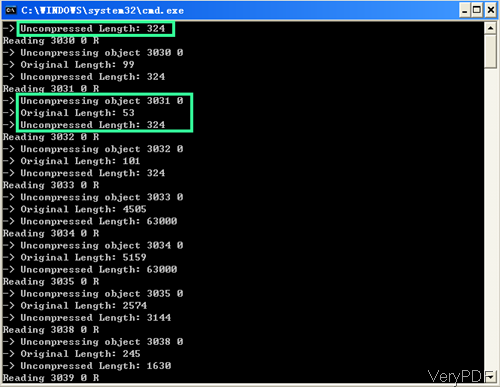VeryPDF PDF Text Replacer is a professional tool for replacing text in PDF file. But as now it has been updated and it can also be used to uncompress PDF in batch. By this function, you can uncompress the PDF file, this function is useful to debug the PDF file. And when the compressed PDF files turns to uncompress one, you can get more hidden information. Then you can analyze PDF information more easily and accurately. Meanwhile If you want to create a PDF document that can be a template for text search and replace by a simple script, first you need to uncompress PDF. In the following part, I will show you how to use this software to uncompress PDF.
Step 1. Download PDF Text Replacer c
- There are two versions of PDF Text Replacer: GUI version and command line version. If you need to uncompress PDF, please make sure download the command line version.
- Once downloading finishes, you will find a zip file. Please extract it to some folder and then you can check the elements in it.
Step 2. Uncompress PDF
- Please run the uncompress process in compliance with the usage and examples.
Usage: pdftr.exe [options] <Input-file> <Output-file>
Examples
- When you need to uncompress simply PDF file, please refer to the following command line.
pdftr.exe -uncompress D:\in.pdf D:\out.pdf
-uncompress : this parameter is an order to uncompress the PDF file. - When you need to uncompress PDF in bath, please refer to the following command line.
Batch process examples:
for %F in (D:\temp\*.pdf) do pdftr.exe-uncompress "%F" "out_%~nF.pdf"
for %F in (D:\temp\*.pdf) do pdftr.exe -searchandoverlaytext "My Name=>Your Name" "%F" "C:\test\%~nF.pdf"
for %F in (D:\temp\*.pdf) do pdftr.exe -skip "%F" "C:\test\%~nF.pdf"
for /r D:\temp %F in (*.pdf) do pdftr.exe -oldtext "Old Text" -newtext "New Text" "%F" "C:\test\%~nF.pdf"
Note:For now this software does not support wild character when you do batch processing. But we will add in the future edition. Please see the compression effect in MS Dos Windows from the following snapshot. This software will give you very detail uncompressed information.
Seeing from the parameter designed, we can feel how professional this tool is. Without this uncompressing PDF function, when replace text in compressed PDF file, the replacement may fail. So own this too, you not only can uncompress PDF directly but also you can replace text in various PDF file easily and professionally.
If you need to know more function of this software, please check them on our website or in the readme.txt. During the using, if you have any question, please contact us as soon as possible.