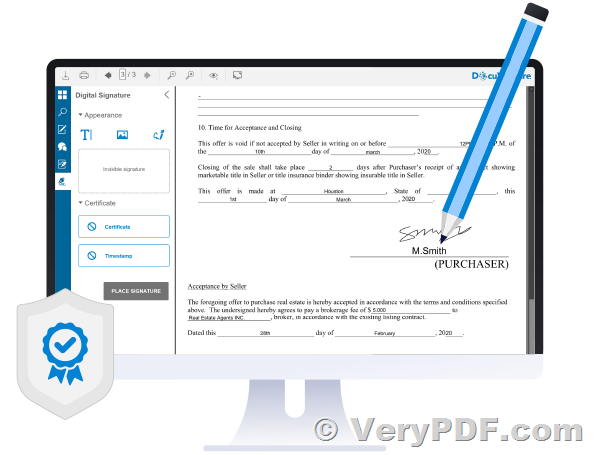As businesses move more towards digital solutions, the need for secure document signing and verification has become increasingly important. That's where the VeryPDF PDF Digital Signature Library comes in. This powerful library provides developers with the tools they need to create the best-in-class PDF document signing experiences, while also allowing for programmable signing in web, mobile, desktop, and server solutions.
VeryPDF PDF Security and Signature (Shell & COM & SDK),
https://www.verypdf.com/app/pdf-security-and-signature/try-and-buy.html
VeryPDF PDF Digital Signature Library has ability to create high-resolution signatures that can be added to documents. These signatures can be saved as images for easy signing, making it simple for users to sign documents electronically. Additionally, the library offers the ability to display document signatures at high resolution and highlight required fields to guide users through the signing process. This ensures that users can easily see where they need to sign, and that they can do so with confidence.
VeryPDF PDF Digital Signature Library has ability to be customized to meet the specific needs of your users. Whether you need to add signatures as simple images or create digital signatures that can be validated, this library has you covered. This means that you can tailor the signing experience to meet the unique needs of your users, ensuring that they can sign documents in a way that is most convenient for them.
For businesses that need to sign multiple documents simultaneously, the VeryPDF PDF Digital Signature Library offers an automated signature workflow feature. This feature allows you to programmatically sign multiple documents at once by applying saved signatures. Additionally, you can stamp signature images to forms along with a timestamp, text, and any other information, making it easy to keep track of who signed the document and when.
For businesses that need to provide an interactive signing experience for their users, the VeryPDF PDF Digital Signature Library offers the ability to let users digitally sign documents within your application. You can embed interactive hand annotations, or support the upload of high-resolution images that can be extracted or validated. This ensures that your users can sign documents in a way that is most convenient for them, whether they prefer to use a mouse or a stylus.
VeryPDF PDF Digital Signature Library has ability to help businesses stay compliant. You can be confident that documents haven't been modified after signing by extracting timestamps and embedded certificates. Additionally, you can add additional signatures without invalidating any of the existing ones, ensuring that you can continue to use signed documents even as they are updated.
VeryPDF PDF Digital Signature Library offers accurate display and printing, giving your users a consistent representation of signed documents across devices and when printed. The library's core document engine has been perfected over 20 years of knowledge, innovation, and real-world testing, ensuring that your signed documents look great no matter where they are viewed or printed.
VeryPDF PDF Digital Signature Library is a powerful tool for businesses that need to sign and verify PDF documents. With its ability to create high-resolution signatures, display signatures at high resolution, automate signature workflows, and provide an interactive signing experience, this library is an essential tool for any business that needs to sign documents electronically. Additionally, its compliance features and accurate display and printing ensure that signed documents are always valid and look great.