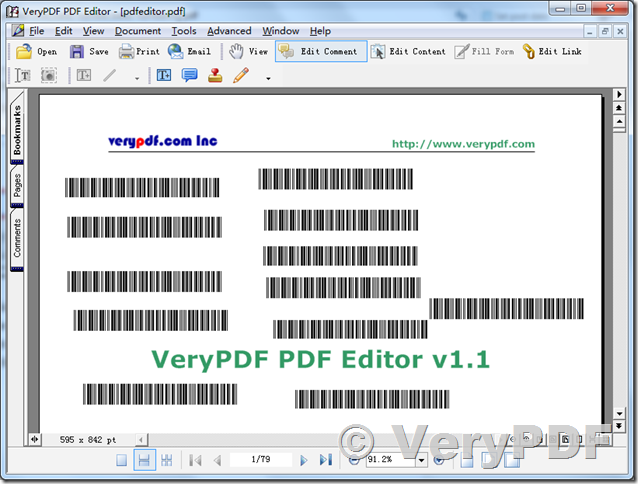In today's digital age, the need for efficient document management and organization is more pressing than ever. For professionals across various industries, incorporating barcodes into PDF documents can streamline workflows, enhance traceability, and improve overall efficiency. With the powerful capabilities of VeryPDF PDF Stamper software, achieving this task has never been easier.
Introduction to VeryPDF PDF Stamper
VeryPDF PDF Stamper is a versatile software solution designed to meet the diverse needs of businesses and individuals seeking to add stamps, watermarks, or other elements to their PDF documents. Its intuitive interface, coupled with robust command-line functionality, makes it an ideal choice for both novice users and experienced professionals.
Getting Started with VeryPDF PDF Stamper
Before diving into the process of inserting barcodes into PDF pages, it's essential to download and install VeryPDF PDF Stamper from the official website:
https://www.verypdf.com/app/pdf-stamp/index.html
Once installed, users can utilize the software's command-line interface to automate the stamping process efficiently.
Adding Bates Numbers to PDF Pages
Bates numbering is a common practice in document management, particularly in the legal profession. VeryPDF PDF Stamper simplifies the task of adding Bates numbers to PDF pages with just a few command-line entries. Here's an example command to add Bates numbers to all pages of a PDF document:
pdfstamp.exe -PDF "example.pdf" -o "_bates-numbers.pdf" -AT "Bates Numbers \B(0000105)" -p3 -mlr-30 -mtb30 -fs10 -fn300 -c#FF0000
Adding Bates Numbers to Odd Pages Only
For scenarios where Bates numbering is required on specific pages, such as every alternate page, VeryPDF PDF Stamper offers the flexibility to target those pages precisely. The following command demonstrates how to add Bates numbers to odd pages of a PDF document:
pdfstamp.exe -PDF "example.pdf" -o "_bates-numbers-odd-pages.pdf" -AT "Bates Numbers \B(0000105)" -p3 -mlr-30 -mtb30 -fs10 -fn300 -c#FF0000 -SR -S-1 -E-1
Adding Barcode Bates Numbers to Even Pages
To enhance document traceability and automate data capture processes, integrating barcodes with Bates numbers becomes indispensable. VeryPDF PDF Stamper enables users to insert barcode Bates numbers seamlessly into PDF documents. Below is a command illustrating how to add barcode Bates numbers to even pages:
pdfstamp.exe -PDF "example.pdf" -o "_bates-numbers-even-pages-barcode.pdf" -AT "(0000105)" -p3 -mlr-30 -mtb30 -fs10 -ft "Free 3 of 9" -c#FF0000 -unicode -SR -S-2 -E-2
Conclusion
In conclusion, VeryPDF PDF Stamper empowers users to add barcodes and Bates numbers to PDF pages effortlessly, streamlining document management processes and enhancing overall efficiency. By leveraging its intuitive interface and robust command-line capabilities, businesses and individuals can elevate their document management workflows to new heights.
With its ease of use and powerful features, VeryPDF PDF Stamper stands as a valuable tool in the arsenal of any professional seeking to optimize their document management practices.
So, why wait? Download VeryPDF PDF Stamper today and revolutionize the way you handle PDF documents.