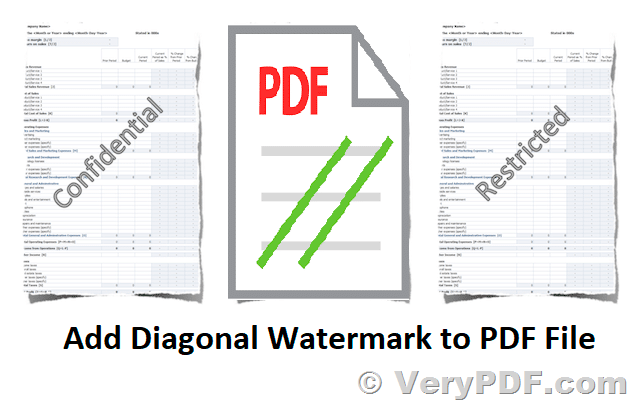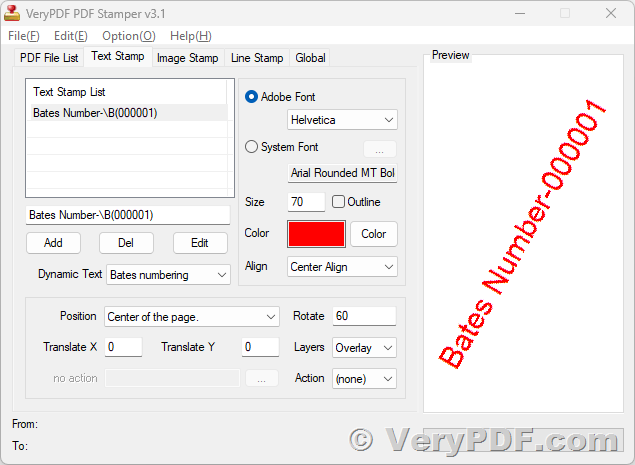In the digital age, PDF documents have become an integral part of our daily lives. They are widely used in businesses, institutions, and organizations for their ability to preserve the formatting and layout of a document across different platforms. However, PDF documents can be easily duplicated, modified, or distributed without proper permission, which can cause serious problems for the document owner. To address this issue, VeryPDF PDF Stamper software has been developed to help individuals and organizations add watermarks to their PDF files to indicate ownership and protect their documents.
You can download a trial version of VeryPDF PDF Stamper software from following web page for evaluation,
https://www.verypdf.com/app/pdf-stamp/index.html
VeryPDF PDF Stamper software is a reliable and user-friendly solution for adding watermarks to PDF documents. The software comes with a wide range of features that allow users to add text watermarks and image watermarks to their PDF files. The software provides users with the ability to add watermarks in the form of images, logos, or text on any page of a PDF document.
One of the significant advantages of VeryPDF PDF Stamper is its support for various fonts, including the standard Base 15 Fonts and Windows System Fonts. This feature allows users to add text watermarks in a font style that reflects their brand, business, or organization. The software also supports font size, font color, font angle or rotation, and opacity settings, which enables users to customize the look and feel of their watermarks.
VeryPDF PDF Stamper software also allows users to set color settings such as grayscale and RGB Color, making it possible to match the watermark color to the document's color scheme. Moreover, the software provides the option of setting opacity, which enables users to adjust the watermark's transparency from 0 to 99, giving them complete control over the watermark's appearance.
Another significant feature of VeryPDF PDF Stamper software is the ability to add placeholder variables to watermark. The software provides an option to add placeholder variables to the watermark text box so that the actual value is substituted at the time of processing the PDF files. For example, users can input [NOW_YEAR] tag into the watermark text box to print the current year as a watermark. This feature is particularly useful when adding watermarks in bulk, as it eliminates the need to edit each watermark individually.
VeryPDF PDF Stamper app makes it very easy to apply company logos, signatures, charts, date and time, environmental information of your computer/domain etc. as watermark to the pages of your PDF files – in a few clicks. Users can add the PDF files or the folder containing the PDF files to the queue list and click "Stamp PDF" button. This allows them to choose the watermark option to be applied to the PDF files.
VeryPDF PDF Stamper software comes in three versions: the PDF Stamper GUI software for desktop users, the PDF Stamper Command Line software for automation, and the PDF Stamper SDK for developers. This makes it easy for users to choose the version that best suits their requirements. Whether you need to add watermarks to a few PDF documents or thousands of PDF files, VeryPDF PDF Stamper software has a solution for you.
VeryPDF PDF Stamper software has a perpetual license, which means that users can use the licensed software indefinitely without paying annual or any additional licensing fees. This makes it a cost-effective solution for individuals and organizations that need to add watermarks to their PDF documents regularly.
In conclusion, VeryPDF PDF Stamper software is an essential tool for individuals and organizations that need to protect their PDF documents by adding watermarks. The software is easy to use, customizable, and provides users with complete control over their watermarks' appearance. With the perpetual license, users can use the software indefinitely without worrying about licensing fees, making it a cost-effective solution for all your PDF watermarking needs.