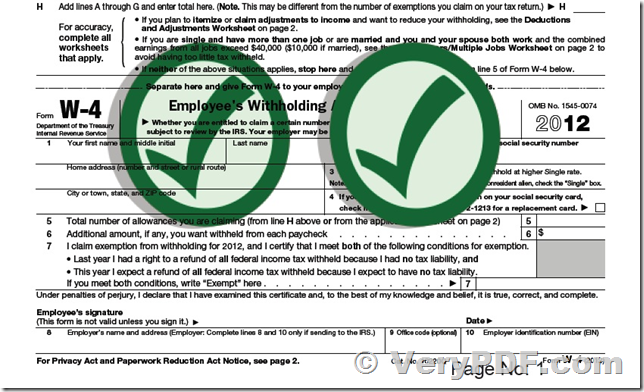Is the white background possible with the GUI version of VeryPDF?
Can the stamp be protected or made so that it is not possible to copy and paste it into another application or document? I want to use it to add a signature image to drawings and do not want people to be able to copy that signature.
I have found the encryption options. I would like encryption 16, deny copy of contents. I do no want to enter password on file open. Is that possible?
Customer
--------------------------------------
VeryPDF PDF Stamp Command Line,
https://www.verypdf.com/app/pdf-stamp/pdf-stamp-command-line-guide.html
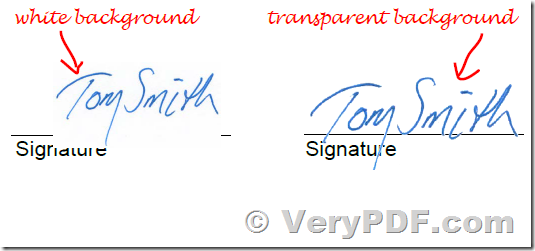
>>Is the white background possible with the GUI version of VeryPDF?
The "make white background color in image as transparent background color" function is included in VeryPDF PDFStamp Command Line version only, the PDFStamp GUI version hasn't this function. If you want to use "make white background color in image as transparent background color" function, you need to buy the VeryPDF PDFStamp Command Line version, thanks for your understanding.
>>Can the stamp be protected or made so that it is not possible to copy and paste it into another application or document? I want to use it to add a signature image to drawings and do not want people to be able to copy that signature.
Yes, you can add encryption to the PDF file, you can disable copy and extraction functions in PDF files easily, for example,
//Encryption function
pdfstamp.exe -newlayer "VeryPDF New Layer" -PDF "example.pdf" -o "encryption.pdf" -AT "VeryPDF New\nLayer Test" -FT "Arial" -P9 -FS100 -opacity50 -R45 -C#0000FF -AI logo.jpg -opacity80 -P2 -AL -LW30 -opacity30 -LINEEX 100,100,200,200 -encrypt -openpwd=123 -ownerpwd=456 -keylen=2 -encryption=3900
>>I have found the encryption options. I would like encryption 16, deny copy of contents. I do no want to enter password on file open. Is that possible?
Thanks for your message, please don't set "-openpwd" option in the command line, the encrypted PDF file will not prompt the open password, for example,
pdfstamp.exe -pdf D:\example.pdf -o D:\out.pdf -AI D:\downloads\logo.jpg -P9 -r45 -transparentcolor#FFFFFF -opacity50 -encrypt -ownerpwd=123456 -keylen=2 -encryption=16
More Command Line options for PDFStamp Command Line can be found on this web page,
https://www.verypdf.com/pdfstamp/pdfstamp_cmd/pdfstamp_manual_cmd.htm
VeryPDF