Hi,
I have been using VeryPdf for years. I now have a need to use the PCLTool.exe to create a PDF including a barcode.
I have loaded the free barcodes that come with the product and followed the instructions to install the barcode font. Here is the command that I am using including the error that I am getting:
C:\Program Files (x86)\VeryPDF PCL Converter v2.7>pcltool.exe -barcodetext "*##########*" -barcodefont "Free 3 of 9" d:\temp\PCLTest.pcl d:\temp\PCLTest.pdf
[ERROR] Failed to load "Free 3 of 9" font, we will use default "Arial" font...
Conversion time = 672ms
d:\temp\PCLTest.pcl ==> d:\temp\PCLTest.pdf, result=OK
TickCount = 672ms(0.67s)
The pdf gets created without the barcode.
Please let me know ASAP what I need to do to get this to work as I need make a decision as to which application I need to use to generate the PDF.
Thanks,
Customer
--------------------------------
I also need the ability to convert and image (jpg/png) to pcl. Do you have a utility that will accomplish this. I did search for one but it looks like you only have PCL to Image utility.
Customer
--------------------------------
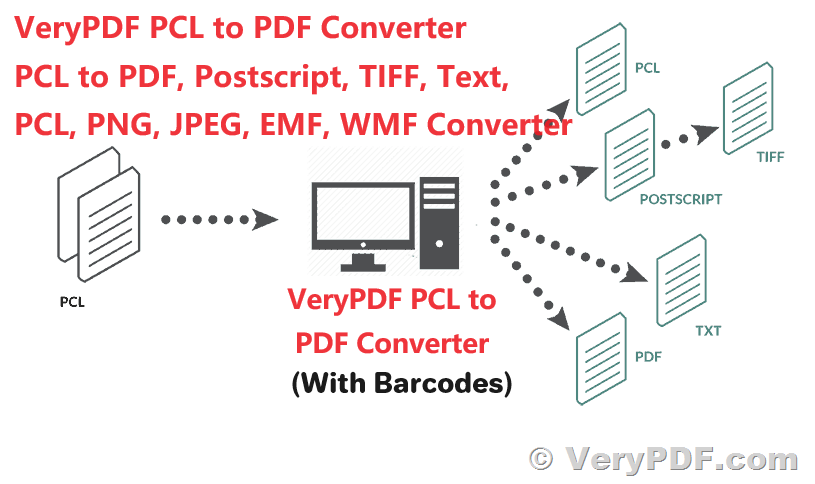 Thanks for your message, you need copy FRE3OF9X.TTF, FREE3OF9.TTF and IDAutomationHC39M.ttf free barcode fonts to your C:\Windows\Fonts folder first, then you can run following command line to add barcode to generated PDF files properly, for example,
Thanks for your message, you need copy FRE3OF9X.TTF, FREE3OF9.TTF and IDAutomationHC39M.ttf free barcode fonts to your C:\Windows\Fonts folder first, then you can run following command line to add barcode to generated PDF files properly, for example,
"C:\Program Files (x86)\VeryPDF PCL Converter v2.7\pcltool.exe" -barcodetext "*##########*" -barcodefont "Free 3 of 9" d:\temp\PCLTest.pcl d:\temp\PCLTest.pdf
-barcodefont option also supports the full path for free barcode font files directly, for example,
"C:\Program Files (x86)\VeryPDF PCL Converter v2.7\pcltool.exe" -barcodetext "*##########*" -barcodefont "C:\Program Files (x86)\VeryPDF PCL Converter v2.7\FRE3OF9X.TTF" d:\temp\PCLTest.pcl d:\temp\PCLTest.pdf
"C:\Program Files (x86)\VeryPDF PCL Converter v2.7\pcltool.exe" -barcodetext "*##########*" -barcodefont "C:\Program Files (x86)\VeryPDF PCL Converter v2.7\FREE3OF9.TTF" d:\temp\PCLTest.pcl d:\temp\PCLTest.pdf
"C:\Program Files (x86)\VeryPDF PCL Converter v2.7\pcltool.exe" -barcodetext "*##########*" -barcodefont "C:\Program Files (x86)\VeryPDF PCL Converter v2.7\IDAutomationHC39M.ttf" d:\temp\PCLTest.pcl d:\temp\PCLTest.pdf
the new version of pcltool.exe is support -barcodetext and -barcodefont options, you can use them like below,
pcltool.exe -barcodetext "*####################*" -barcodefont "Free 3 of 9" TestBill.pcl TestBill-barcode.pdf
-barcodetext supports mask characters, for example,
#: a decimal digit (0 – 9)
?: any printable characters
e.g.,
-barcodetext *####################*
-barcodetext *#??????????????????#*
-barcodetext ??????????????????????
>>I also need the ability to convert and image (jpg/png) to pcl. Do you have a utility that will accomplish this. I did search for one but it looks like you only have PCL to Image utility.
Our "VeryPDF PCL Converter v2.7" software can convert from PCL files to Image files.
If you want to convert from Image files to PCL file, we suggest you may by following steps to finish this work,
1. Use VeryPDF Image to PDF Converter Command Line software to convert from Image files to PDF files first,
https://www.verypdf.com/app/image-to-pdf-ocr-converter/try-and-buy.html
2. Use VeryDOC PDF to Vector Converter Command Line software to convert from PDF files to PCL files,
https://www.verydoc.com/pdf-to-vector.html
With above two steps, you can convert from Image files to PCL files easily.
VeryPDF