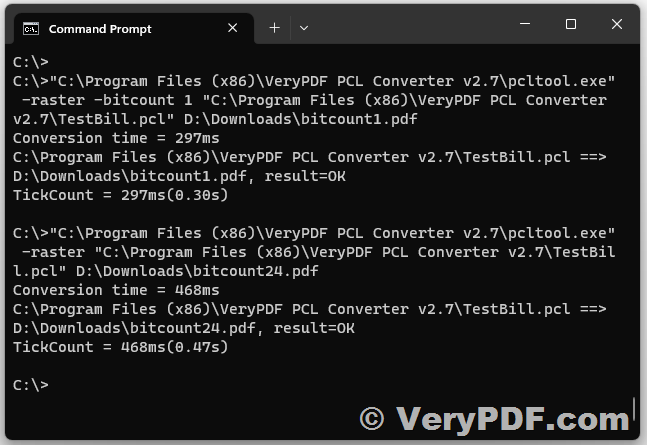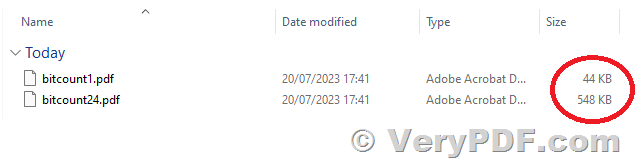In the world of document management, efficient conversion from one format to another is essential. One common challenge faced by users is converting PCL (Printer Command Language) files to PDF (Portable Document Format) while maintaining optimal file size and quality. In this article, we'll address a customer's query on optimizing PCL to PDF conversion and provide a step-by-step guide to achieving smaller PDF files with black and white color depth.
Customer Query:
In a recent correspondence, our valued customer raised an important concern regarding VeryPDF PCL Converter SDK. The customer was attempting to convert PCL code to raster PDF using the "-raster" option. While the conversion process worked well, the resulting PDF file size turned out to be quite large. Despite trying various options like "-xres" and "-yres," the desired reduction in file size without compromising image quality seemed elusive. The customer also experimented with "-quality," "-bitcount," "-colorimg," and "-raster2" options but without success. In the quest for a more optimized conversion, the customer sought guidance to achieve the desired outcome.
Our Response:
As part of our commitment to providing exceptional customer support, VeryPDF promptly addressed the customer's query. We suggested a viable solution to optimize the PCL to PDF conversion and reduce the file size while preserving the document's quality.
VeryPDF's Recommendation:
We recommended using the "-bitcount 1" parameter during the PCL to PDF conversion process. By employing this option, the conversion would be performed in black and white mode, which can significantly decrease the resulting PDF file's size. This method works well for scenarios where color depth is not critical, and monochrome output is acceptable.
Here's the example command we provided:
"C:\Program Files (x86)\VeryPDF PCL Converter v2.7\pcltool.exe" -bitcount 1 -raster "C:\Program Files (x86)\VeryPDF PCL Converter v2.7\TestBill.pcl" D:\Downloads\_out.pdf
Implementation:
Customers can execute the above command in the command-line interface (CLI) or batch script, ensuring the correct paths are specified for the PCL Converter SDK and the input PCL file. The resulting PDF, "_out.pdf," will be generated in the designated output directory.
Conclusion:
Efficiently converting PCL files to PDFs is a critical task in document management. In response to the customer's inquiry, VeryPDF provided valuable insight into optimizing the conversion process. By using the "-bitcount 1" parameter, users can generate smaller PDF files in black and white mode, reducing the file size without compromising the output quality.
We hope this article serves as a useful guide for anyone looking to achieve optimized PCL to PDF conversions. As always, our customer support team is available to assist with any further questions or concerns.
At VeryPDF, we remain committed to enhancing your document processing experience, providing efficient solutions that meet your specific needs. Thank you for choosing VeryPDF as your document conversion partner.