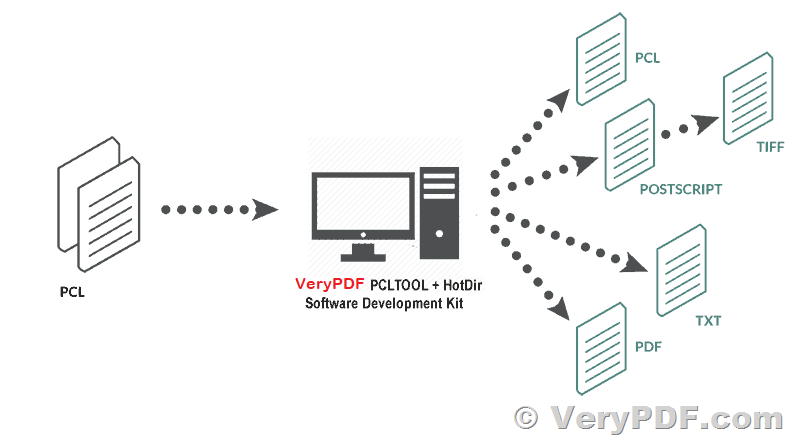Hello,
We use "pctool.exe" in a batch-routine with command lines. So far conversion of PCL to PDF works fine.
We would like to optimize the PDF document by using a different font type, but we did not succeed to find the correct command string.
In the manual is written:
-fontfolder
We have following questions:
* Is the “fontfolder” the correct string to change the font type?
* If we would like to use “LetterGothic-Reg.ttf”. What would be the correct string in the commend line?
* Can use any font available when we have the “TTF”-File?
* Is there a command string to change the font size?
* What is the standard font type?
Your response is highly appreciated.
Best regards
Customer
--------------------------------------------
https://www.verypdf.com/app/pcl-converter/try-and-buy.html
Please find our answers at below,
>>* Is the "fontfolder”" the correct string to change the font type?
-fontfolder <string> : Set font folder for PCL conversion
-fontfolder option can be used to set font folder for PCL to PDF and Image Conversion, you can add more TrueType fonts into this folder, but this parameter can't change font type.
>>* If we would like to use "LetterGothic-Reg.ttf". What would be the correct string in the commend line?
You can use -mapfont option to replace a specify font in generated PDF file,
-mapfont <string> : Map fonts by mapfont.ini file
for example,
pcltool.exe -mapfont "mapfont.ini" C:\in.pcl C:\out.pdf
pcltool.exe -mapfont default C:\in.pcl C:\out.pdf
pcltool.exe -mapfont "C:\mapfont.ini" C:\in.pcl C:\out.pdf
pcltool.exe -mapfont "C:\mapfont.ini" -embedfonts yes C:\in.pcl C:\out.pdf
pcltool.exe -mapfont "C:\mapfont.ini" -embedfonts no C:\in.pcl C:\out.pdf
You can install "LetterGothic-Reg.ttf" into your Windows system first, then add an entry into mapfont.ini file. In mapfont.ini file, you can map a specify font to "LetterGothic-Reg.ttf" easily, for example,
[MapFonts]
Number=7
EmbedFont=0
[MapFont1]
PDFFont=BordeauxRomanBoldLetPlain
WinFont=Arial
[MapFont2]
PDFFont=NimbusMono-Reg
WinFont=Arial Black
[MapFont3]
PDFFont=NimbusMono-Bol
WinFont=Arial
[MapFont4]
PDFFont=NimbusRomanNo9-Med
WinFont=Arial Narrow
[MapFont5]
PDFFont=NimbusRomanNo9-MedIta
WinFont=Calibri
[MapFont6]
PDFFont=NimbusRomanNo9-Reg
WinFont=Times New Roman
[MapFont7]
PDFFont=URWGothicL-Demi
WinFont=Arial
>>* Can use any font available when we have the "TTF" File?
Yes, you can use any TTF font file by using mapfont.ini file, you can install this TrueType font file into Windows first, then you can add an entry of this TrueType font into mapfont.ini file.
>>* Is there a command string to change the font size?
Sorry, you can't change the font size from command line, because font size, font color, font name are controlled by PCL file itself, you need to change font size in PCL file.
>>* What is the standard font type?
The standard font type is TrueType (.ttf) font format.
Thank you.
Kind regards.
VeryPDF