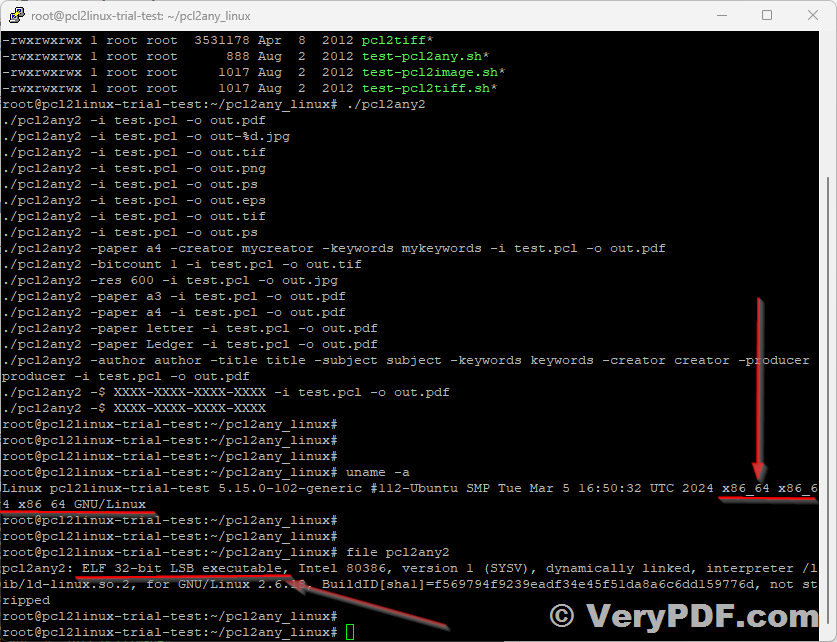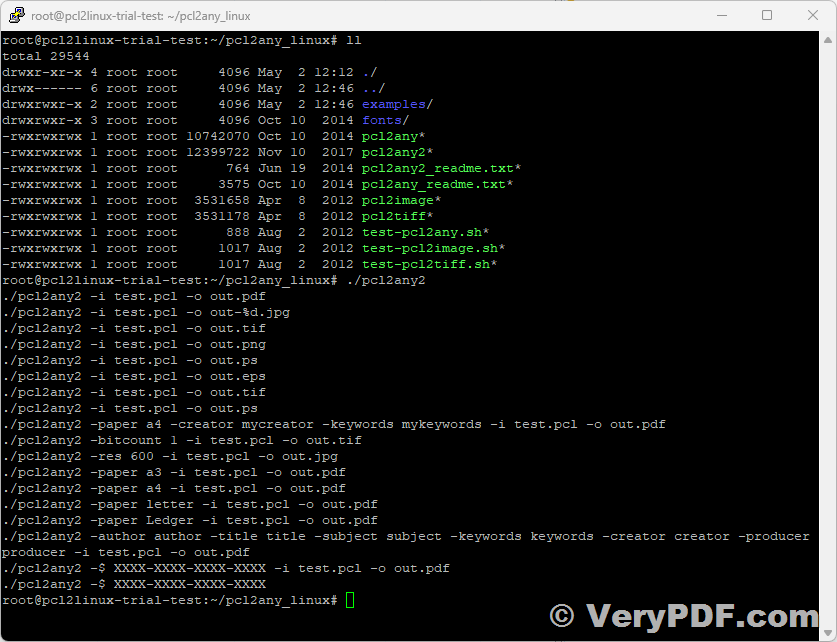Recently, when using the Linux operating system to execute an executable file of pcl2any2, the prompt "No such file or directory" appeared, which was quite confusing.
```
./pcl2any2
bash: ./pcl2any2: No such file or directory
```
VeryPDF PCL to Any Converter Shell can be downloaded from following web page,
https://www.verypdf.com/app/pcl-to-image-shell-mac/try-and-buy.html
Checking the file information, it can be seen that the file exists and is executable.
```
root@pcl2linux-trial-test:~/pcl2any_linux# ll
total 29544
drwxr-xr-x 4 root root 4096 May 2 12:12 ./
drwx------ 6 root root 4096 May 2 12:46 ../
drwxrwxr-x 2 root root 4096 May 2 12:46 examples/
drwxrwxr-x 3 root root 4096 Oct 10 2014 fonts/
-rwxrwxrwx 1 root root 10742070 Oct 10 2014 pcl2any*
-rwxrwxrwx 1 root root 12399722 Nov 10 2017 pcl2any2*
-rwxrwxrwx 1 root root 764 Jun 19 2014 pcl2any2_readme.txt*
-rwxrwxrwx 1 root root 3575 Oct 10 2014 pcl2any_readme.txt*
-rwxrwxrwx 1 root root 3531658 Apr 8 2012 pcl2image*
-rwxrwxrwx 1 root root 3531178 Apr 8 2012 pcl2tiff*
-rwxrwxrwx 1 root root 888 Aug 2 2012 test-pcl2any.sh*
-rwxrwxrwx 1 root root 1017 Aug 2 2012 test-pcl2image.sh*
-rwxrwxrwx 1 root root 1017 Aug 2 2012 test-pcl2tiff.sh*
```
After consulting the information, the reason was found to be that the system architecture did not match the bit architecture required by the executable file's lib library.
Using the `uname` command to print system information, it was found that the system is a 64-bit system.
```
uname -a
Linux yuan-vm 3.13.0-32-generic #57-Ubuntu SMP Tue Jul 15 03:51:08 UTC 2014 x86_64 x86_64 x86_64 GNU/Linux
```
Using the `file` command to view file information, it was found that it is a 32-bit executable file.
```
root@pcl2linux-trial-test:~/pcl2any_linux# file pcl2any2
pcl2any2: ELF 32-bit LSB executable, Intel 80386, version 1 (SYSV), dynamically linked, interpreter /lib/ld-linux.so.2, for GNU/Linux 2.6.18, BuildID[sha1]=f569794f9239eadf34e45f51da8a6c6dd159776d, not stripped
root@pcl2linux-trial-test:~/pcl2any_linux#
```
To run a 32-bit program on a 64-bit system, you need to install 32-bit lib libraries.
For Ubuntu users, you can use the following commands to install:
```
dpkg --add-architecture i386
apt update
apt install libc6-i386
```
Then you can run the ./pcl2any2 executable file normally,
root@pcl2linux-trial-test:~/pcl2any_linux# ./pcl2any2
./pcl2any2 -i test.pcl -o out.pdf
./pcl2any2 -i test.pcl -o out-%d.jpg
./pcl2any2 -i test.pcl -o out.tif
./pcl2any2 -i test.pcl -o out.png
./pcl2any2 -i test.pcl -o out.ps
./pcl2any2 -i test.pcl -o out.eps
./pcl2any2 -i test.pcl -o out.tif
./pcl2any2 -i test.pcl -o out.ps
./pcl2any2 -paper a4 -creator mycreator -keywords mykeywords -i test.pcl -o out.pdf
./pcl2any2 -bitcount 1 -i test.pcl -o out.tif
./pcl2any2 -res 600 -i test.pcl -o out.jpg
./pcl2any2 -paper a3 -i test.pcl -o out.pdf
./pcl2any2 -paper a4 -i test.pcl -o out.pdf
./pcl2any2 -paper letter -i test.pcl -o out.pdf
./pcl2any2 -paper Ledger -i test.pcl -o out.pdf
./pcl2any2 -author author -title title -subject subject -keywords keywords -creator creator -producer producer -i test.pcl -o out.pdf
./pcl2any2 -$ XXXX-XXXX-XXXX-XXXX -i test.pcl -o out.pdf
./pcl2any2 -$ XXXX-XXXX-XXXX-XXXX
root@pcl2linux-trial-test:~/pcl2any_linux#