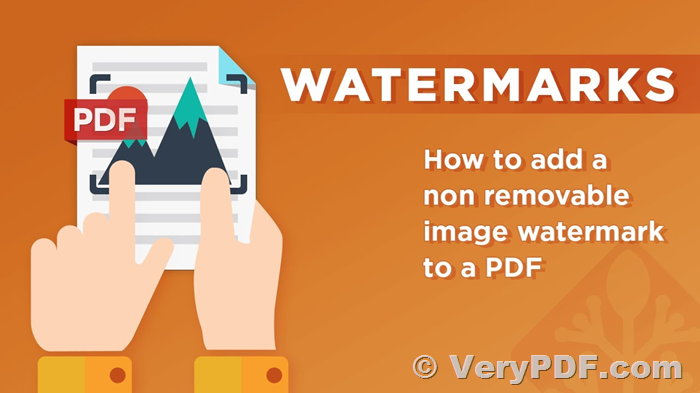In today's digital era, PDF documents are widely used for sharing and storing information. However, when sharing sensitive information, safeguarding the security of documents becomes paramount. One common method is to add watermarks to identify the document owner and prevent unauthorized copying or modification. However, traditional watermarking methods can be easily removed, necessitating a more reliable approach to ensure document security.
https://www.verypdf.com/dl2.php/PDFWatermark-CommandLine.zip
Permanent Watermarks are a highly secure protective measure that merges the watermark with the content of the PDF document, making it inseparable. Even with professional PDF editing tools, the watermark cannot be removed or the text content extracted. Through this method, you can maximize the protection of your PDF files, ensuring sensitive information remains undisclosed or tampered with.
✅ Advantages for Permanent PDF Watermarks software:
1. High Security: Permanent watermarks merge the document content with the watermark, creating an indivisible entity. Even with professional PDF editing tools, the watermark cannot be removed or the text content extracted.
2. Prevention of Unauthorized Copying: After adding permanent watermarks, the text in the document cannot be copied and pasted into other documents, effectively preventing illegal copying and dissemination of information.
3. Protection of Intellectual Property: For businesses and individuals, intellectual property is a valuable asset. By adding permanent watermarks, you can effectively protect your documents from piracy and illegal distribution threats.
4. Flexibility and Ease of Use: Using the batch file provided (pdfwatermark.bat), you can easily add permanent watermarks to your PDF documents without cumbersome manual operations. The file automatically executes all necessary steps, making your work more convenient.
✅ User Guide
To get started with the permanent watermark feature, we provide a complete testing software package containing all the necessary software and batch files. Simply follow these steps:
1. Download the testing software package: [PDFWatermark-CommandLine.zip]( https://www.verypdf.com/dl2.php/PDFWatermark-CommandLine.zip )
2. Extract the software package and open the folder.
3. Double-click to run the pdfwatermark.bat file.
4. Wait a moment until the program completes execution. You will find the PDF file with the permanent watermark added in the same folder.
The contents of pdfwatermark.bat file:
==========================================================
set InFile=%CD%\VeryPDF-Test.pdf
set OutFile=%CD%\VeryPDF-Test-watermark.pdf
set TmpFolder=%CD%\temp
set WatermarkTextFile=%TmpFolder%\watermark.txt
set TmpFile=%TmpFolder%\temppage.jpg
set TmpFiles=%TmpFolder%\*.jpg
if not exist "%TmpFolder%" mkdir "%TmpFolder%"
echo Confidential > "%WatermarkTextFile%"
REM Download PDF to Image Converter Command Line software
set EXEFile_pdf2img=%CD%\pdf2image_win\pdf2img.exe
if not exist "%EXEFile_pdf2img%" (
wget https://www.verypdf.com/dl2.php/pdf2image_win.zip
7z.exe x pdf2image_win.zip
)
REM Convert PDF file to Image files
"%EXEFile_pdf2img%" -$ XXXXXXXXXXX -width 1500 "%InFile%" "%TmpFile%"
REM Download Image Watermark Command Line software
set EXEFile_imgconv=%CD%\image2pdf_cmd_ocr\imgconv.exe
if not exist "%EXEFile_imgconv%" (
wget https://www.verypdf.com/dl2.php/image2pdf_cmd_ocr_trial.zip
7z.exe x image2pdf_cmd_ocr_trial.zip
)
REM Add watermarks to Image files
for %%F in ("%TmpFiles%") do "%EXEFile_imgconv%" -background None -fill "rgba(204,204,204,0.4)" -font "%CD%\Jellee-Roman.ttf" -encoding Unicode -pointsize 50 "label:@%WatermarkTextFile%" -rotate -20 "+repage" "+write" "mpr:TILE" "+delete" "%%F" -alpha set "(" +clone -fill mpr:TILE -draw "color 0,0 reset" ")" -composite %%F
REM Download Image to PDF Converter Command Line software
set EXEFile_img2pdfnew=%CD%\image2pdf_cmd_ocr\img2pdfnew.exe
if not exist "%EXEFile_img2pdfnew%" (
wget https://www.verypdf.com/dl2.php/image2pdf_cmd_ocr_trial.zip
7z.exe x image2pdf_cmd_ocr_trial.zip
)
REM Combine image files into one single PDF file
%EXEFile_img2pdfnew% -$ XXXXXXXXXXX -width 595 -height 842 "%TmpFiles%" "%OutFile%"
==========================================================
✅ Dependent Software:
PDF to Image Converter Command Line
https://www.verypdf.com/app/pdf-to-image-converter/try-and-buy.html
Image to PDF OCR Converter Command Line
https://www.verypdf.com/app/image-to-pdf-ocr-converter/try-and-buy.html#buy-ocr-cmd
✅ Conclusion
In today's information explosion era, ensuring document security is crucial. Permanent watermarks provide you with a highly secure protective measure, safeguarding your PDF files from illegal copying and tampering. By using the testing software package we provide, you can easily start protecting your documents and ensure sensitive information remains undisclosed or abused.
Download the testing software package: [PDFWatermark-CommandLine.zip]( https://www.verypdf.com/dl2.php/PDFWatermark-CommandLine.zip )
Add permanent watermarks, protect your PDF files, and ensure your information security!