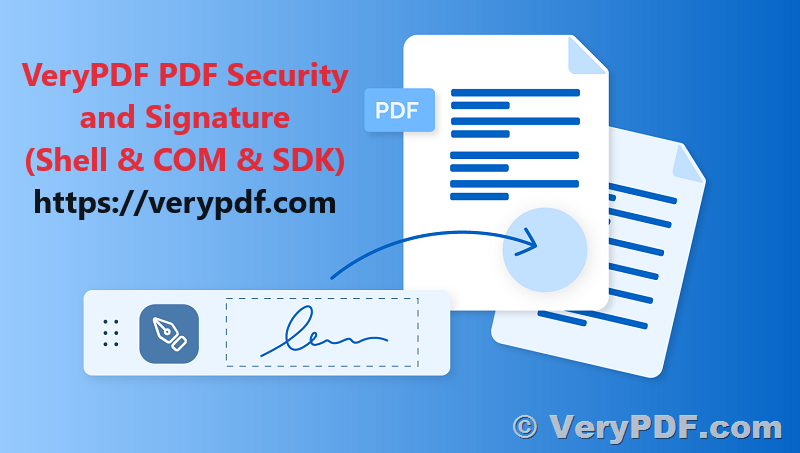Transition to E-Signature Software: Simplify Your PDF Signing with VeryPDF
In today's fast-paced digital landscape, signing important documents no longer requires a pen and paper. Whether you find yourself in the office or working remotely from the comfort of your home, VeryPDF's suite of PDF Security and Signature solutions empowers you to sign contracts, invoices, and various documents electronically, revolutionizing the way you handle paperwork.
✅ Available for All: Companies and Individuals
No matter your role or business size, VeryPDF's PDF Security and Signature solutions cater to your needs. Whether you represent a company or are an individual seeking streamlined document signing, we have the right tools for you. Let's explore the array of offerings at your disposal:
✓ VeryPDF PDF Security and Signature (Shell & COM & SDK): Dive into a comprehensive toolkit that encompasses PDF security features and digital signature capabilities. This versatile solution is tailored to meet the requirements of both individuals and businesses. Discover more at following web page,
https://www.verypdf.com/app/pdf-security-and-signature/try-and-buy.html
✓ PDF Signer Software: Designed with user-friendliness in mind, our PDF Signer Software simplifies the process of signing PDF documents. It's the ideal choice for streamlining your document signing workflow. Learn more at
https://veryutils.com/pdf-signer-software
✓ PDF Digital Signature Tool: If you seek to enhance the security and authenticity of your PDF documents, the PDF Digital Signature Tool is your solution of choice. It specializes in adding digital signatures to PDFs with ease. Explore its capabilities at
https://veryutils.com/pdf-digital-signature-tool
✓ VeryPDF PDF Signer Cloud Service: Embrace the convenience of a cloud-based service that enables you to send, track, and sign PDF documents remotely. This collaborative solution minimizes the need for recipients to possess the VeryPDF software. Learn more about the cloud service at
https://veryutils.com/verypdf-pdf-signer-cloud-service
✅ Unlock Efficiency with Electronic Signatures
The benefits of electronic signatures extend far beyond just convenience. Embracing electronic signatures with VeryPDF offers a host of advantages:
- Real-Time Tracking: Bid farewell to waiting for signatures. With VeryPDF, you can track your digital signature requests in real time, keeping you informed every step of the way.
- Legally Secure: Rest easy knowing that VeryPDF's electronic signatures are legally binding, providing the utmost security for your documents.
- User-Friendly: The process of signing documents electronically is quick, intuitive, and hassle-free, allowing you to navigate it with ease.
- Automation: Forget about manual reminders. VeryPDF's automated system sends automatic reminders to your signatories, ensuring prompt document completion.
In a world where time is of the essence, make the transition to electronic signatures with VeryPDF. It's a decision that not only simplifies your signing process but also aligns your document management with the digital age. Experience the future of document signing—efficient, secure, and accessible from anywhere. Say goodbye to outdated paper-based processes and embark on a seamless journey with VeryPDF.
✅ Effortless Paperless Document Signing with VeryPDF
Time is precious, and the way we sign business documents is evolving rapidly. VeryPDF makes it possible to transition to a paperless process that saves you time and effort. With a user-friendly interface, you can now easily sign your contracts, invoices, and business documents from any PC, whether you're in the office or working remotely. This solution is available for both companies and individuals, making the shift to electronic signatures accessible to all.
✅ The Simplicity of VeryPDF Software
VeryPDF's software is designed with simplicity in mind. Its intuitive interface ensures that signing documents electronically becomes a one-click, hassle-free experience. Say goodbye to the complexities of traditional document handling and embrace the efficiency of VeryPDF.
✅ Unlock the Power of Remote Signing
No longer bound by physical location, you can sign your important documents from virtually anywhere with an internet connection. Whether you're at the office, at home, or on the go, VeryPDF empowers you to handle your document signing needs seamlessly.
✅ Everything You Need to Know About Electronic Signatures
Electronic signatures are the modern alternative to traditional handwritten signatures on paper. They offer numerous advantages, including speed, convenience, and legality. Here's what you need to understand about electronic signatures:
- Creating an Electronic Signature: Unlike handwritten signatures on paper, electronic signatures are created directly on a computer or smartphone. You don't need a special touchscreen device; a simple mouse or touchpad suffices. However, you'll require the right software to insert your electronic signature into your PDF documents.
- Also Known As: Electronic signatures are sometimes referred to as digital signatures or e-signatures. They all serve the same purpose of authenticating and validating electronic documents.
✅ Send, Track, and Sign Remotely with a Single Click
The advantages of electronic signatures are crystal clear:
- Time Savings: Traditional methods of signing a PDF involve several steps, including opening, printing, signing, and scanning. Electronic signatures streamline this process, significantly reducing the time required.
- Ease of Use: Printing and scanning documents just for a signature is a thing of the past. In the 21st century, we demand the ability to sign PDFs with a single click.
- Legally Binding: Worried about the legality of electronic signatures? Rest assured that they are legally binding and recognized in various jurisdictions, including France, where they've been accepted since March 2001.
✅ Understanding Electronic Signature Variability
One common concern is whether an electronic signature should closely resemble a handwritten one. Regulatory decrees govern the use of digital signatures, assuring users that exact replication of their handwritten signature is not essential. The validity of an electronic signature remains intact, contributing to the increasing acceptance of this technology.
✅ Why Choose Electronic Signatures for PDFs?
The need to sign PDF documents is becoming increasingly prevalent across various domains. Some common types of PDF documents that often require signatures include:
- Bank Documents
- Contracts and Employment Documents
- Administrative Documents for Public Services (such as family allowance, tax, and social security)
- Written Confirmations, and more
Signing these documents manually can be labor-intensive, especially if you lack access to a printer. In contrast, electronic signatures empower you to sign documents effortlessly on your laptop or desktop computer without any specialized equipment.
✅ System Requirements and Compatibility
To fully embrace the benefits of VeryPDF's electronic signature solutions, ensure your system meets the following requirements:
- RAM: 512 MB (1024 MB Recommended)
- Processor: Intel Pentium® IV 1.6 GHz or higher
- Disk Space: 900 MB of free disk space
- Compatible with: Windows 7, Windows 7 64-bit, Windows 7 32-bit, Windows 8, Windows 10, Windows 11.
Make the smart choice today by transitioning to electronic signatures with VeryPDF. Experience a more efficient, secure, and accessible way to handle your document signing needs. Say farewell to manual, time-consuming processes, and welcome the future of document management.
✅ Want to buy this product from VeryPDF?
If you are interested in purchasing this software or developing a customized software based on it, please do not hesitate to contact us.
We look forward to the opportunity of working with you and providing developer assistance if required.