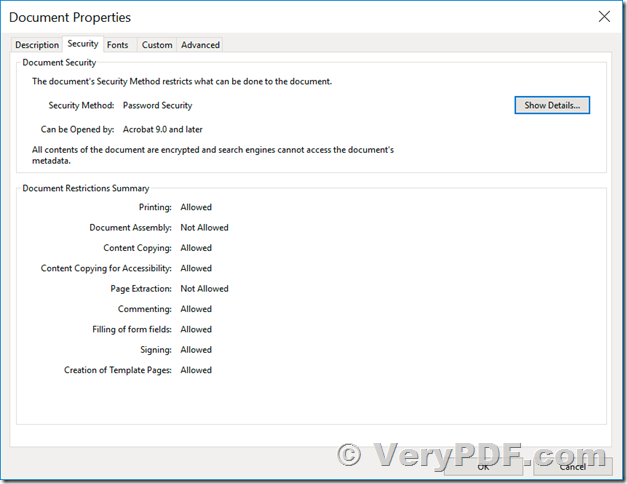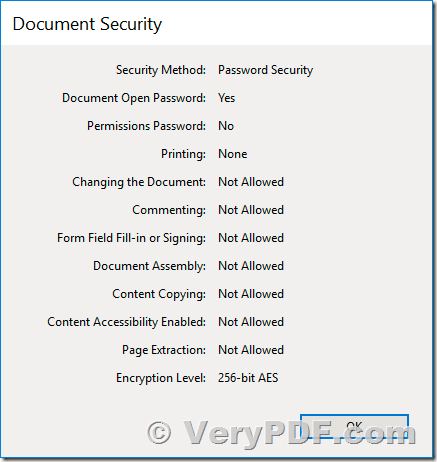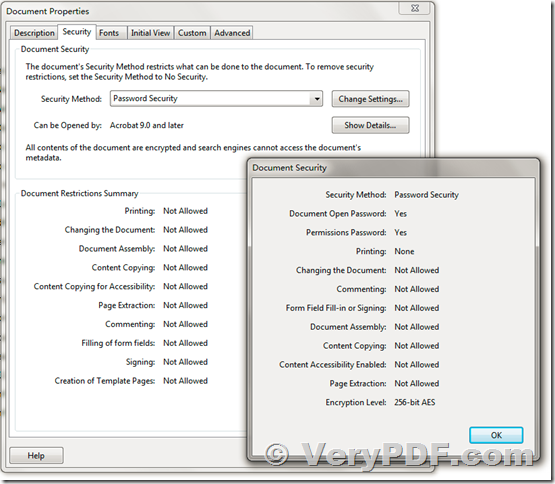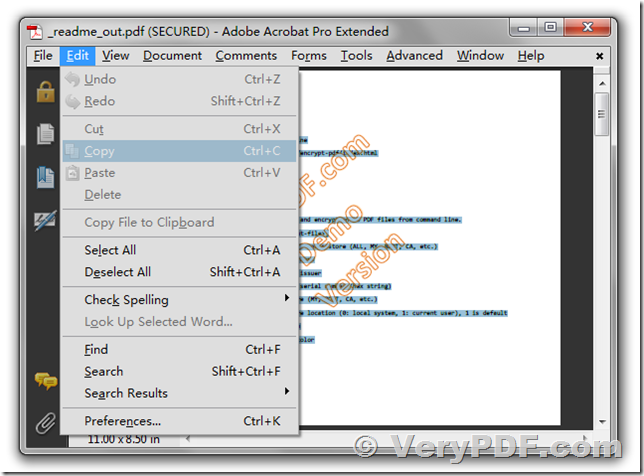Hello,
I am trying around with your tool, which I downloaded from here:
https://www.verypdf.com/app/pdf-security-and-signature/index.html
as indicated here,
https://www.verypdf.com/support/index.htm
I would like to provide the needed information.
Used software: VeryPDF PDF Security and Signature (Shell & COM & SDK) (pdfsecure.exe)
Product's version number.: not given
Operating system used: Windows 10, Version 1803 (OS Build 17134.472)
Purchase: not purchased yet
Detailed description: see below. I think the security related issue happens, because the document is not recreated, but only modified.
As stated in the readme, I try to create encrypted PDFs with
D:\pdf_security_signature_cmd\pdfsecure.exe
Product Name: VeryPDF PDF Security Command Line
Product Web Page: https://www.verypdf.com/app/pdf-security-and-signature/index.html
Release Date: Sep 22 2014
I am using following command to set Encryption Level and Password:
' out_str = runProcess("pdfsecure.exe -openpwd " & sUserPass & " -ownerpwd " & sMasterPass & " -perm 0 -keylen 128 -stringcrypt AES256 -streamcrypt AES256 -forceencrypt -linearize " & PDFPathAndFilename & " " & PDFPathAndFilename)
I have a question regarding your encryption software. Will the PDFs be encrypted, or are they just protected proprietary from the opening, when using your encryption software?
As you see, the current code snippet I am using just overwrites the formerly, unencrypted file and creates a new, encrypted PDF – document. No unencrypted document remains. It is tested and it works fine, although it is possible to add comments, even though it shouldn’t be allowed, when I have a look at the Document Properties. Please have a look at the screenshots:
As you see, the permissions/restrictions differ, and I don’t know why? Why is Printing allowed in the first screenshot, and in the second screenshot it’s not?
Also I would like to know the difference between -ownerpassword and Permissions Password, since the second screenshot says, that there is no Permissions Password.
Second question is, if it makes any difference, if the unencrypted document is overwritten/modified, or if a new, encrypted document is created with VeryPDF from a security perspective?
Why is it possible to copy/paste contents although it is not allowed?
Last question is, why sometimes there is just no Password prompt when opening the encrypted PDF with Adobe Acrobat Reader DC (Document opens immediately). Is this, because I have entered the Password earlier? Or is this just a bug because of modifying and not recreating the document?
Customer
--------------------------------------------------------------------
>>I have a question regarding your encryption software. Will the PDFs be encrypted, or are they just protected proprietary from the opening, when using your encryption software?
Thanks for your message, after the PDF file is encrypted, when you open this encrypted PDF file in any PDF Viewer application, it will be prompted security information, you may give it a try.
>>As you see, the permissions/restrictions differ, and I don’t know why? Why is Printing allowed in the first screenshot, and in the second screenshot it's not?
This difference may shown in Adobe Reader only, I ran your pdfsecure.exe command line in my Windows system, opened the encrypted PDF file in Adobe Acrobat application, the permissions were no difference in two dialogs, please look at following screenshot for reference.
>>Also I would like to know the difference between -ownerpassword and Permissions Password, >>since the second screenshot says, that there is no Permissions Password.
The standard security provided by PDF consists of two different methods and two different passwords, 'user password' and 'owner password'. A PDF document may be protected by password for opening ('user' password) and the document may also specify operations that should be restricted even when the document is decrypted: printing; copying text and graphics out of the document; modifying the document; and adding or modifying text notes and AcroForm fields (using 'owner' password).
You can use -openpwd to specify open password to PDF file.
You can use -ownerpwd to specify owner password to PDF file.
for example,
pdfsecure.exe -openpwd 123 -ownerpwd 456 -perm 0 -keylen 128 -stringcrypt AES256 -streamcrypt AES256 -forceencrypt -linearize readme.pdf _readme_out.pdf
>>Second question is, if it makes any difference, if the unencrypted document is overwritten/modified, or if a new, encrypted document is created with VeryPDF from a security perspective?
They are no difference, if input PDF file hasn't security information, pdfsecure.exe will encrypt it directly, if input PDF file already contains security information, pdfsecure.exe will decrypt it first and then encrypt it again.
>>Why is it possible to copy/paste contents although it is not allowed?
If you disable the content copying, you will not able to copy/paste contents from encrypted PDF file, please look at following screenshot, as you see, the "Copy" menu item is gray out,
>>Last question is, why sometimes there is just no Password prompt when opening the encrypted PDF with Adobe Acrobat Reader DC (Document opens immediately). Is this, because I have entered the Password earlier? Or is this just a bug because of modifying and not recreating the document?
I have tried more times with your command line, I have to input the password every time when I need to view the encrypted PDF file, you may run following command line to try again, when you try to view the generated PDF file, you have to enter the open password or owner password,
pdfsecure.exe -openpwd 123 -ownerpwd 456 -perm 0 -keylen 128 -stringcrypt AES256 -streamcrypt AES256 -forceencrypt -linearize readme.pdf _readme_out.pdf
VeryPDF