Is there a way to not display or copy and paste the web address when using the HTML5 Online Version? Because we do not what it to be distributed to other people that have not paid for it?
Also, I have come across file size limitations, is there a way to remove that limitation?
These are textbooks from our college that we own.
Customer
---------------------------
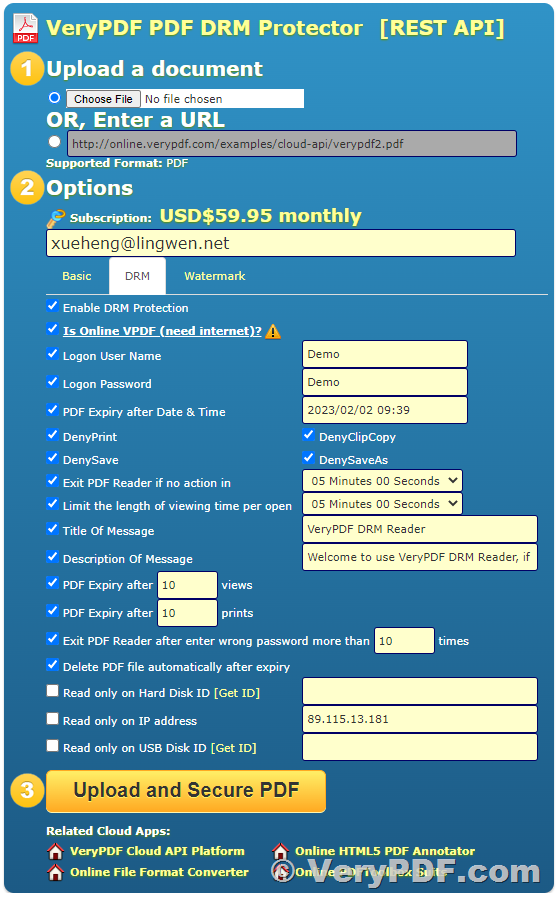
Thanks for your message, are you using "VeryPDF PDF DRM Protector Online" which available on following web page?
http://drm.verypdf.com/online/
if yes, you may subscribe it from following web page,
http://drm.verypdf.com/purchase/
after you subscribe it online, the file size limitation will be removed automatically.
You can embed the URL for HTML5 Online version into a "iframe", then you can hide the URL for protected VPDF files automatically, for example,
[iframe src="http://online.verypdf.com/app/reader3/reader.php?url=http://online.verypdf.com/u/public/api/20230127-042927-6885511074.vpdf&username=Demo&password=Demo" width="700px" height="350px" style="margin: 0 auto; border: 20px ridge #ddd;"][/iframe]
VeryPDF