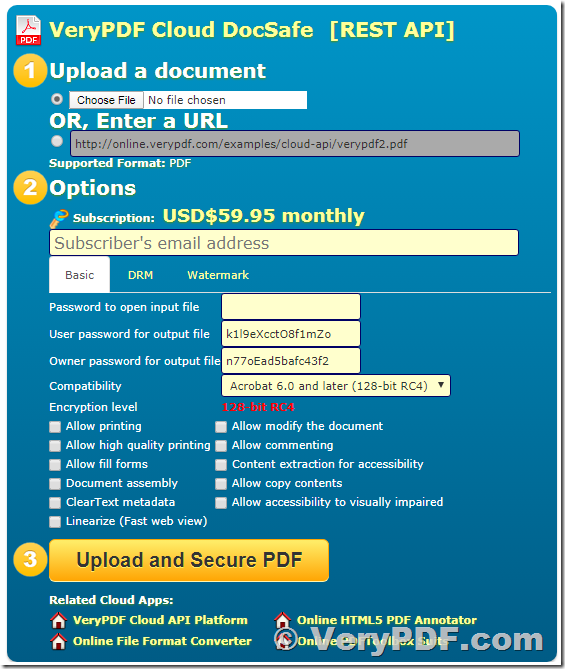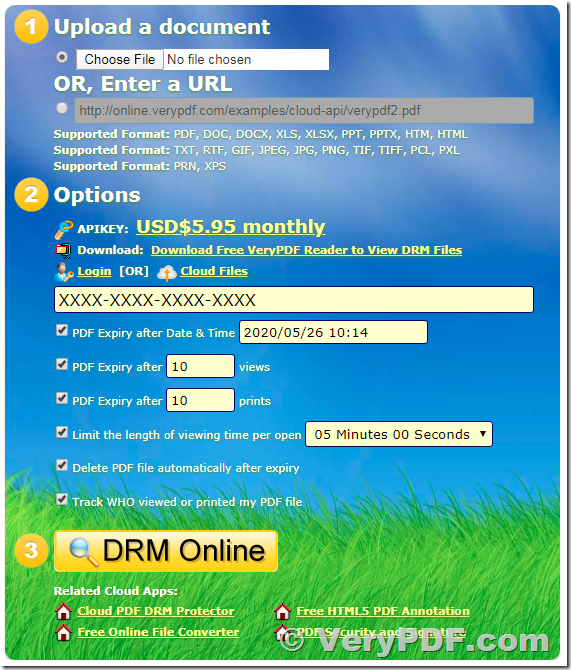Hi,
I have a small ebookstore and I've just subscribed to your USD 5.95 service (VeryPDF Online Tools, http://online.verypdf.com/pricing ) and although it appears to be easy, I'd like to know how can I block, refrain, my customer to send the link of the '.vpdf' to any other person or to many other people.
And finally, how can I send the eBook to my customers? Should I send the link of zip reader + the .vpdf link?
And if so, can the customer send these links to other people?
Thanks
Customer
----------------------------------------
Thanks for your message, VeryPDF Cloud DocSafe is USD$59.95 per month, you could subscribe it from this web page,
http://drm.verypdf.com/online/
VeryPDF Online Tools is USD5.95 per month,
http://online.verypdf.com/pricing
VeryPDF Online Tools contains only a basic PDF DRM Security Online Tool, you could use it from this web page,
https://www.verypdf.com/online/free-online-pdf-drm-security.php
The Basic PDF DRM Security Online Tool is the Online VeryPDF DRM Security Tool v1.0, it's able to create online DRM PDF files with basic DRM options, and it hasn't watermark function. Its price is USD$5.95 per month.
VeryPDF Cloud DocSafe is the Online VeryPDF DRM Security Tool v2.0, it has complicated DRM PDF options, and various PDF watermark functions. Its price is USD$59.95 per month. It's more useful for professional users.
>>And finally, how can I send the eBook tom y customers? Should I send the link of zip reader + the .vpdf link?
Yes, you can upload your PDF file to https://www.verypdf.com/online/free-online-pdf-drm-security.php web page and get a DRM protected .vpdf file, then you can include .vpdf file and VeryPDF PDF Reader into a .zip file, send it to your client.
If you would like to send the .vpdf file to more clients, you will need to create a .vpdf file for each client respectively, for example, if you want to send the .vpdf file to 10 clients, you will need to upload your PDF file 10 times and get 10 different .vpdf files, then you can send these 10 .vpdf files and PDF Reader to your 10 clients respectively.
With VeryPDF Cloud DocSafe USD$59.95 version, we can provide a batch DRM PDF protection Command Line tool, you can run this tool to create unlimited .vpdf files at one time, you can also call this command line tool from a script or your server to generate vpdf files automatically.
VeryPDF DRM Creator Command Line
http://drm.verypdf.com/downloads/
https://www.verypdf.com/dl2.php/VeryPDF-DRMCreator.zip
http://drm.verypdf.com/verypdf-drm-creator-command-line-command-line-options/
We could also create a "Batch DRM PDF Emailer" application to you if necessary, with this application, you can load a PDF file first, enter all of your clients' email addresses, click "Send" button, this application will do following works automatically,
1. Read the email address from user's list,
2. Encrypt the PDF file by DRM security options,
3. Send DRM protected PDF file to this user's email address,
4. Go to #1 until all clients be sent completely.
Everything (Encrypt PDF files by DRM options and Email the PDF files to clients) can be done at background.
>>And if so, can the customer send these links to other people?
Yes, the customer can send the links to others, but please don't worry about this matter, for example, if you are allow a customer to open a PDF file up to 10 times, if this customer sends the vpdf file to 10 friends, one friend can only view this vpdf file one time, after the number of open times reach to 10 times, this vpdf file can't be opened again. You could test this feature by yourself.
VeryPDF