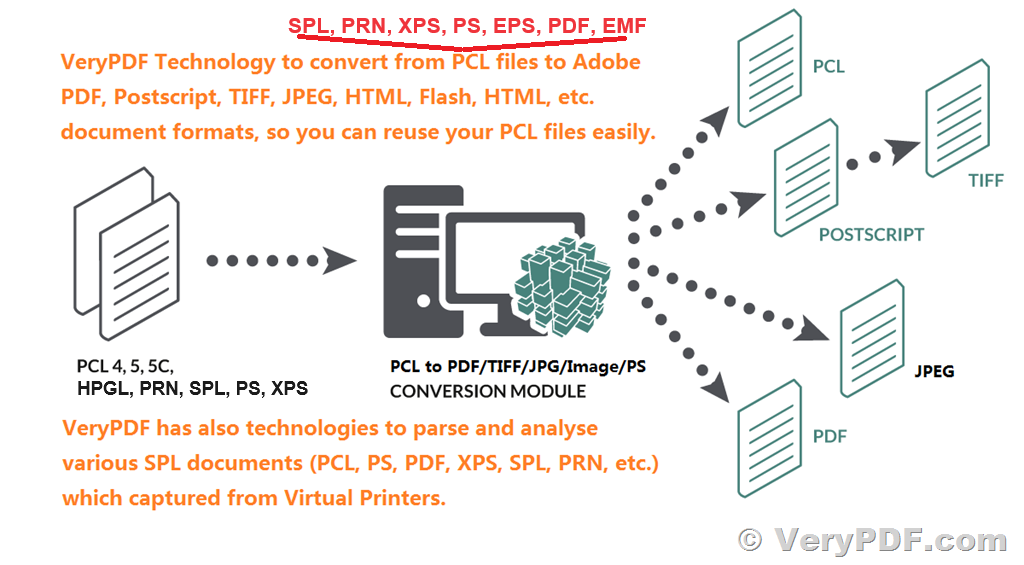In the realm of digital documentation, the need to seamlessly integrate print files into electronic formats is paramount. VeryPDF SPL to PDF Converter Command Line emerges as a versatile solution, bridging the gap between traditional printing and contemporary document management. This article delves into the capabilities and unique features of this software, highlighting its transformative potential in converting SPL and PRN files to PDF and image formats.
https://www.verypdf.com/app/hookprinter/spool-spl-to-pdf-converter.html
Streamlined Conversion Process
At its core, VeryPDF SPL to PDF Converter Command Line excels in batch conversion, effortlessly transforming a variety of print file formats including PCL, PCL5, PCL6, PCL-XL, HPGL, Postscript, EPS, SPL-EMF, EMF, PDF, and XPS into PDF and image files. Whether dealing with legacy documents or modern print streams, this software provides a seamless transition to digital formats, enhancing accessibility and usability.
Feature-Rich Functionality
The feature set of VeryPDF SPL to PDF Converter Command Line is robust and comprehensive, catering to diverse user requirements. Some of its standout features include:
- Versatile Viewing and Conversion: Users can effortlessly view and convert PCL/HPGL/PCL3GUI, AFP, PDF, Postscript, TIFF/FAX, JPEG, PNG, and Text files, ensuring compatibility across various document types.
- Dynamic Barcode Integration: The software offers the ability to add dynamic barcodes to PCL files, enhancing document security and traceability.
- Text and XML Recovery: It enables users to recover text and XML from PCL documents, ensuring data integrity and accessibility.
- Batch Mode Operation: Automation is simplified through batch mode operation, allowing users to streamline repetitive tasks and improve efficiency.
- Comprehensive Format Support: VeryPDF SPL to PDF Converter Command Line supports an array of output formats including PDF, TIFF, AFP, PNG, JPEG, HTML, XPS, XML, and Text, ensuring flexibility in document conversion.
- Enhanced Document Manipulation: Users can combine or split documents, add text, graphics, or watermarks, and generate table of contents automatically, empowering them to customize and organize documents according to their preferences.
Efficiency and Security
The software prioritizes efficiency and security, offering features such as:
- Fast Conversion: VeryPDF SPL to PDF Converter Command Line ensures swift conversion of PCL files to PDF (or PDF/A) in both image and compact vector formats, minimizing processing time and maximizing productivity.
- Document Security: Users can protect documents with password encryption using 40-bit or 128-bit security, safeguarding sensitive information from unauthorized access.
- Font Flexibility: The software provides options to use standard Adobe fonts or include downloaded TrueType or bitmap fonts from the PCL into the PDF file, ensuring consistency and fidelity in document rendering.
Conclusion
VeryPDF SPL to PDF Converter Command Line stands as a comprehensive solution for organizations seeking to seamlessly integrate print files into electronic formats. With its diverse feature set, streamlined conversion process, and emphasis on efficiency and security, this software empowers users to unlock the full potential of their document management workflows. Whether converting legacy documents, enhancing document security, or streamlining automation, VeryPDF SPL to PDF Converter Command Line emerges as a versatile tool for modern document management needs.
To experience the transformative capabilities of VeryPDF SPL to PDF Converter Command Line, download the trial version from the official website and embark on a journey towards efficient and secure document conversion.