Hello,
I need to convert PDF to PCL so I'm testing your software.
My PDF documents have colored vector graphics on some pages which are converted to grayscale. The conversion of images is ok, they are still in color.
What can I do to get this problem fixed?
If I convert the document to XPS all elements are in the correct color...
Best Regards,
Customer
--------------------------------------
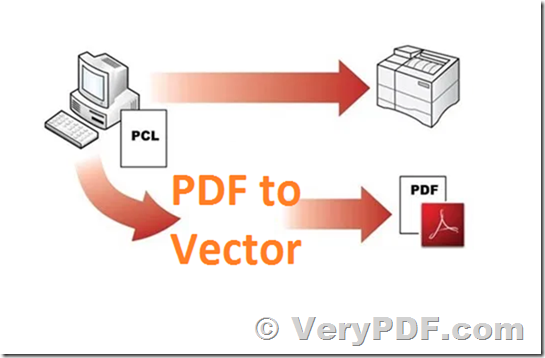
Thanks for your message, you may add "-color 2" option to try again, this option does convert color PDF file to color PCL file, for example,
pdf2vec.exe -color 2 D:\downloads\Pi-3mgml.pdf D:\downloads\Pi-3mgml.pcl
OR
pdf2vec.exe -color 2 -raster2 D:\downloads\Pi-3mgml.pdf D:\downloads\Pi-3mgml.pcl
If you still can't get it work, please send to us your sample PDF file for test purpose, after we check your sample PDF file, we will figure out a solution to you asap.
VeryPDF
Hello,
With the option to rasterize the size of the PCL file will be very large.
For production I have to handle PDF files with up to 40 000 pages!
So my question is do you see any chance to get the vector version working?
Customer
————————
Thanks for your message, if you wish convert color PDF file to color PCL file in vector format, you may remove “-raster2” option, the new command line likes below,
pdf2vec.exe -color 2 -paper “595x842pt” -scalex 95 -scaley 95 D:\downloads\TEST.pdf D:\downloads\TEST.pcl
Above command line will convert from a color PDF file to a color and vector PCL file properly.