Dear Support,
We have the product VeryPDF PDF Toolbox Command Line. As far as I know it can encrypt the PDF file with 128-bit. How could we increase the security level up to AES-256 encryption?
Please inform me if there is another product or an upgrade for the current. It is important to continue using via Command line.
I'm looking forward for your advice.
Best regards,
Customer
-----------------------------------
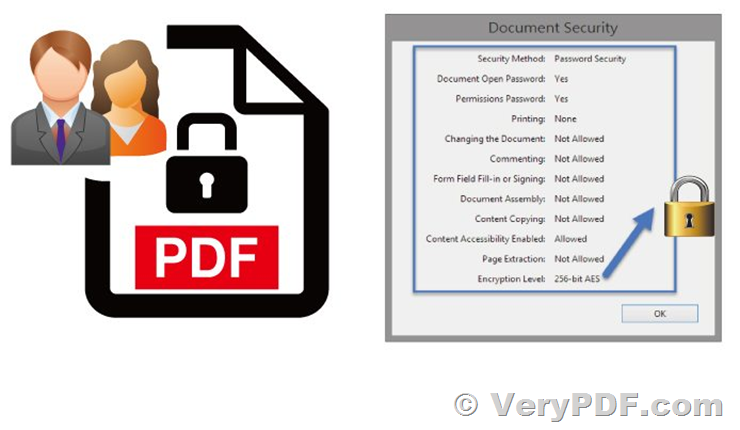
Thanks for your message, VeryPDF PDF Toolbox Command Line doesn't support AES-256 encryption yet, however, you can download and try "VeryPDF PDF Security and Signature (Shell & COM & SDK)" software, this software supports AES-256 encryption,
https://www.verypdf.com/app/pdf-security-and-signature/try-and-buy.html
https://www.verypdf.com/dl2.php/pdf-security-signature-cmd-sdk-com.zip
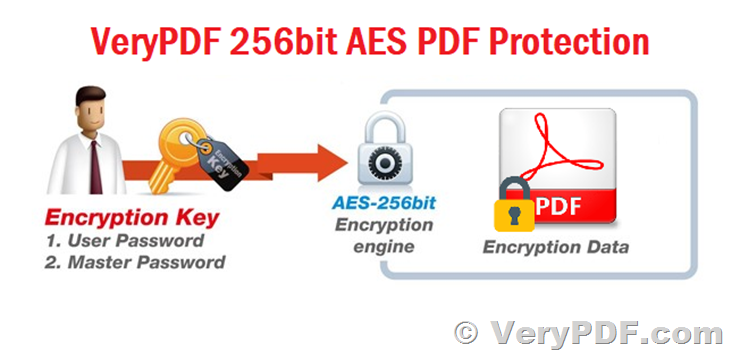
You can run following command lines to encrypt your PDF files with 128-bit AES and 256-bit AES encryption,
pdfsecure.exe -openpwd 123 -ownerpwd 456 -perm 0 -keylen 128 -stringcrypt AES256 -streamcrypt AES256 -forceencrypt -linearize readme.pdf _readme_out_aes256.pdf
pdfsecure.exe -openpwd 123 -ownerpwd 456 -perm 0 -stringcrypt AES128 -streamcrypt AES128 readme.pdf _readme_out_aes128.pdf
pdfsecure.exe -openpwd 123 -ownerpwd 456 -perm 0 -keylen 128 -stringcrypt rc4 -streamcrypt rc4 -forceencrypt -linearize readme.pdf _readme_out_rc4.pdf
pdfsecure.exe -newencrypt "--encrypt 123 456 256 --force-R5 --print=full --modify=none" readme.pdf _readme_out_aes256_new_method.pdf
pdfsecure.exe -newencrypt "--encrypt UserPassword OwnerPassword 256 --force-R5 --print=full --modify=none" readme.pdf _readme_out_aes256_new_method.pdf
If you want to study more information about "-newencrypt" parameter, please look at following web page,
VeryPDF
See Also:
Apple iPhone can not view the password protected PDF files which encrypted by AES256 bit encryption method
https://www.verypdf.com/wordpress/201911/apple-iphone-can-not-view-the-password-protected-pdf-files-which-encrypted-by-aes256-bit-encryption-method-44866.html
How to fill and submit PDF forms into our database and add signatures to PDF files?
https://www.verypdf.com/wordpress/201905/how-to-fill-and-submit-pdf-forms-into-our-database-and-add-signatures-to-pdf-files-44529.html
Encrypting PDFs with your encryption software with 25bit AES encryption
https://www.verypdf.com/wordpress/201902/encrypting-pdfs-with-your-encryption-software-with-25bit-aes-encryption-44356.html
I want pdf digital signature and pdf page editor
https://www.verypdf.com/wordpress/201604/i-want-pdf-digital-signature-and-pdf-page-editor-42616.html
PDF Encryption Algorithms and Key Length
https://www.verypdf.com/wordpress/201502/pdf-encryption-algorithms-and-key-length-41408.html
How to add a certificate sign to PDF files?
https://www.verypdf.com/wordpress/201501/how-to-add-an-certificate-sign-to-pdf-files-41251.html
How to linearize PDF files? How to Enable Fast Web View in a PDF file?
https://www.verypdf.com/wordpress/201410/how-to-linearize-pdf-files-how-to-enable-fast-web-view-in-a-pdf-file-40999.html