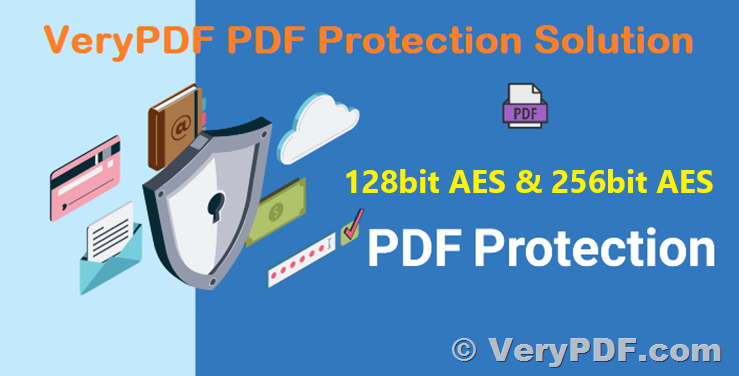In today's digital world, protecting sensitive PDF files is crucial. VeryPDF offers a powerful solution to enhance the security of your PDF documents through its "VeryPDF PDF Security and Signature (Shell & COM & SDK)" product. This tool allows you to encrypt your PDF files using advanced encryption methods, including 128-bit AES and 256-bit AES encryption. In this article, we will guide you through the process of safeguarding your PDFs using this versatile tool.
**Please note that VeryPDF Advanced PDF Tools Command Line does not support 128-bit AES protection at this time. If you require this level of security, we recommend using "VeryPDF PDF Security and Signature (Shell & COM & SDK)."
To get started, download the trial version of "VeryPDF PDF Security and Signature (Shell & COM & SDK)" from the official VeryPDF website. You can find the download link at the following URL:
https://www.verypdf.com/app/pdf-security-and-signature/try-and-buy.html#buy
https://www.verypdf.com/dl2.php/pdf-security-signature-cmd-sdk-com.zip
"VeryPDF PDF Security and Signature (Shell & COM & SDK)" product supports both 128bit AES and 256bit AES, after you download the trial version, you can run following command lines to protect your PDF files with 128 bitAES or 256 bit AES and enable High Quality Printing,
--------------
pdfsecure.exe -newencrypt "--encrypt \"\" \"owner-password\" 128 --use-aes=y --print=full --extract=n --assemble=n --annotate=n --form=n --modify=none --modify-other=n" readme.pdf _readme_out_aes128_new_method_highprinting.pdf
pdfsecure.exe -newencrypt "--encrypt \"\" \"owner-password\" 256 --force-R5 --print=full --extract=n --assemble=n --accessibility=n --annotate=n --form=n --modify=none --modify-other=n" readme.pdf _readme_out_aes256_new_method_highprinting.pdf
pdfsecure.exe -ownerpwd 456 -perm 2052 -keylen 128 -stringcrypt AES256 -streamcrypt AES256 -forceencrypt -linearize readme.pdf _readme_out_aes256_highprinting.pdf
pdfsecure.exe -ownerpwd 456 -perm 2052 -stringcrypt AES128 -streamcrypt AES128 readme.pdf _readme_out_aes128_highprinting.pdf
pdfsecure.exe -openpwd 123 -ownerpwd 456 -perm 0 -keylen 128 -stringcrypt AES256 -streamcrypt AES256 -forceencrypt -linearize readme.pdf _readme_out_aes256.pdf
pdfsecure.exe -openpwd 123 -ownerpwd 456 -perm 0 -stringcrypt AES128 -streamcrypt AES128 readme.pdf _readme_out_aes128.pdf
pdfsecure.exe -openpwd 123 -ownerpwd 456 -perm 0 -keylen 128 -stringcrypt rc4 -streamcrypt rc4 -forceencrypt -linearize readme.pdf _readme_out_rc4.pdf
pdfsecure.exe -newencrypt "--encrypt 123 456 256 --force-R5 --print=full --modify=none" readme.pdf _readme_out_aes256_new_method.pdf
--------------
The trial version of "VeryPDF PDF Security and Signature (Shell & COM & SDK)" allows you to explore its capabilities. However, to enjoy full access and benefits, you'll need to purchase a Single Personal User License, which is priced at USD $79.95. You can acquire your license directly from the VeryPDF website:
https://www.verypdf.com/app/pdf-security-and-signature/try-and-buy.html#buy
Protecting your PDF files is of utmost importance in today's digital landscape. With VeryPDF PDF Security and Signature, you can easily encrypt your PDFs using 128-bit AES or 256-bit AES encryption methods. This software provides robust security features while maintaining the integrity of your documents. Don't compromise on PDF security – try VeryPDF's solution today.
For more detailed information on using the "VeryPDF PDF Security and Signature (Shell & COM & SDK)" product, you can refer to the official VeryPDF blog post:
How to Use the NewEncrypt Option in PDF Security and Signature Software?
https://www.verypdf.com/wordpress/202010/how-to-use-newencrypt-option-in-pdf-security-and-signature-software-45942.html
✅ Want to buy this product from VeryPDF?
If you are interested in purchasing this software or developing a customized software based on it, please do not hesitate to contact us.
We look forward to the opportunity of working with you and providing developer assistance if required.