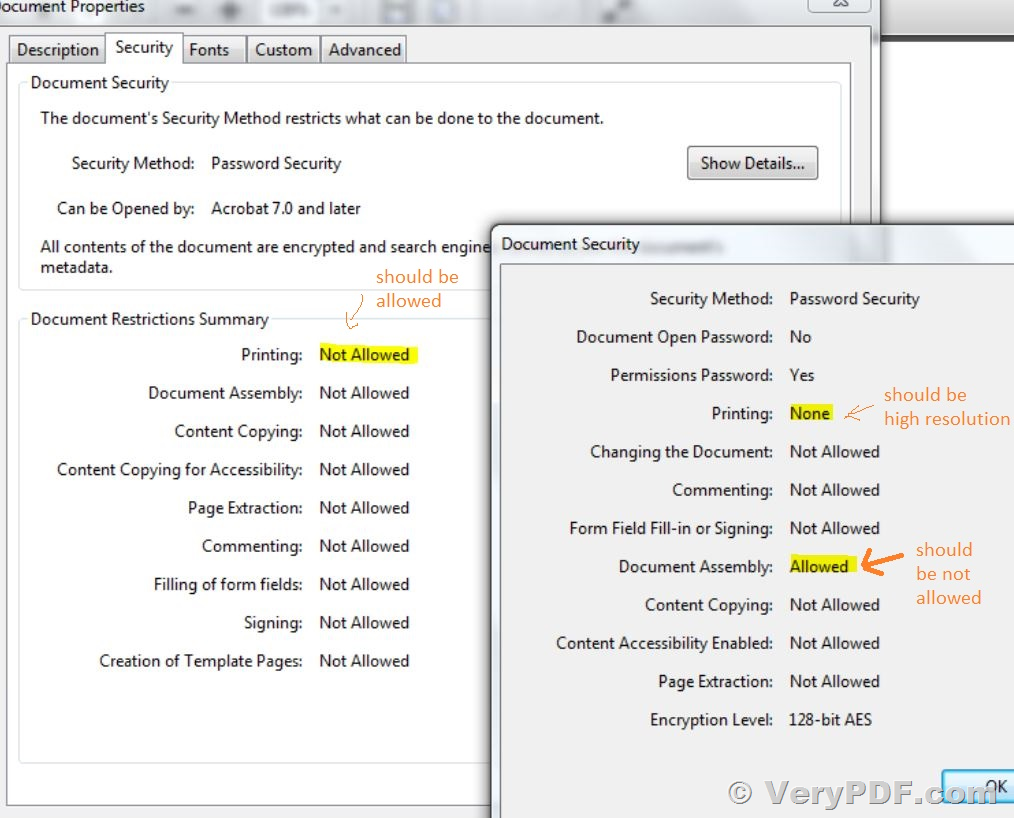Hi Support,
I recently purchased VeryPDF Advanced PDF Tools Command Line and encounter an issue as below:
pdftools.exe -i C:\Users\Andrew\Desktop\test\abc.pdf -o C:\Users\Andrew\Desktop\zz.pdf -d "20230801131311+08'00'" -m "20230801131311+08'00'" -c "" -p "abc" -S ownerpwd=ABC -S keylen=2 -S permission=128
What I'm trying to achieve here is to change the Created & Modified Date, Creator, Producer, Permission password, Security level and with only Printing in High Resolution Permission enabled.
However all is working except the permission Printing in High Resolution and Document Assembly is not changing accordingly.
Kindly assist.
Customer
----------------------------
Advanced PDF Tools Command Line Home Page,
https://www.verypdf.com/app/advanced-pdf-tools/try-and-buy.html#buy-cmd
Thanks for your message, you may use [-S "securitykey=-1852"] options to instead of "-S permission=128" to try again, for example,
pdftools.exe -i D:\Downloads\202308311528030767.pdf -o D:\Downloads\_out.pdf -d "20230801131311+08'00'" -m "20230801131311+08'00'" -c "" -p "abc" -S ownerpwd=ABC -S keylen=2 -S "securitykey=-1852"
The new options of [-S "securitykey=-1852"] will able to protect your PDF file with High Quality Printing and disable other options.
VeryPDF
✅ Want to buy this product from VeryPDF?
If you are interested in purchasing this software or developing a customized software based on it, please do not hesitate to contact us.
We look forward to the opportunity of working with you and providing developer assistance if required.