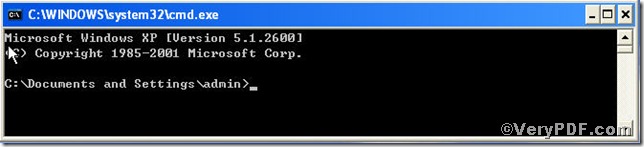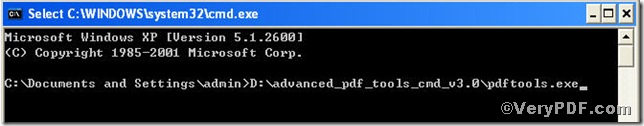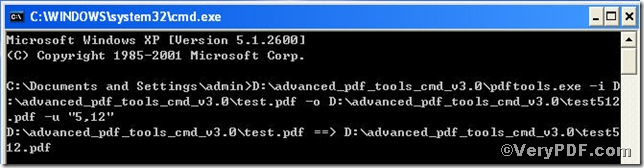You are fond of reading pdf files, so you might know how to center one page or pages of your files. But have you mastered how to center the specified page of you pdf files. If you are busy dealing with them everyday, you deserve to know it. Here through this article, you can master this skill do finish this operation very swiftly.
Follow this link you will obtain this useful helper https://www.verypdf.com/pdfinfoeditor/advanced_pdf_tools_cmd.zip. In order to execute this function, you need to launch the MS-DOS command prompt window, steps are as follows:
Click “start”>choose “Run”>input “cmd”>click“ok”, you will get the following box
Drag the pdftools.exe 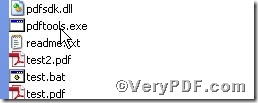 into the window box , you will see, another way you can type directly like that, pdftools.exe, they both work well.
into the window box , you will see, another way you can type directly like that, pdftools.exe, they both work well.
Now, you are allowed to type relevant command line to center the specified page
pdftools -i "C:\input.pdf" -o "C:\output.pdf" -u "2,4-8,29-32,38" (you can input the pages that you are going to center, such as, 5,12)
So far, you can get the following screenshot
Now, you can check the result that this operation has brought.
More wonderful functions related to how to edit pdf files as well as its command lines, you can take Advanced PDF Tools Command Line User Manual as reference or just visit at https://www.verypdf.com.