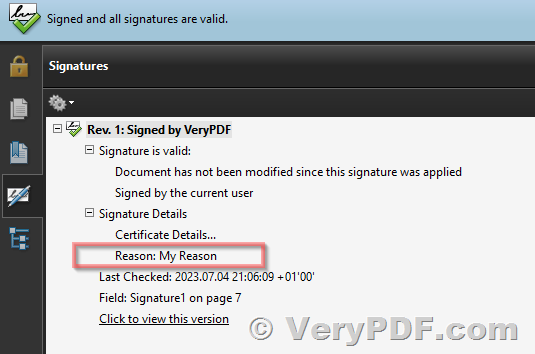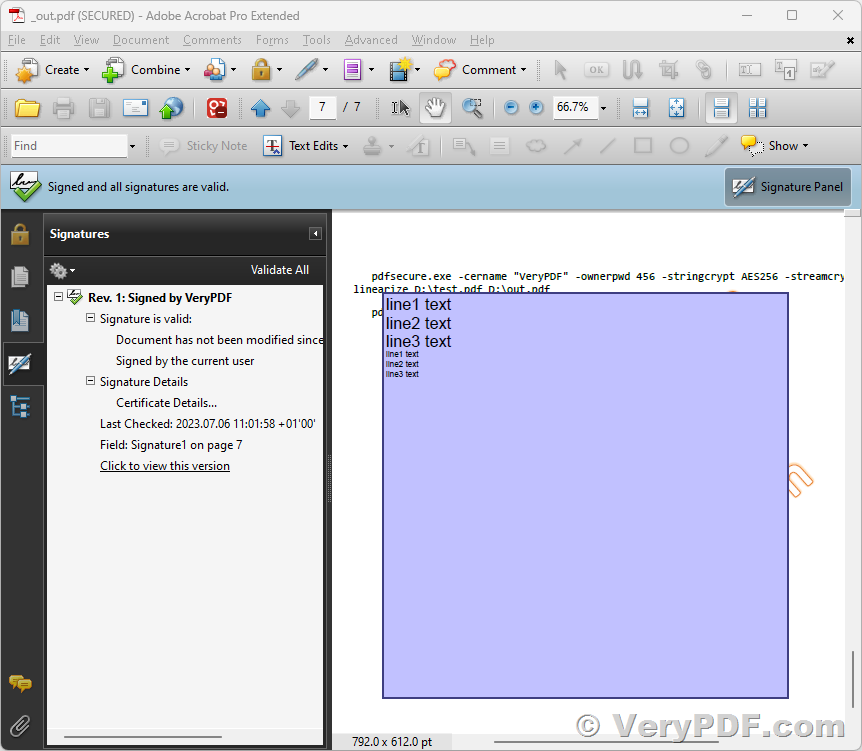The "VeryPDF PDF Security and Signature (Shell & COM & SDK)" tool provides a range of features for adding security and digital signatures to PDF documents. However, some users may encounter questions or issues when trying to use specific functions. In this article, we will address some common inquiries related to the "-signtext1" and "-signtext2" parameters, particularly regarding font size customization and adding multiple lines of text.
https://www.verypdf.com/app/pdf-security-and-signature/try-and-buy.html
Question 1: Can I specify the font size of -signtext1?
Answer: Currently, the "-signtext1" parameter does not support customized font size. This means that the font size cannot be modified directly within the tool. However, other options and workarounds may be available to meet your specific requirements.
Question 2: When I send -signtext2, it seems that -signreason is ignored. Is this changeable?
Answer: It appears that the "-signreason" parameter may be ignored when using the "-signtext2" parameter. To confirm this behavior and gain further insights, we recommend checking the details and settings provided by the tool. You can review the attached screenshot for more information on the observed behavior.
Question 3: How can I add more than one line of text for signtext2?
Answer: Adding multiple lines of text to the "-signtext2" parameter can be achieved by utilizing carriage returns. Although the command line method does not support entering hexadecimal codes like 0x0D and 0x0A directly, you can use the "\n" character to represent a new line. For example, the command would look like this:
pdfsecure.exe -cername "VeryPDF" -signrect "100,100,400,400" -signtext2 "line1 text \n line2 text \n line3 text" test.pdf out.pdf
Each "\n" represents a new line in the resulting text.
In cases where these built-in features do not fulfill your specific requirements, VeryPDF offers a custom-build version of "VeryPDF PDF Security and Signature (Shell & COM & SDK)" at an additional cost. This custom version can address the font size customization in "-signtext1" and enhance the functionality for adding multiple lines of text in "-signtext2". If you are interested in this custom-build version, kindly reach out to VeryPDF for a quote.
We hope this article has provided you with valuable insights and solutions to your questions. By utilizing the features and workarounds mentioned, you can enhance the functionality of "VeryPDF PDF Security and Signature (Shell & COM & SDK)" to meet your specific needs.