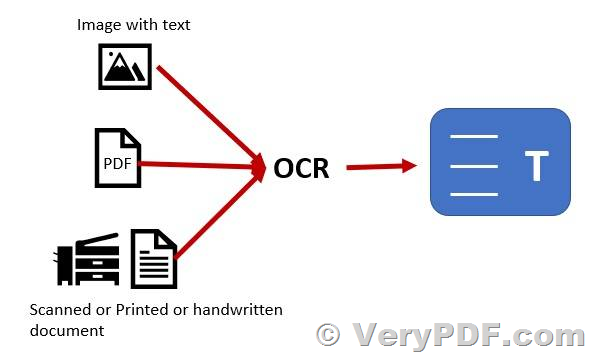In today's fast-paced digital world, the need to convert physical documents into editable digital formats is more crucial than ever. VeryPDF OCR to Any Converter Command Line offers a powerful solution to this challenge, enabling users to effortlessly transform paper documents, images, or scanned files into fully editable and searchable PDF documents. In this article, we will explore the features and capabilities of VeryPDF OCR to Any Converter Command Line, which revolutionizes data entry and document management.
The trial version of VeryPDF OCR to Any Converter Command Line can be downloaded from following web page,
https://www.verypdf.com/app/ocr-to-any-converter-cmd/index.html
OCR Conversion of PDF Files
VeryPDF OCR to Any Converter Command Line is your key to transforming the contents of PDF files, images, or scanned documents into editable text. It eliminates the tedious task of manual data entry, allowing you to make the most of your paper documents without the need for retyping.
Instant and Reliable OCR Conversion
With VeryPDF OCR, you can count on instant and reliable Optical Character Recognition (OCR) conversion. This tool swiftly extracts text from scanned documents, ensuring accuracy and efficiency in your document conversion process. Whether you have papers, books, contracts, invoices, or images, this solution has you covered.
Preserve Original Font and Formatting
One of the standout features of VeryPDF OCR is its ability to maintain the original document's font and formatting. This means that your converted PDF documents will closely resemble the source material, making them ideal for secure archiving and professional use.
Easy-to-Use OCR Feature
VeryPDF OCR's user-friendly interface ensures that OCR conversion is a straightforward process. You don't need to be a tech guru to harness the power of OCR – it's designed to be accessible to all users.
Automate Text Recognition
VeryPDF OCR simplifies data extraction from scanned paper documents, such as invoices, contracts, and data tables. With just a single click, you can automatically extract crucial data, saving you time and reducing the risk of errors.
What is OCR?
For those new to OCR technology, OCR stands for Optical Character Recognition. This technology allows you to convert various types of documents, including PDFs, photos, or images, into editable and searchable files directly on your computer.
High-Quality Conversion
VeryPDF employs advanced OCR technology that ensures high-quality conversions. There is no loss in document rendering quality, and the program excels at extracting various content elements, including text, tables, images, and more. It reconstructs words and sentences seamlessly, preserving the document's original structure.
Batch OCR for Efficient Processing
When dealing with multiple scanned documents, VeryPDF OCR's batch OCR feature shines. It enables you to convert numerous paper documents into editable, searchable PDF files simultaneously. This capability is invaluable for mass archiving and efficient document processing.
Multilingual Support
VeryPDF OCR is not limited by language barriers. It supports more than 24 different languages, including English, German, Spanish, Russian, Portuguese, Italian, Japanese, and Turkish. No matter what language you work in, VeryPDF OCR has you covered.
OCR for Text in Images and Photos
This versatile OCR technology can identify and edit text in images and photos scanned with your scanner, printer, or even digital camera. Whether you have a scanned image or a photo, VeryPDF OCR can recognize the text and transform it into an editable, searchable PDF file.
Convert to Various Formats
Beyond OCR, VeryPDF software offers a range of document conversion options. You can effortlessly convert documents to formats like Word, Excel, PowerPoint, HTML, various image formats, and more. This versatility ensures that your documents remain compatible and accessible across platforms.
Ensure Security
VeryPDF OCR to Any Converter Command Line also provides robust security features. You can set passwords and manage permission levels to protect your PDF documents from unauthorized access or plagiarism. This ensures that your sensitive data remains secure during distribution.
A Simple Workflow
Using VeryPDF OCR to convert a paper document, invoice, or contract into an editable PDF is a breeze:
- Scan your document with your scanner or printer.
- Open the document with VeryPDF OCR software.
- The OCR feature automatically detects characters and converts them into editable text.
- You can now edit all elements of your document directly from your computer.
VeryPDF OCR to Any Converter Command Line is a game-changer for anyone looking to digitize paper documents, images, or scanned files. Its advanced OCR technology, multilingual support, and ease of use make it a must-have tool for businesses and individuals seeking efficiency and accuracy in document conversion. Say goodbye to manual data entry and hello to streamlined, editable PDF documents with VeryPDF OCR.
✅ Want to buy this product from VeryPDF?
If you are interested in purchasing this software or developing a customized software based on it, please do not hesitate to contact us.
We look forward to the opportunity of working with you and providing developer assistance if required.