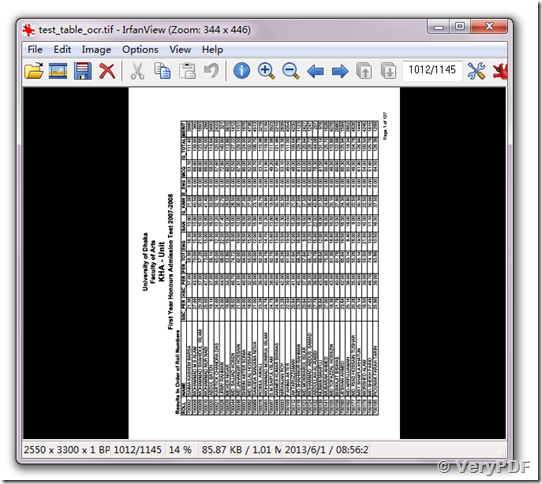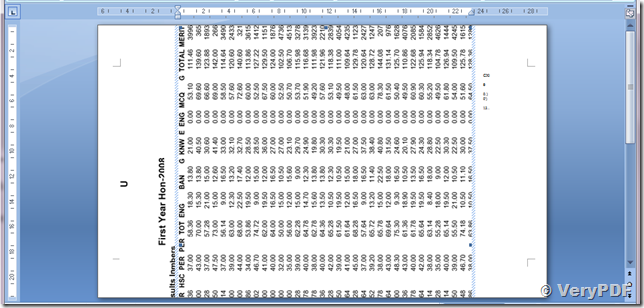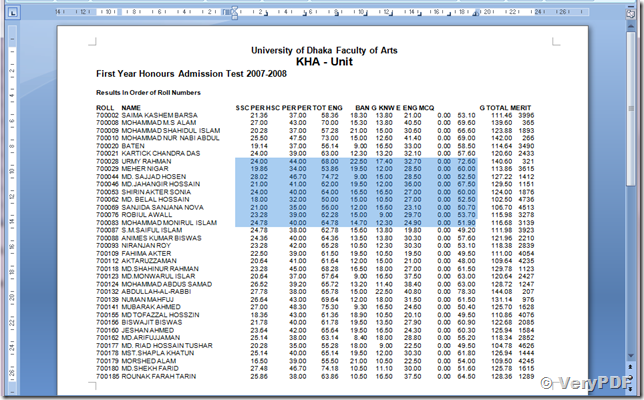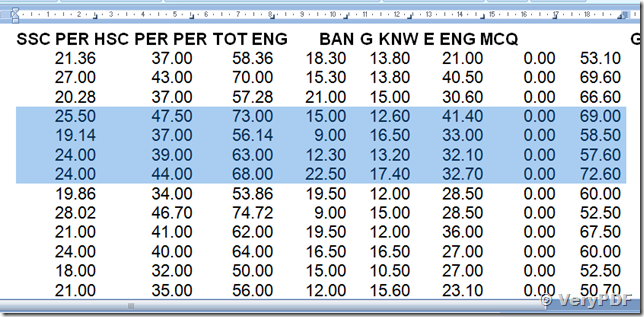I purchase 2 licenses for OCR to Excel but that is not working on Tiffs with various orientations. Can you upgrade that license to OCR 2 any product...
I purchased 2 OCR to Excel licenses. But that does not solve my problem if Tiff images are with different orientation. I was wondering if there is a possibility to change it to OCR 2 Any Command Line version as it have that auto detect orientation feature...
Customer
---------------------------------------------------
Thanks for your message, OCR to Any Converter Command Line v2.0 has ability to auto detect orientation, please refer to the following web page,
https://www.verypdf.com/app/ocr-to-any-converter-cmd/index.html
this page is contain following words,
Auto-Orientation: Automatically detect text orientation, rotating in proper way landscape images acquired in portrait or portrait images acquired in landscape! Then OCR rotated images to Office documents.
You can use -ocr2aor to detect text orientation and convert scanned documents to editable Word or Excel documents,
ocr2any.exe -ocr2 -ocr2aor test_auto_rotate.tif _test\_test_auto_rotate.doc
ocr2any.exe -ocr2 -ocr2aor test_auto_rotate.tif _test\_test_auto_rotate.xls
VeryPDF
![]() How auto detect orientation works for TIFF, PDF and other image formats?
How auto detect orientation works for TIFF, PDF and other image formats?
We are using a TIFF file as test sample, as you see, this TIFF file has been rotated 90 angle,
Run following command line without use “-ocr2aor” parameter,
ocr2any.exe -ocr2 D:\temp\test_table_ocr.tif D:\temp\out.rtf
Open generated “D:\temp\out.rtf” file in MS Word, you will see a big picture be inserted into this RTF document, this is not good,
Now, we are add “-ocr2aor” parameter to try again,
ocr2any.exe -ocr2 -ocr2aor D:\temp\test_table_ocr.tif D:\temp\out.rtf
The generated RTF file is contain text contents only, you can reuse this RTF file easily,
-ocr2aor is a great parameter for Tiff images which with different orientation, this parameter does auto detect page orientation and correct it perfectly.