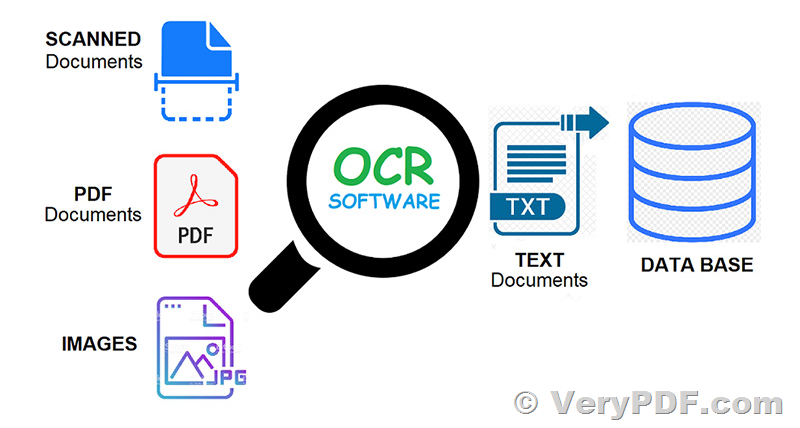Introducing VeryPDF OCR Command Line software, the solution for turning paper documents into fully editable, digital PDFs. This software is royalty free for developers and offers an optical character recognition (OCR) feature for converting PDF files, images, and scanned documents. With this feature, you can instantly extract text from your paper documents and convert them into indexable and editable PDFs, without the hassle of manual data entry.
https://www.verypdf.com/app/ocr-to-any-converter-cmd/index.html
With the OCR feature, you can save time and increase efficiency by converting papers, books, contracts, invoices, and images into digital PDFs that you can edit directly from your PC without retyping the text. The OCR conversion is instant and reliable, preserving the original document's font and formatting. The feature is also great for secure archiving.
This software's OCR feature is an automated text recognition tool that allows you to extract data from any scanned paper document with a single click. To use the OCR feature, simply scan your paper document and use the software to convert it into an editable and secure PDF.
The software also offers a batch OCR to PDF feature, which allows you to convert multiple scanned paper documents into editable, searchable PDFs. With this feature, you can extract data from multiple documents at once and mass archive your sensitive documents.
The OCR feature works in over 10 languages, including English, German, Spanish, Russian, Portuguese, Italian, Japanese, and Turkish, making it a versatile tool for global use. The software also offers the ability to convert PDF files to other formats such as Word, Excel, PowerPoint, HTML, image format, and more. With its user-friendly interface, you can easily convert an unlimited number of documents into high-quality PDFs without losing or altering the original formatting.
To avoid having to retype all the text from the invoice into a new document on your PC and to save time, the easiest thing is to use the OCR feature once you’ve scanned the document with your scanner/printer at work or at home (you can also use a digital camera).
Scanning your paper document avoids typos and wasting time retyping everything.
The batch OCR feature in VeryPDF allows you to convert multiple scanned documents into editable and searchable PDFs at once, making it ideal for mass archiving sensitive papers. The software processes your scanned documents directly on your PC, providing a convenient and efficient solution. Additionally, you can also convert the batch of documents into secure PDF/A files, which are legally binding.
The OCR feature is language-friendly and supports over 10 languages, including English, German, Spanish, Russian, Portuguese, Italian, Japanese, and Turkish, among others. You won't have to worry about language barriers when using VeryPDF's OCR feature.
VeryPDF software offers a user-friendly interface that makes it effortless to convert various document formats into high-quality PDFs, including Word, Excel, PowerPoint, HTML, JPG, PNG, RTF, CSV, TIFF, BMP, and others. The conversion process is simple and does not compromise the original formatting of your documents.
Overall, VeryPDF OCR Command Line software provides a convenient solution for converting paper documents into digital, editable PDFs. With its instant and reliable OCR conversion, secure archiving, and easy-to-use features, you can streamline your workflow and save time on manual data entry.