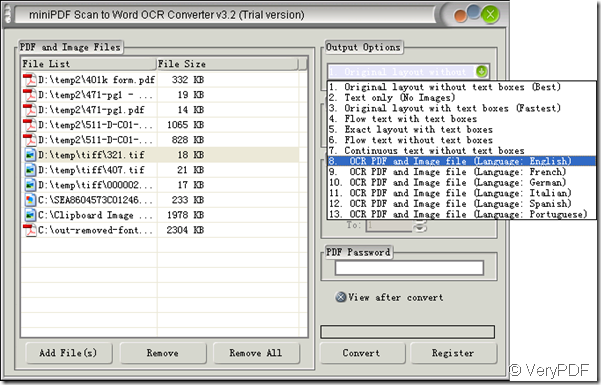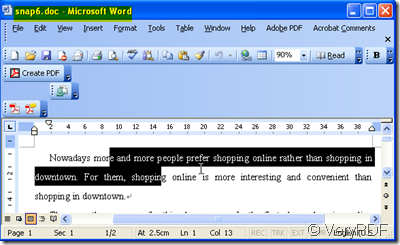If you are anxious to know how to convert image to word, please read this article. I will take converting bmp to word for example to show you how to make the image file to editable word document.
You may can not help wonder whether we can edit the content saved in an image file like we do in a word document. The answer is definitely “YES”. Follow my steps tightly then you can find editing the content of image file is not a wonder any more. I do the conversion under the help of software “![]() mini Scan to Word OCR Converter v3.2”. It is made based on the OCR technology (Optical Character Recognition) which now is widely used in the business and government to examine scanned bitmap images of machine-printed text and translate the characters into ASCII text files that can be edited. So this software can convert the image to word easily. Trying one time is better than hearing thousands of times. If you are interested in this software, please have a free trial and evaluate it here: http://www.minipdf.com/scan-to-word-ocr.htm
mini Scan to Word OCR Converter v3.2”. It is made based on the OCR technology (Optical Character Recognition) which now is widely used in the business and government to examine scanned bitmap images of machine-printed text and translate the characters into ASCII text files that can be edited. So this software can convert the image to word easily. Trying one time is better than hearing thousands of times. If you are interested in this software, please have a free trial and evaluate it here: http://www.minipdf.com/scan-to-word-ocr.htm
It is not hard to use this software because every details should be motioned have been stated on its website and software interface. But one thing needed to point out that as this software has 13 converting mode, please choose the right one for you. As to the details for the converting mode, please refer to this following picture.
As we need to convert the image to word document, we should choose the 8th option in the output option if your image file written in English. If it is not written in English, please choose the corresponding language options.
Cater to different customers requirements; we add a page rang option on its interface. By this menu, you can choose the specified page in files to be converted. If we need to convert image file to word document, this option can be ignored. And the password option also can be ignored. Simply click the button “convert” then you can see the content of image file shown in the word document in a few seconds. By this way you can edit the image file content easily. Please check the converted doc file.
In short, converting image to word can be concluded into three steps.
1.Add the image file to the blanks. ( Simply dragging the file from its containing folder is possible)
2.Choose the output options.
3.Click the button “convert” and choose a folder to save them.