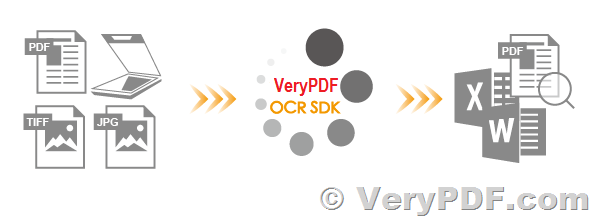Optical Character Recognition (OCR) is an AI technology which can be used to convert scanned paper documents or images into editable Text or Word documents. VeryPDF OCR was developed because there was an increasing number of legacy scanned documents that needed to be edited or updated, and we needed to provide an affordable, high-quality solution for our own products. Like our other reconstruction technologies, VeryPDF OCR is available for third-party application developers to license through the SDK or Command Line Developer License.
https://www.verypdf.com/app/ocr-to-any-converter-cmd/index.html
High Quality Optical Character Recognition
17 languages (English, Catalan, Danish, Dutch, Finnish, French, German, Italian, Norwegian, Polish, Portuguese, Romanian, Russian, Spanish, Slovenian, Swedish English and Turkish) high-quality optical character recognition for reconstructing scanned pages into editable documents.
Main Features of VeryPDF OCR
OCR (Optical Character Recognition):
Computers are everywhere. However, paper documents did not simply disappear. Storing, finding, and using paper documents adds unnecessary extra time to the workflow. Organizations often scan documents and then store them as PDF files.
Storing documents as PDF files only solves the physical storage problem. Scanning and applying OCR (Optical Character Recognition) to your documents solves many of the problems associated with paper documents, with the added benefit of making those documents searchable.
VeryPDF OCR allows you to create searchable text layers and apply them to scanned documents. This text layer makes PDFs easy to index and archive so you can quickly find what you need when you need it.
To apply OCR automatically:
When scanning documents to PDF with VeryPDF OCR, you can automatically apply searchable text layers. Supporting scanners with automatic document feeders, VeryPDF OCR can handle anything from one page to multiple pages according to your needs.
Apply OCR to an existing scanned PDF document:
Existing scanned PDF documents can be batch converted into searchable PDF/A documents.
Search PDFs in Adobe Reader:
You can use applications such as Adobe® Reader to search for text in PDF documents. Other applications can index documents, allowing you to search for text in many archived PDF documents.