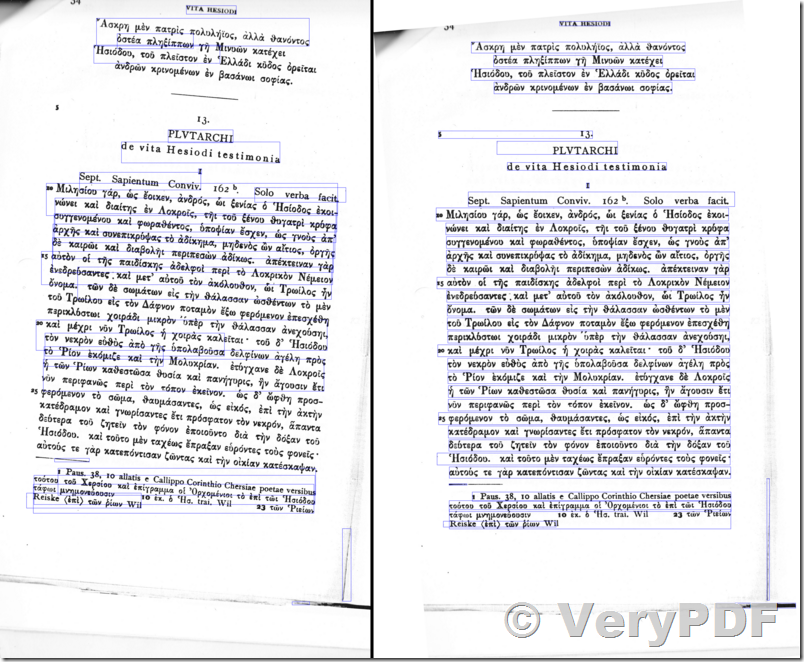Hi, We are into document digitalization services, Presently we required an 100% working solution for cleaning scanned multiple page tiff images. Cleaning involves despeckle, noise removal, punch holes removal, page edge correction as background colour, correcting damaged paper images, final output should be compressed ocr pdf. please contact us for more information.
Customer
------------------------------------------
Thanks for your message, VeryPDF has a "Image to PDF OCR Converter Command Line" software, this software supports despeckle and skew-correction options during image files to PDF files conversion, you may download the trial version of "Image to PDF OCR Converter Command Line" software from following web page to try,
https://www.verypdf.com/app/image-to-pdf-ocr-converter/try-and-buy.html#buy-ocr-cmd
https://www.verypdf.com/tif2pdf/image2pdf_cmd_ocr_trial.zip
"Image to PDF OCR Converter Command Line" has following options,
-skewcorrect : skew correct for black and white image file
-deskew : same as -skewcorrect
-despeckle : despeckle for black and white image file
-specklesize <int>: set speckle size for -despeckle option, default is 20 pixel
So, you can run this command line to convert your scanned TIFF or PDF files to Image files with despeckle, deskew and OCR options,
img2pdfnew.exe -ocr 1 -tsocr -ocrfontsize 6 -width 595 -height 842 -skewcorrect -despeckle "C:\in.pdf" C:\out.pdf
img2pdfnew.exe -ocr 1 -tsocr -ocrfontsize 6 -width 595 -height 842 -deskew -despeckle "C:\in.pdf" C:\out.pdf
img2pdfnew.exe -ocr 1 -tsocr -ocrfontsize 6 -width 595 -height 842 -deskew -despeckle -specklesize 30 "C:\in.pdf" C:\out.pdf
img2pdfnew.exe -ocr 1 -tsocr -ocrfontsize 6 -width 595 -height 842 -skewcorrect -despeckle "C:\in.tif" C:\out.pdf
img2pdfnew.exe -ocr 1 -tsocr -ocrfontsize 6 -width 595 -height 842 -deskew -despeckle "C:\in.tif" C:\out.pdf
img2pdfnew.exe -ocr 1 -tsocr -ocrfontsize 6 -width 595 -height 842 -deskew -despeckle -specklesize 30 "C:\in.tif" C:\out.pdf
You may download the trial version from our website to try, if you encounter any problem with this software, please feel free to let us know.
VeryPDF