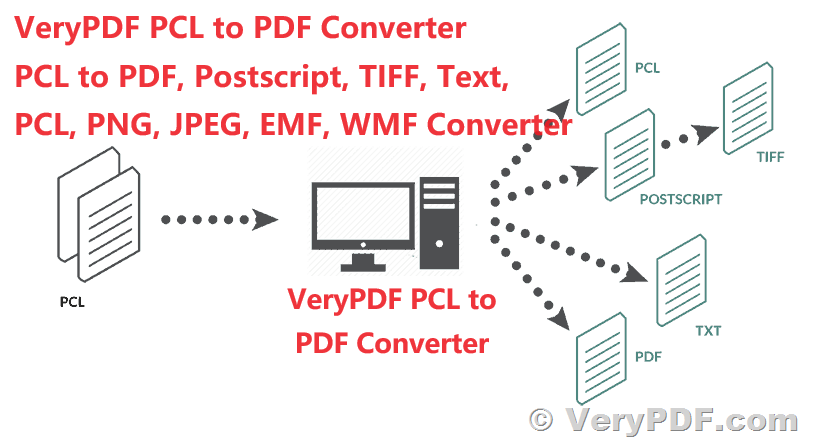Are you looking for a reliable solution to convert PCL files to PDF while incorporating barcode functionality? Look no further! Our software offers seamless PCL to PDF conversion with built-in support for barcode generation, making it easy for you to streamline your document processing tasks.
https://www.verypdf.com/app/pcl-converter/index.html
Why Convert PCL to PDF?
PCL (Printer Command Language) files are commonly used for printing documents on various types of printers. However, when it comes to sharing or archiving documents, PDF (Portable Document Format) is the preferred choice due to its universal compatibility and portability. Converting PCL files to PDF ensures that your documents can be easily viewed, shared, and printed on any device without compatibility issues.
Introducing PCL to PDF Conversion with Barcode Function
Our software provides a simple yet powerful solution for converting PCL files to PDF while incorporating barcode functionality. Whether you need to add barcodes for tracking, identification, or inventory management purposes, our tool makes it easy to generate and embed barcodes directly into your PDF documents.
How It Works?
The process is straightforward and can be easily executed using command-line functionality. Here's how it works:
1. Prepare Your PCL File: Ensure that your PCL file is ready for conversion and contains the necessary content that you want to include in your PDF document.
2. Use Command-Line Functionality: Utilize our software's command-line interface to initiate the conversion process and specify the desired barcode parameters. For example:
pcltool.exe -barcodetext "*###################*" -barcodefont "3 of 9 Barcode" input.pcl output.pdf
In this command:
-barcodetext "*###################*" specifies the text string to be encoded as a barcode.
-barcodefont "3 of 9 Barcode" specifies the barcode font to be used (in this case, 3 of 9 Barcode).
"input.pcl" is the input PCL file.
"output.pdf" is the desired output PDF file with the barcode embedded.
3. Monitor the Conversion Process: The software will process the PCL file, generate the barcode according to the specified parameters, and embed it into the resulting PDF document. You can monitor the progress of the conversion process and receive a confirmation message upon completion.
4. Review the Output: Once the conversion is complete, review the output PDF file to ensure that the barcode has been successfully embedded and meets your requirements.
Conclusion
With our software, converting PCL files to PDF with barcode functionality is fast, efficient, and hassle-free. Whether you're managing invoices, shipping labels, or inventory documents, our tool empowers you to streamline your document processing workflows and enhance productivity.
Try our software today and experience the convenience of PCL to PDF conversion with built-in barcode functionality. Simplify your document management tasks and unlock new possibilities for barcode integration in your PDF documents.
https://www.verypdf.com/app/pcl-converter/index.html