Hi,
I have some questions for your PCL Converter product. Essentially I have a PCL file that I want to convert to PDF but preserve the simplex and duplex of the PCL, so the PDF should insert blank pages where appropriate. I downloaded the trial version of your PCL to PDF converter with command line options and I ran the command:
pcltool.exe -multiduplex printin.pcl printout.pdf
but it didn't seem to work (no blank pages inserted)
Was I doing something wrong?
It looked like in your knowledgebase someone else had a similar question, so If it can be done I would be very interested in purchasing your product.
Enclosed is a copy of our PCL file and how the first few pages should be created in the PDF.
Page 1 front of duplex
Page 2 back of duplex
Page 3 simplex
Page 4 (insert blank page)
Page 5 simplex
Page 6 (insert blank page)
Page 7 front of duplex
Page 8 back of duplex
Thank you
Customer
----------------------------------------------
Please look at following PDF file, the following PDF file is created by this custom-build version, this PDF file is contain necessary blank pages, we hoping this PDF file will okay to you,
XXXXXXXXXXXXXXXXXXXXXX
VeryPDF
----------------------------------------------
Hi,
Thank you for the response. I viewed the PDF file you generated and there is one problem. Page 37 which begins with the title 'NO SECTION II - LIABILITY COVERAGE FOR' should have had a blank page inserted after it. So the total number of pages of the document should have been 46.
If this is something you can fix could we obtain a trial license of this custom built version? Even if it is for a limited amount of time (7- 10 days) The reason being is that we would need to test it on much larger PCL files so we could feel comfortable with this software before we purchase the full license.
One last thing, is it possible on the blank pages to insert a fixed message in the middle of the page? We'll give you the message later if the trial works out and we purchase the license.
Thank you.
Customer
----------------------------------------------
Hello,
Just to summarize our situation:
We have a PCL file that we want to convert to PDF but preserve the simplex and duplex of the PCL, so the PDF should insert blank pages where appropriate. The first time I submitted a PCL file it worked except for one page.
In the ticket you were offering to update your software to accommodate our PCL file but we think we might have found an issue on our end with the PCL file. So we would like to resubmit the updated PCL and have you generate the PDF again with the corresponding simplex and duplexing and see what the results look like.
I have attached the updated PCL file.
Please let me know if you have further questions.
Thank you
Customer
----------------------------------------------
Thanks for your message, this problem has been fixed in the latest version of PCL to PDF Converter software. "-multiduplex" parameter is work fine to convert your PCL file to PDF file now.
-multiduplex : Insert blank pages after 'duplex' pages automatically
You can run following command lines to convert your PCL file to PDF file with multiple duplex options,
pcltool.exe -$ XXXXXXXXXXXX -multiduplex D:\test.pcl D:\out.pdf
pcltool.exe -$ XXXXXXXXXXXX -multiduplex -pclcmd "\"-J@PJL SET PAPER=Letter\"" "D:\FIRE_13_DFC_4_1781672_DEC_1IN.PCL" "FIRE_13_DFC_4_1781672_DEC_1IN.pdf"
pcltool.exe -$ XXXXXXXXXXXX -multiduplex -pclcmd "\"-J@PJL SET PAPER=Letter\"" "D:\10042_HOME_1_HOC_1_1636330_DEC_7IN.PCL" "D:\10042_HOME_1_HOC_1_1636330_DEC_7IN.pdf"
pcltool.exe -$ XXXXXXXXXXXX -multiduplex -pclcmd "\"-J@PJL SET PAPER=Letter\"" "D:\4978220_AUTO_1_PAC_1_1671899_DEC_3IN.PCL" "D:\4978220_AUTO_1_PAC_1_1671899_DEC_3IN.pdf"
pcltool.exe -$ XXXXXXXXXXXX -multiduplex -pclcmd "\"-J@PJL SET PAPER=Letter\"" "D:\printin.pcl" "D:\printin.pcl.pdf"
pcltool.exe will output following duplex information from your PCL file, these duplex information will be apply to output PDF file too,
Extract duplex information from file: 'D:\veryPDFtestfile_20130924.pcl'
Page Number is: 1, [Page Duplex: Duplex Long-edge binding], [Select front side],
Page Number is: 2, [Page Duplex: Duplex Long-edge binding], [Select back side],
Page Number is: 3, [Page Duplex: Duplex Long-edge binding], [Select front side],
Page Number is: 4, [Page Duplex: Duplex Long-edge binding], [Select front side],
Page Number is: 5, [Page Duplex: Duplex Long-edge binding], [Select front side],
Page Number is: 6, [Page Duplex: Duplex Long-edge binding], [Select front side],
Page Number is: 7, [Page Duplex: Duplex Long-edge binding], [Select front side],
Page Number is: 8, [Page Duplex: Duplex Long-edge binding], [Select front side],
Page Number is: 9, [Page Duplex: Duplex Long-edge binding], [Select back side],
Page Number is: 10, [Page Duplex: Duplex Long-edge binding], [Select front side],
Page Number is: 11, [Page Duplex: Duplex Long-edge binding], [Select front side],
Page Number is: 12, [Page Duplex: Duplex Long-edge binding], [Select back side],
Page Number is: 13, [Page Duplex: Duplex Long-edge binding], [Select front side],
Page Number is: 14, [Page Duplex: Duplex Long-edge binding], [Select front side],
Page Number is: 15, [Page Duplex: Duplex Long-edge binding], [Select back side],
Page Number is: 16, [Page Duplex: Duplex Long-edge binding], [Select front side],
Page Number is: 17, [Page Duplex: Duplex Long-edge binding], [Select back side],
Page Number is: 18, [Page Duplex: Duplex Long-edge binding], [Select front side],
Page Number is: 19, [Page Duplex: Duplex Long-edge binding], [Select back side],
Page Number is: 20, [Page Duplex: Duplex Long-edge binding], [Select front side],
Page Number is: 21, [Page Duplex: Duplex Long-edge binding], [Select back side],
Page Number is: 22, [Page Duplex: Duplex Long-edge binding], [Select front side],
Page Number is: 23, [Page Duplex: Duplex Long-edge binding], [Select back side],
Page Number is: 24, [Page Duplex: Duplex Long-edge binding], [Select front side],
Page Number is: 25, [Page Duplex: Duplex Long-edge binding], [Select back side],
Page Number is: 26, [Page Duplex: Duplex Long-edge binding], [Select front side],
Page Number is: 27, [Page Duplex: Duplex Long-edge binding], [Select back side],
Page Number is: 28, [Page Duplex: Duplex Long-edge binding], [Select front side],
Page Number is: 29, [Page Duplex: Duplex Long-edge binding], [Select back side],
Page Number is: 30, [Page Duplex: Duplex Long-edge binding], [Select front side],
Page Number is: 31, [Page Duplex: Duplex Long-edge binding], [Select back side],
Page Number is: 32, [Page Duplex: Duplex Long-edge binding], [Select front side],
Page Number is: 33, [Page Duplex: Duplex Long-edge binding], [Select back side],
Page Number is: 34, [Page Duplex: Duplex Long-edge binding], [Select front side],
Page Number is: 35, [Page Duplex: Duplex Long-edge binding], [Select front side],
Page Number is: 36, [Page Duplex: Duplex Long-edge binding], [Select front side],
Page Number is: 37, [Page Duplex: Duplex Long-edge binding], [Select back side],
Page Number is: 38, [Page Duplex: Duplex Long-edge binding], [Select front side],
Page Number is: 39, [Page Duplex: Duplex Long-edge binding], [Select front side],
Page Number is: 40, [Page Duplex: Duplex Long-edge binding], [Select front side],
Page Number is: 41, [Page Duplex: Duplex Long-edge binding], [Select back side],
Page Number is: 42, [Page Duplex: Duplex Long-edge binding], [Select front side],
The output PDF file will contain necessary blank pages, please refer to following screenshot,
See Also:
https://www.verypdf.com/wordpress/201110/pcl-converter-duplex-question-8053.html
https://www.verypdf.com/wordpress/201108/pcl-to-pdf-converter-with-duplex-options-2029.html
https://www.verypdf.com/wordpress/201108/pcl-command-list-2023.html
https://www.verypdf.com/wordpress/201107/pcl-pdf-with-multiplexing-1459.html
VeryPDF
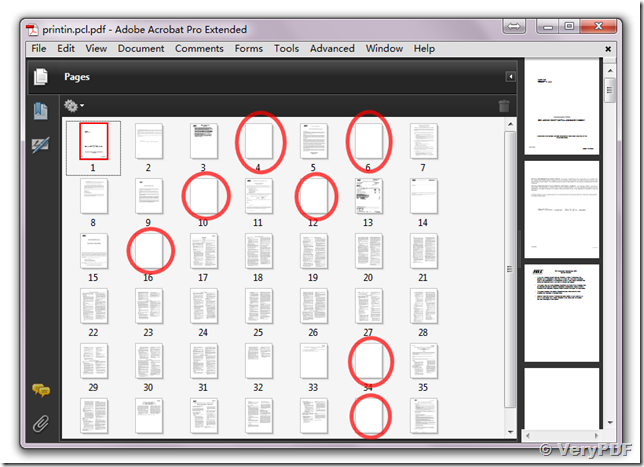
Hi,
I am working for medical equipments where we use HP printers. Our machine is default set on PCL3 Gui language supported printers which are no more available in market easily. Can you please help me how can i find PCL3 gui supported printer in Dubai?
Thanks
00971557182005
Thanks for your message, you can use our PCL Converter to convert from PCL files to PDF files, then you can reuse PDF files easily,
http://www.verypdf.com/app/pcl-converter/try-and-buy.html