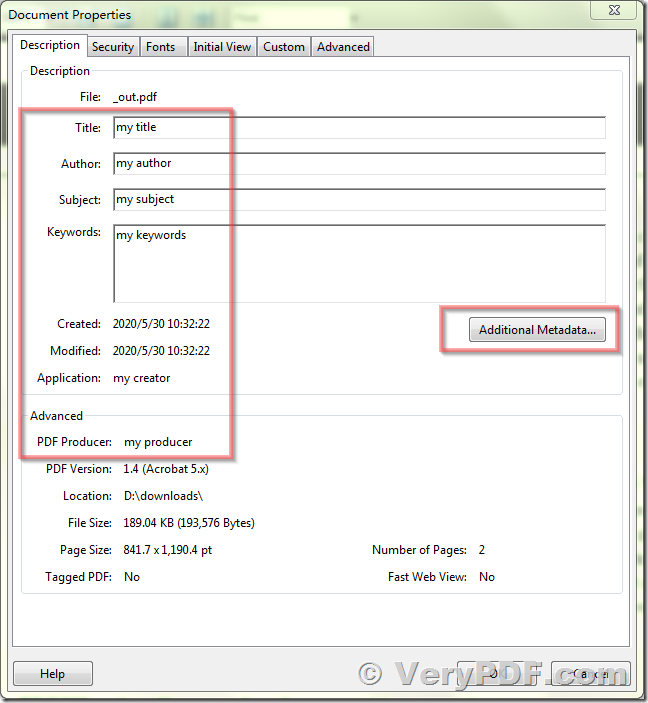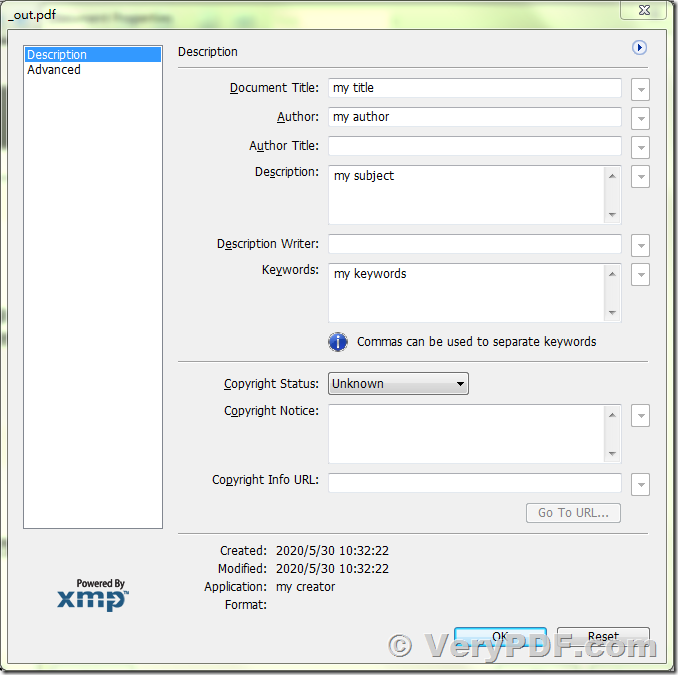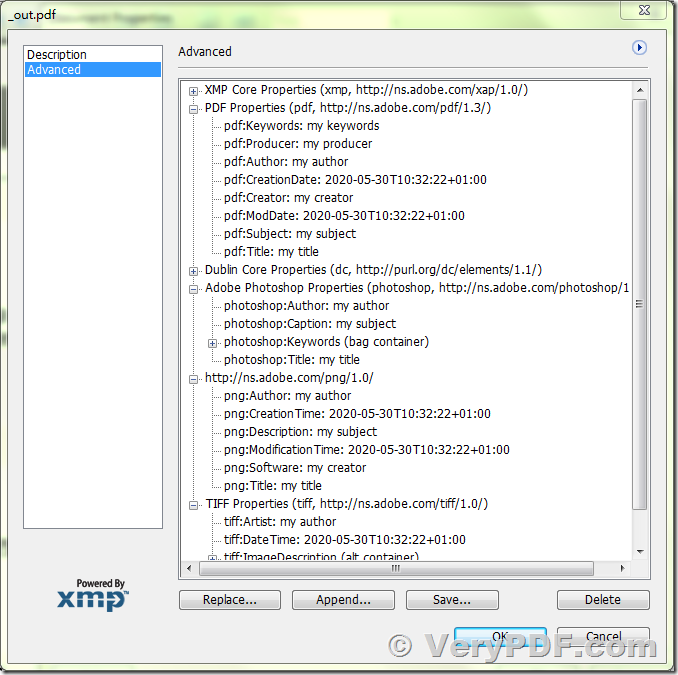Hello,
Our company is using the PCL Converter SDK version to convert PCL documents to PDFs, so that our customers can easily send and display these documents on the internet. Recently, our customers have expressed concern over these PDF documents being ADA compliant.
In order to do so, we would need to attach metadata elements such as Title, Subject, and Author, as well as Tags to the PDF. This would have to be done by the program- ideally, we would include the desired metadata and tags in the parameters when invoking the PCL converter. Is this functionality possible with the VeryPDF PCL converter?
Thank you in advance,
Customer
----------------------------------------
Thanks for your message, PCL Converter SDK supports following options,
-producer <string> : Set 'producer' to PDF file
-creator <string> : Set 'creator' to PDF file
-subject <string> : Set 'subject' to PDF file
-title <string> : Set 'title' to PDF file
-author <string> : Set 'author' to PDF file
-keywords <string> : Set 'keywords' to PDF file
You can call following command line to set producer, creator, subject, title, author, keywords properties to the generated PDF files, for example,
pcltool.exe -producer "my producer" -creator "my creator" -subject "my subject" -title "my title" -author "my author" -keywords "my keywords" C:\in.pcl C:\out.pdf
However, pcltool.exe hasn't an option to set the metadata to PDF files yet, if you need to set the metadata to PDF files, you may use Advanced PDF Tools Command Line software to do this work, please look at following web pages for more information,
https://www.verypdf.com/pdfinfoeditor/custom-properties.htm
https://www.verypdf.com/wordpress/201311/how-to-set-metadata-to-pdf-through-xml-file-39678.html
VeryPDF